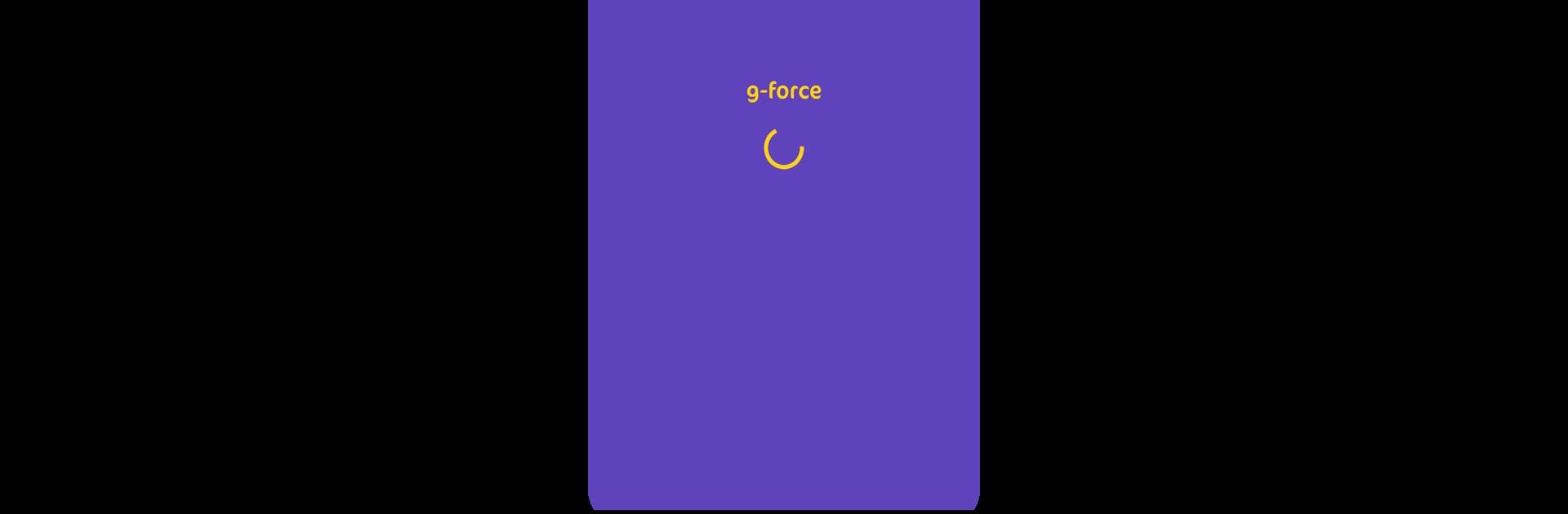

g-force
500M + oyuncunun güvendiği Android Oyun Platformu, BlueStacks ile PC'de oynayın.
Sayfa Değiştirilme tarihi: Feb 20, 2025
Run g-force on PC or Mac
Get freedom from your phone’s obvious limitations. Use g-force, made by getir, a Tools app on your PC or Mac with BlueStacks, and level up your experience.
About the App
g-force by getir is your go-to app for managing your work life efficiently. Designed specifically for field employees, it offers an intuitive interface and tools to keep your tasks organized. With g-force, expect a seamless blend of user-friendly design and high functionality that simplifies your daily routine.
App Features
-
Task Management Simplified
Plan, track, and complete your tasks with ease. Stay on top of your workload with intuitive task management features. -
Seamless Communication
Connect with your team directly through the app. Share updates and get real-time feedback without the hassle. -
Efficient Scheduling
Schedule your tasks efficiently with an integrated calendar. Never miss an important deadline with synced reminders. -
User-Friendly Interface
Navigate effortlessly with a design that’s both intuitive and visually pleasing.
Give g-force a go on your PC or Mac with BlueStacks. It’s the perfect blend of functionality and convenience for your work management needs.
Switch to BlueStacks and make the most of your apps on your PC or Mac.
g-force oyununu PC'de oyna. Başlamak çok kolay.
-
BlueStacks'i PC'nize İndirin ve Yükleyin
-
Play Store'a erişmek için Google girişi yapın ya da daha sonraya bırakın.
-
Sağ üst köşeye g-force yazarak arayın.
-
g-force uygulamasını arama sonuçlarından indirmek için tıklayın.
-
(iEğer Adım 2'yi atladıysanız) g-force uygulamasını yüklemek için Google'a giriş yapın.
-
Oynatmaya başlatmak için ekrandaki g-force ikonuna tıklayın.



