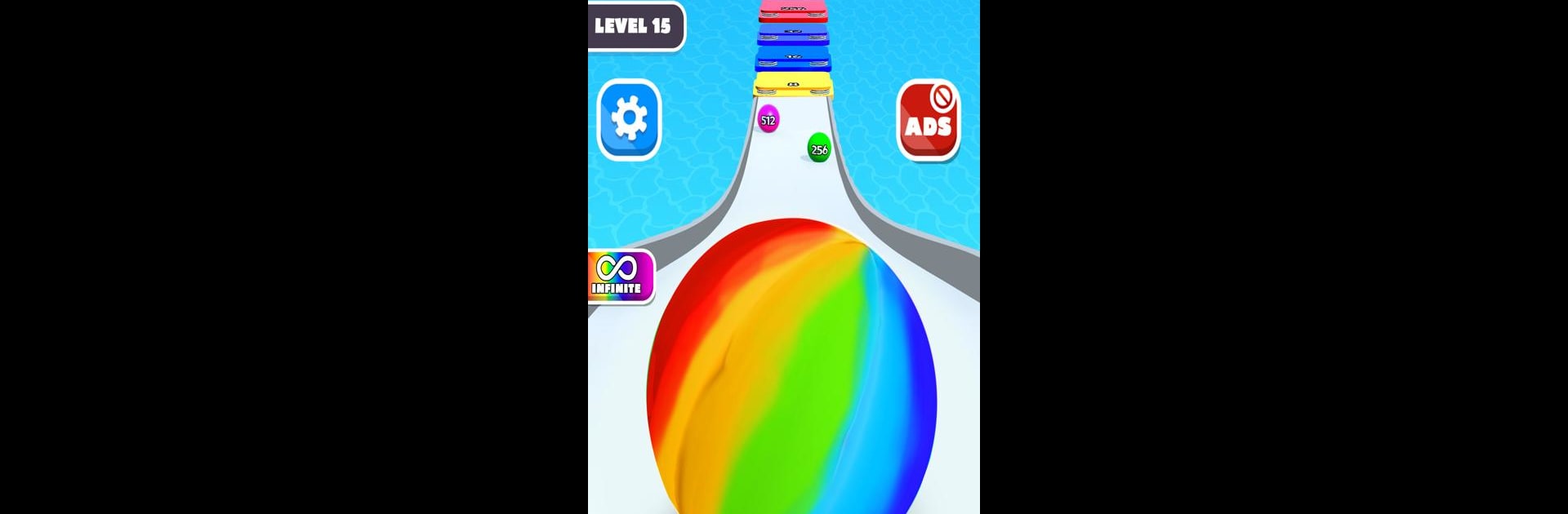
Numbers Ball Blend Challenge
Spiele auf dem PC mit BlueStacks - der Android-Gaming-Plattform, der über 500 Millionen Spieler vertrauen.
Seite geändert am: Dec 17, 2025
Play Numbers Ball Blend Challenge on PC or Mac
From the innovators and creators at FlickFun Studio, Numbers Ball Blend Challenge is another fun addition to the World of Casual games. Go beyond your mobile screen and play it bigger and better on your PC or Mac. An immersive experience awaits you.
About the Game
Numbers Ball Blend Challenge from FlickFun Studio brings you a casual puzzle experience that starts out simple but quickly hooks you in. You’ll play with bouncing, colorful balls that each hold a number, and your job is to mash matching numbers together to create even bigger combos. It sounds easy, but don’t let that fool you—one wrong move and you could run out of space fast! Whether you’re in the mood for some chill gaming on the couch or want to stretch your brain while using BlueStacks, this one keeps you thinking.
Game Features
-
Easy-to-Use Controls
Just tap or drag to drop and merge balls—no learning curve here. It’s super intuitive, so you can get right into the action. -
Strategic Gameplay
Every move counts. You’ll need to plan ahead and think about where every ball lands if you want to avoid jam-packing the board. -
Ever-Changing Challenges
The game throws new layouts and obstacles your way as you go, making sure things never get stale. Each level adds its own little twist, so you’re always on your toes. -
Vivid, Colorful Visuals
The game pops with bright colors and playful animations. Watching those number balls collide and combine is surprisingly satisfying! -
Perfect for Quick Sessions
Short on time? No problem. You can hop in for a few minutes or get sucked in for longer sessions—it’s just as fun either way. -
Endless Score Chasing
There’s no hard stop! Aim for your own high score or see just how high you can build those numbers, challenging yourself each round.
Get ready for a buttery smooth, high-performance gaming action only on BlueStacks.
Spiele Numbers Ball Blend Challenge auf dem PC. Der Einstieg ist einfach.
-
Lade BlueStacks herunter und installiere es auf deinem PC
-
Schließe die Google-Anmeldung ab, um auf den Play Store zuzugreifen, oder mache es später
-
Suche in der Suchleiste oben rechts nach Numbers Ball Blend Challenge
-
Klicke hier, um Numbers Ball Blend Challenge aus den Suchergebnissen zu installieren
-
Schließe die Google-Anmeldung ab (wenn du Schritt 2 übersprungen hast), um Numbers Ball Blend Challenge zu installieren.
-
Klicke auf dem Startbildschirm auf das Numbers Ball Blend Challenge Symbol, um mit dem Spielen zu beginnen
