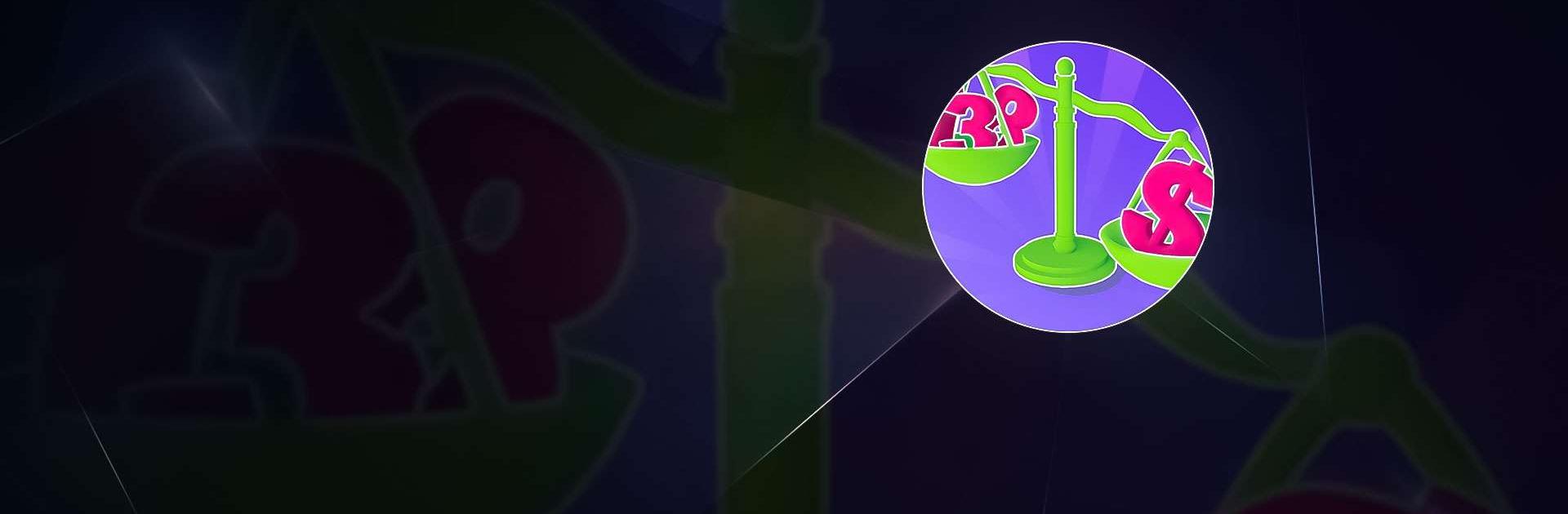
Digi Merge
Spiele auf dem PC mit BlueStacks - der Android-Gaming-Plattform, der über 500 Millionen Spieler vertrauen.
Seite geändert am: Jan 2, 2026
Play Digi Merge on PC or Mac
Digi Merge is a casual game developed by Rollic Games. BlueStacks app player is the best platform to play this Android game on your PC or Mac for an immersive gaming experience.
Digi Merge is an engaging idle game that combines the fun of merging objects with the satisfaction of earning money even when you’re not playing. The premise of the game is simple: merge bumpers to increase your earning potential, and use upgrades to streamline the process.
At the start of the game, players have a basic bumper that generates a fixed amount of money per second. By merging two bumpers of the same type, they create a new bumper that generates more money per second. As players merge more bumpers, their earning potential increases, allowing them to progress further in the game.
Players can earn bonuses by merging specific sets of bumpers or by achieving certain milestones. These bonuses can give players a boost in their earning potential or unlock new features.
To further enhance their gameplay experience, players can use the money they earn to purchase upgrades that increase their merging speed, boost their earning potential, or provide other benefits. These upgrades can be purchased with in-game currency or by watching advertisements.
With each upgrade, players can. Upgrades can also be combined to create even more powerful boosts, allowing players to reach new levels of success in the game.
Spiele Digi Merge auf dem PC. Der Einstieg ist einfach.
-
Lade BlueStacks herunter und installiere es auf deinem PC
-
Schließe die Google-Anmeldung ab, um auf den Play Store zuzugreifen, oder mache es später
-
Suche in der Suchleiste oben rechts nach Digi Merge
-
Klicke hier, um Digi Merge aus den Suchergebnissen zu installieren
-
Schließe die Google-Anmeldung ab (wenn du Schritt 2 übersprungen hast), um Digi Merge zu installieren.
-
Klicke auf dem Startbildschirm auf das Digi Merge Symbol, um mit dem Spielen zu beginnen

