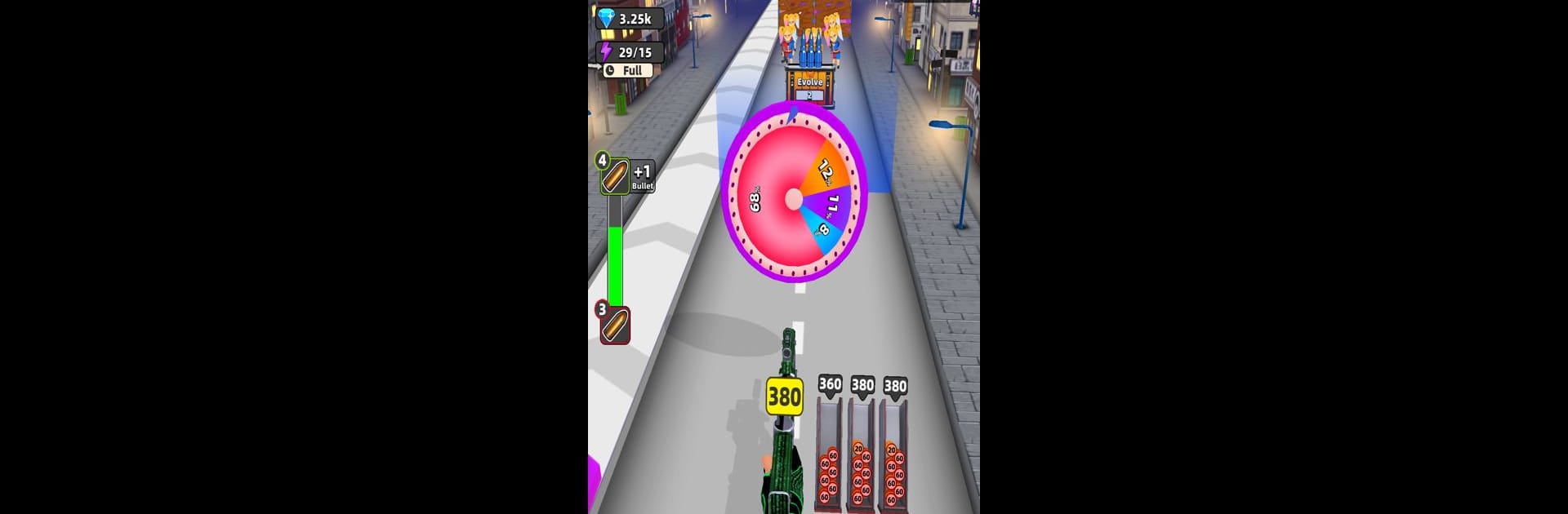

Rapid Reload
Играйте на ПК с BlueStacks – игровой платформе для приложений на Android. Нас выбирают более 500 млн. игроков.
Страница изменена: May 9, 2025
Play Rapid Reload on PC or Mac
Rapid Reload brings the Action genre to life, and throws up exciting challenges for gamers. Developed by Rollic Games, this Android game is best experienced on BlueStacks, the World’s #1 app player for PC and Mac users.
About the Game
Rapid Reload drops you right into the heart of fast-paced action, where sharp reflexes and a steady aim are your best friends. Picture this: you’re always on the move, picking up fresh magazines for your trusty pistol, while testing just how quick you really are when things get wild. Whether you’re a casual player or the competitive type, you’ll find plenty of moments where your skills (and your nerves) are put to the ultimate test.
Game Features
-
Reload on the Go
Scavenge for magazines to keep your pistol loaded. You won’t find much time to relax—reloads need to be quick if you’re going to stay in the game. -
Skill Power-Ups
Unlock unique skills as you play. Each one shakes up your usual routine, keeping things fresh and letting you get creative with your approach. -
Burst Fire Madness
Sometimes, you just have to let it rip. Flip into burst fire mode whenever you find yourself surrounded, and watch the action heat up even more. -
Sharpen Your Aim
Every round is a fresh opportunity to nail those shots. Rapid Reload by Rollic Games rewards precision and a touch of daring, so don’t hesitate to go for risky plays. -
Action-Packed Experience
The genre says it all—there’s never a dull moment here. Everything’s designed to keep the pace high and the action constant. -
Optimized for BlueStacks
If you’re looking to get the smoothest experience, playing on BlueStacks gives you the edge with better controls and a bigger view.
Slay your opponents with your epic moves. Play it your way on BlueStacks and dominate the battlefield.
Играйте в игру Rapid Reload на ПК. Это легко и просто.
-
Скачайте и установите BlueStacks на ПК.
-
Войдите в аккаунт Google, чтобы получить доступ к Google Play, или сделайте это позже.
-
В поле поиска, которое находится в правой части экрана, введите название игры – Rapid Reload.
-
Среди результатов поиска найдите игру Rapid Reload и нажмите на кнопку "Установить".
-
Завершите авторизацию в Google (если вы пропустили этот шаг в начале) и установите игру Rapid Reload.
-
Нажмите на ярлык игры Rapid Reload на главном экране, чтобы начать играть.




