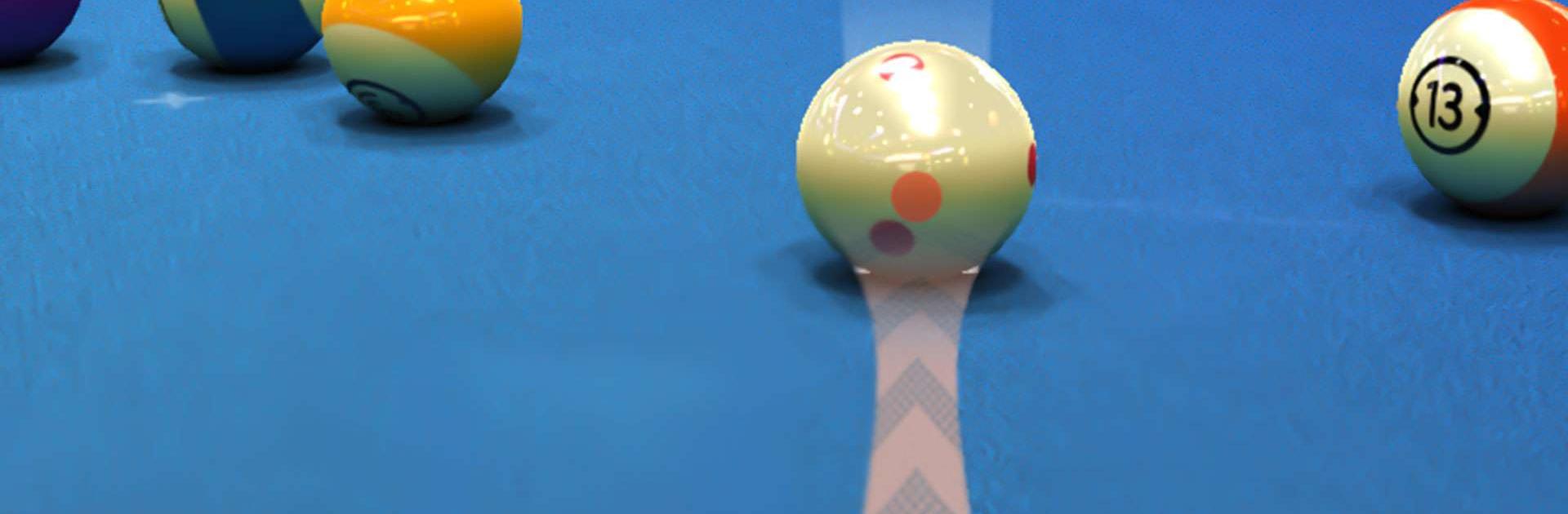
3D Poolbillard
Spiele auf dem PC mit BlueStacks - der Android-Gaming-Plattform, der über 500 Millionen Spieler vertrauen.
Seite geändert am: Aug 26, 2024
Play Pool Stars - 3D Online Multipl on PC or Mac
Step into the World of Pool Stars – 3D Online Multipl, a thrilling Sports game from the house of Giraffe Games Limited. Play this Android game on BlueStacks App Player and experience immersive gaming on PC or Mac.
About the Game
Pool Stars – 3D Online Multipl lets you bring the local pool hall straight to your fingertips, whether you’re in the mood for a casual game or itching for some real competition. Giraffe Games Limited has put together a Sports game where you can pick up your cue and challenge friends, strangers, or even an AI without ever leaving your chair. Want an extra edge? Playing with BlueStacks gives you some extra comfort and control with mouse and keyboard support.
Game Features
- Two Ways to Play – 3D or 2D
-
You can shoot balls in a realistic 3D view, just like standing at the table in real life, which is perfect for anyone looking to sharpen their angles and shots. Or, if you’re a fan of classic top-down pool, there’s a 2D mode for a more relaxed vibe.
-
Multiplayer Matches
-
Call up your buddies or jump right into online games with players around the world. There’s nothing like schooling a friend in a game of 8-ball—unless it’s meeting your match in a hectic online face-off.
-
Career & Training Modes
-
Want to practice your trick shots before taking on real challengers? You can hop into single-player matches against the AI or try out user-made training drills that pop up every day. It’s a good place to get creative (or just work out your worst habits).
-
Create Your Own Challenges
-
Feeling inventive? Make a custom challenge table and send it out into the wild. Other players can jump in, try to beat your setup, and even give you some love with likes if it’s extra tricky.
-
Lots of Game Types and Tables
-
From 8-ball and 9-ball to snooker, you’ll find classic tables and various in-game locations waiting for you. Spice things up with different looks every time you play.
-
Leaderboards and Hustle
-
If you feel like flexing your competitive side, climb the weekly leaderboards and see how you stack up against the pool sharks. There’s always someone to hustle for a spot at the top.
-
Always Something New
- With an active community, and fresh user-made content showing up all the time, you’ll rarely face the same game twice.
Ready to top the leaderboard? We bet you do. Let precise controls and sharp visuals optimized on BlueStacks lead you to victory.
Spiele 3D Poolbillard auf dem PC. Der Einstieg ist einfach.
-
Lade BlueStacks herunter und installiere es auf deinem PC
-
Schließe die Google-Anmeldung ab, um auf den Play Store zuzugreifen, oder mache es später
-
Suche in der Suchleiste oben rechts nach 3D Poolbillard
-
Klicke hier, um 3D Poolbillard aus den Suchergebnissen zu installieren
-
Schließe die Google-Anmeldung ab (wenn du Schritt 2 übersprungen hast), um 3D Poolbillard zu installieren.
-
Klicke auf dem Startbildschirm auf das 3D Poolbillard Symbol, um mit dem Spielen zu beginnen



