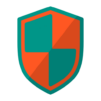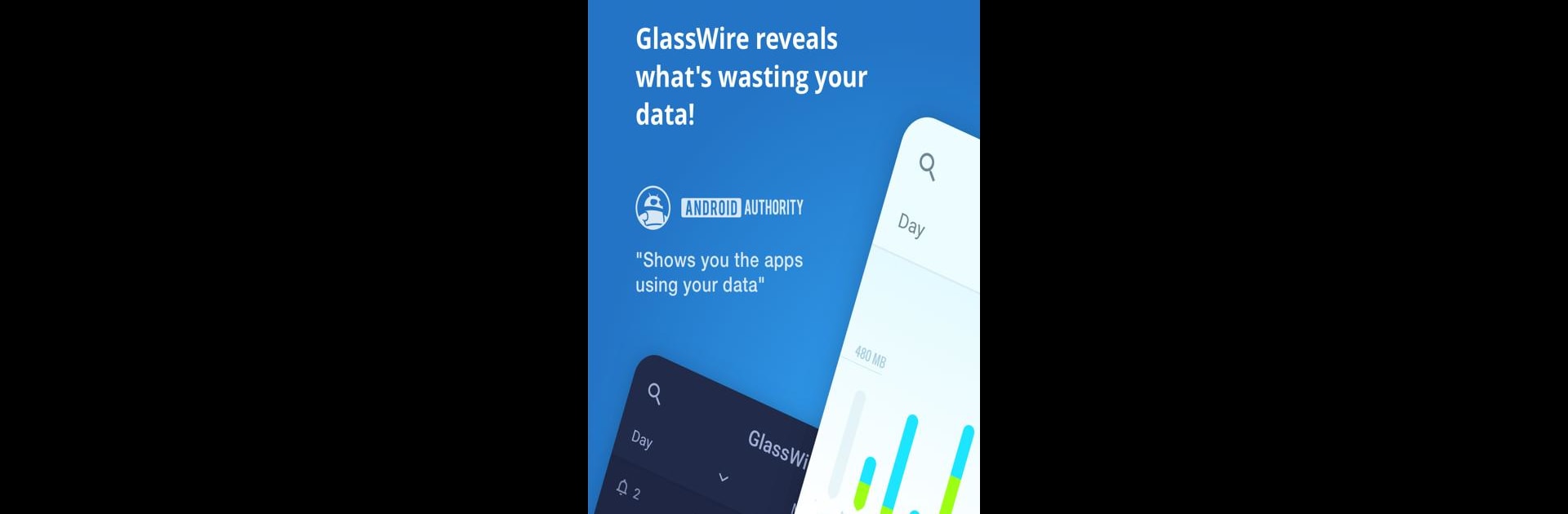

GlassWire Data Usage Monitor
Spiele auf dem PC mit BlueStacks - der Android-Gaming-Plattform, der über 500 Millionen Spieler vertrauen.
Seite geändert am: Nov 25, 2024
Run GlassWire Data Usage Monitor on PC or Mac
Upgrade your experience. Try GlassWire Data Usage Monitor, the fantastic Tools app from Domotz Inc, from the comfort of your laptop, PC, or Mac, only on BlueStacks.
About the App
If you’ve ever wondered where all your mobile data keeps disappearing to, GlassWire Data Usage Monitor is just the tool you need. Made by Domotz Inc, this handy app gives you real-time insights into your data usage, helping you stay on top of your monthly limits and keeping an eye on apps that might be gobbling up extra bandwidth. Checking your usage becomes quick and visual, making it simple to spot WiFi and mobile activity – no more mysteries about what’s draining your connection.
App Features
-
Interactive Data Graphs
Get a clear, at-a-glance look at which apps are using your mobile data or WiFi at any time. The graphs are easy to understand and make it simple to spot trends or sudden data spikes. -
Custom Alerts for Data Limits
Never get caught off guard by an overage fee again. GlassWire Data Usage Monitor lets you set up alerts, so you’ll know before you’re anywhere near your data cap. -
See Past & Present Usage
Curious about what used the most data last week (or even last month)? Swipe back in time to check daily, weekly, or monthly breakdowns for both WiFi and mobile data usage. -
Instant App Access Notifications
Every time a new app hops online (using mobile data or WiFi), you’ll know about it instantly. Handy for catching sneaky apps working in the background. -
Data Plan Customization
Add exceptions for zero-rated apps that don’t count toward your plan and keep tabs on roaming or rollover minutes. Everything’s tailored to fit how your carrier counts data. -
Speed Meter on Your Status Bar
Ever feel like your connection has slowed to a crawl? Keep an eye on real-time speed stats right from your notification bar, so there’s no need to dive deep just to check. -
Firewall for App Control
Block or allow apps from using your connection – it’s all managed through the built-in firewall. You can even create different profiles for WiFi and mobile. Take control, or just keep things on lockdown when needed. -
Privacy First, No Ads
Your data stays with you. GlassWire doesn’t sell your information, show ads, or do anything shady with your usage details – just straightforward privacy. -
Broad Network Support
Works smoothly with a variety of mobile providers and technologies, from 3G to 5G, plus WiFi and others. Alerts for ISP data caps are there too, whether you’re on a mobile network or home internet.
You can even manage your data from your computer with BlueStacks if you’d rather keep track from a bigger screen.
Big screen. Bigger performance. Use BlueStacks on your PC or Mac to run your favorite apps.
Spiele GlassWire Data Usage Monitor auf dem PC. Der Einstieg ist einfach.
-
Lade BlueStacks herunter und installiere es auf deinem PC
-
Schließe die Google-Anmeldung ab, um auf den Play Store zuzugreifen, oder mache es später
-
Suche in der Suchleiste oben rechts nach GlassWire Data Usage Monitor
-
Klicke hier, um GlassWire Data Usage Monitor aus den Suchergebnissen zu installieren
-
Schließe die Google-Anmeldung ab (wenn du Schritt 2 übersprungen hast), um GlassWire Data Usage Monitor zu installieren.
-
Klicke auf dem Startbildschirm auf das GlassWire Data Usage Monitor Symbol, um mit dem Spielen zu beginnen