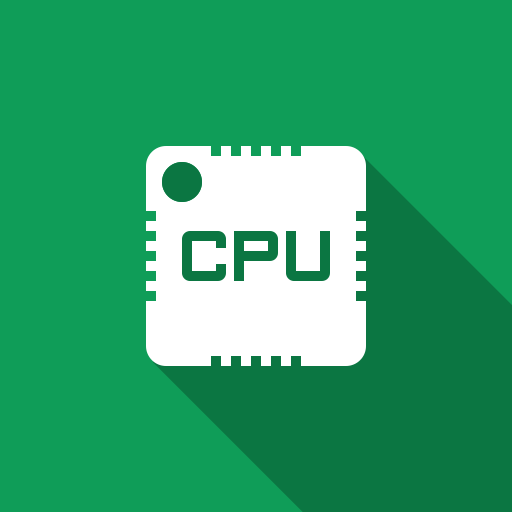Meow Todo List & Task
500M + oyuncunun güvendiği Android Oyun Platformu, BlueStacks ile PC'de oynayın.
Sayfa Değiştirilme tarihi: 24 Eyl 2024
Play Meow Todo List & Task on PC
Features of Meow Todo List & Task - complete guide:
🎯 Easy to use and beautiful design
The interface of the todo list is simple and efficient. You can create multiple to do tasks lists with only 2 steps. Meow Todo List & Task provide dark and light theme, make you feel more comfortable when managing todo list and doing task trackers.
🎯 Calendar view
Meow Todo List & Task provides a todo list calendar perspective. Make it easier for users to have a general view of daily schedule planners, weekly and monthly tasks planners and future day planners.
🎯 Todo lists sync and backup - never lose
Sync your todo lists and daily schedule planners to cloud via google drive or webDav drive.
🎯 Add details and create subtasks
Break down your tasks to subtasks. Add details about the work you need to focus on. Edit details about any task as your work progresses
🎯 Cute category icons
400+ cute icons for you to custom your own todo manager. Meow Todo List & Task has various icons, you can choose the icon for your lists and tags.
🎯 Instant and powerful chart statistics
Reports of tasks pie chart and contribution graph, Make it easier for you to track your tasks.
🎯 Dark Mode
You can choose the dark mode theme, light mode theme or automatically follow system them as you like. Different theme for your favorite.
🎯 Fingerprint app lock
You can setup fingerprint app lock to protect your privacy, it need to enter fingerprint when open app.
🎯 Export tasks
Meow Todo List & Task can export the tasks report to file in the form of CSV. You can export all the tasks one time or export the tasks within the time range of your select, then you can check and edit the file with excel software.
Auto-Renewal of Meow Todo List & Task VIP instructions
- Membership benefits: Meow Todo List & Task members have unlimited access to all functions and all the subsequent new functions
- Subscription cycle: 1 month (monthly subscription), 1 year (annual subscription)
- Subscription price: A monthly subscription is 0.99 $, and an annual subscription is 9.99$
- Unsubscribe: If you cancel, manually turn off the automatic renewal feature in the Play Store Settings management 24 hours prior to the expiration of the current subscription cycle
- Auto-Renewal: Play Store account will deduct a fee within 24 hours before the expiration date, and the subscription cycle will be extended by one after the deduction is successful
- Terms of Use:
https://docs.google.com/document/d/1Vx_KIW-3Z2ESatYWKVDBlWiPHekEwqZZ5lqoxMX8dPI/pub
- Privacy Policy:
https://docs.google.com/document/d/1sPm4Di2SKdBz9DKjdi21ILLXE3TY_-dR3hc2YW7C-UE/pub
Meow Todo List & Task oyununu PC'de oyna. Başlamak çok kolay.
-
BlueStacks'i PC'nize İndirin ve Yükleyin
-
Play Store'a erişmek için Google girişi yapın ya da daha sonraya bırakın.
-
Sağ üst köşeye Meow Todo List & Task yazarak arayın.
-
Meow Todo List & Task uygulamasını arama sonuçlarından indirmek için tıklayın.
-
(iEğer Adım 2'yi atladıysanız) Meow Todo List & Task uygulamasını yüklemek için Google'a giriş yapın.
-
Oynatmaya başlatmak için ekrandaki Meow Todo List & Task ikonuna tıklayın.