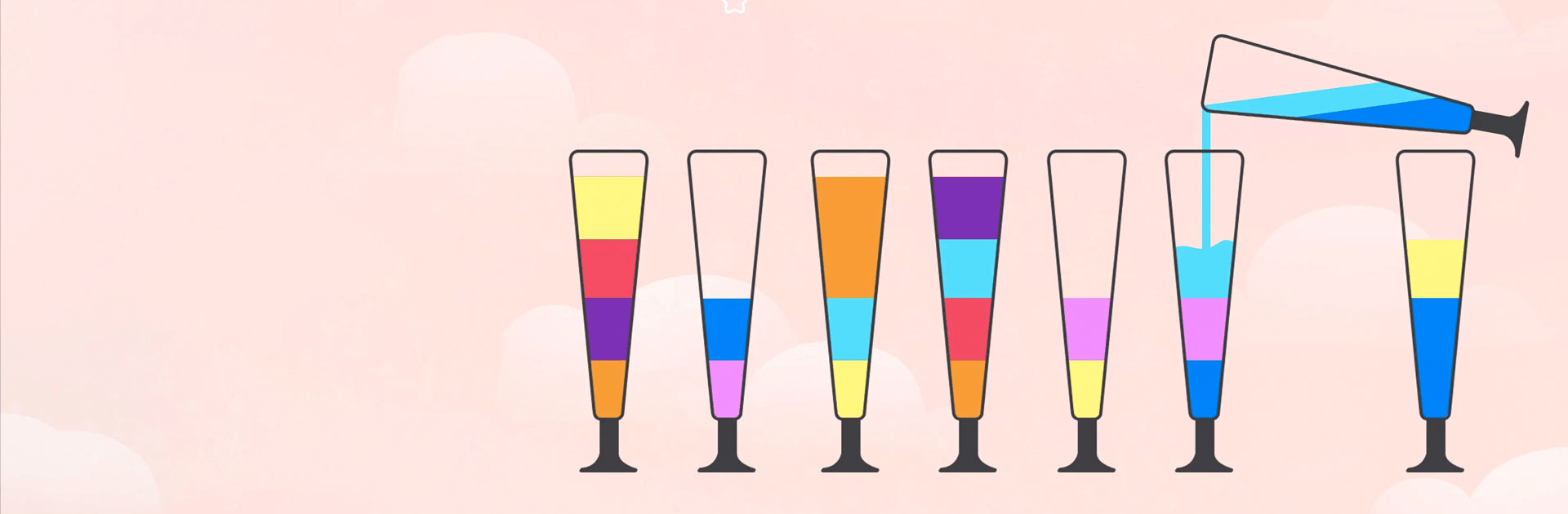
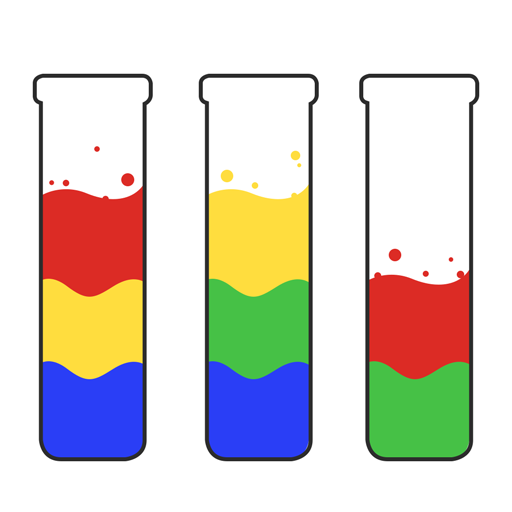
Water Sort: Color Puzzle Game
Spiele auf dem PC mit BlueStacks - der Android-Gaming-Plattform, der über 500 Millionen Spieler vertrauen.
Seite geändert am: Nov 14, 2024
Play Water Sort Puzzle on PC or Mac
Water Sort Puzzle – Color Sorting Game is a puzzle game developed by IEC Global Pty Ltd. BlueStacks app player is the best platform to play this Android game on your PC or Mac for an immersive gaming experience!
Play Water Sort Puzzle – Color Sorting Game on PC and enjoy this offline puzzle game from the large and gorgeous display on your PC! Try your best to fill each glass with a unique color and advance to higher levels!
The Water Sort Puzzle – Color Sorting Game tests how smart you are in sorting colors and puzzles. Each level opens with a series of bottles containing mixture of colorful water.
Your mission is to pour colored water from one glass to the other until each glass contains only a single color. As you progress to higher levels, you get to sort more colors but with lesser number of empty glasses!
You can only pour colored water in a container that has a similar color at the top of the glass. When a glass is full, it can take no more water. Tap glasses and prove that you’ve got keen eyes. And if you get stuck, you can always start again!
Download Water Sort Puzzle – Color Sorting Game on PC and sort water puzzles at your own pace!
Spiele Water Sort: Color Puzzle Game auf dem PC. Der Einstieg ist einfach.
-
Lade BlueStacks herunter und installiere es auf deinem PC
-
Schließe die Google-Anmeldung ab, um auf den Play Store zuzugreifen, oder mache es später
-
Suche in der Suchleiste oben rechts nach Water Sort: Color Puzzle Game
-
Klicke hier, um Water Sort: Color Puzzle Game aus den Suchergebnissen zu installieren
-
Schließe die Google-Anmeldung ab (wenn du Schritt 2 übersprungen hast), um Water Sort: Color Puzzle Game zu installieren.
-
Klicke auf dem Startbildschirm auf das Water Sort: Color Puzzle Game Symbol, um mit dem Spielen zu beginnen


