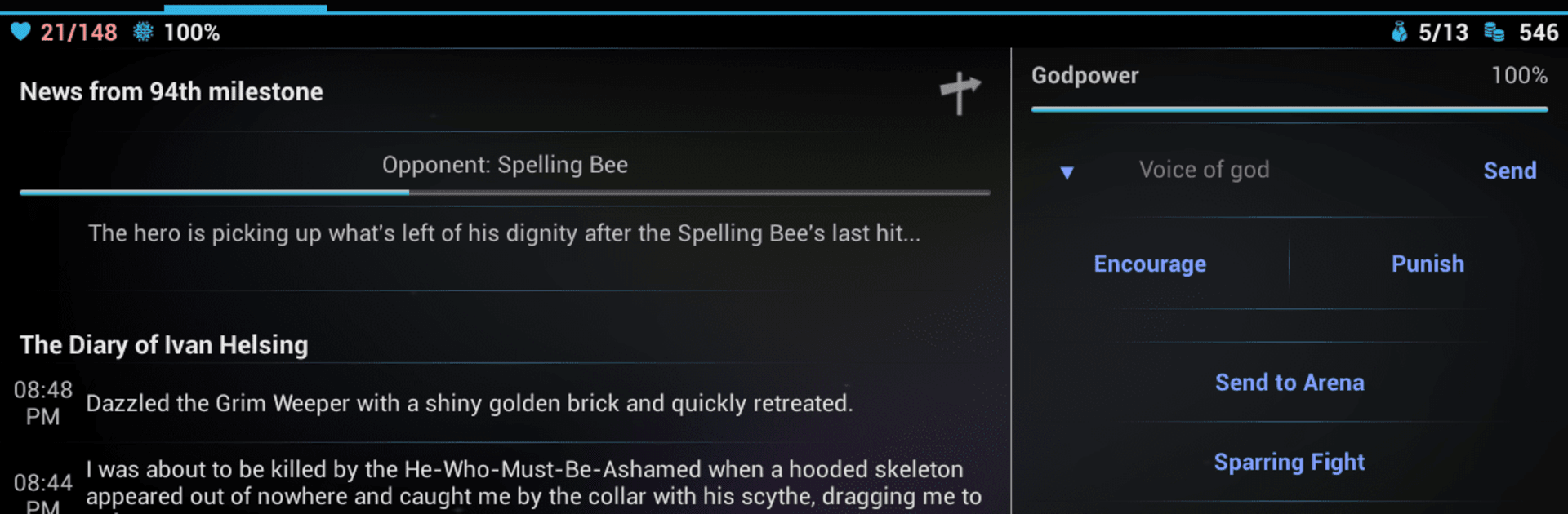
Godville
Spiele auf dem PC mit BlueStacks - der Android-Gaming-Plattform, der über 500 Millionen Spieler vertrauen.
Seite geändert am: Nov 21, 2025
Play Godville on PC or Mac
Join millions to experience Godville, an exciting Role Playing game from Mikail Platov. With BlueStacks App Player, you are always a step ahead of your opponent, ready to outplay them with faster gameplay and better control with the mouse and keyboard on your PC or Mac.
About the Game
Godville by Mikail Platov is a Role Playing game where you play as a god, overseeing a hero who does all the heavy lifting—fighting monsters, gathering loot, and hoarding gold. It’s a zero-player game (ZPG) that parodies everything from traditional MMO level grinds to internet memes. Sit back and enjoy the whimsical journey where you don’t grind, you grin.
Game Features
-
Be the God: Create and watch over your hero without lifting a finger; he handles the battles and loot while you chill.
-
Parody Perfection: From memes to MMO clichés, this game has plenty to make you chuckle with its clever humor and unpredictable twists.
-
Evolving World: The game world morphs based on community input, keeping it fresh and engaging just the way players like.
-
Passive Gameplay: Perfect for gamers with tight schedules or those looking to enjoy gaming moments without constant attention.
Just to add, playing on BlueStacks makes this experience smoothly enjoyable.
Make your gaming sessions memorable with precise controls that give you an edge in close combats and visuals that pop up, bringing every character to life.
Spiele Godville auf dem PC. Der Einstieg ist einfach.
-
Lade BlueStacks herunter und installiere es auf deinem PC
-
Schließe die Google-Anmeldung ab, um auf den Play Store zuzugreifen, oder mache es später
-
Suche in der Suchleiste oben rechts nach Godville
-
Klicke hier, um Godville aus den Suchergebnissen zu installieren
-
Schließe die Google-Anmeldung ab (wenn du Schritt 2 übersprungen hast), um Godville zu installieren.
-
Klicke auf dem Startbildschirm auf das Godville Symbol, um mit dem Spielen zu beginnen

