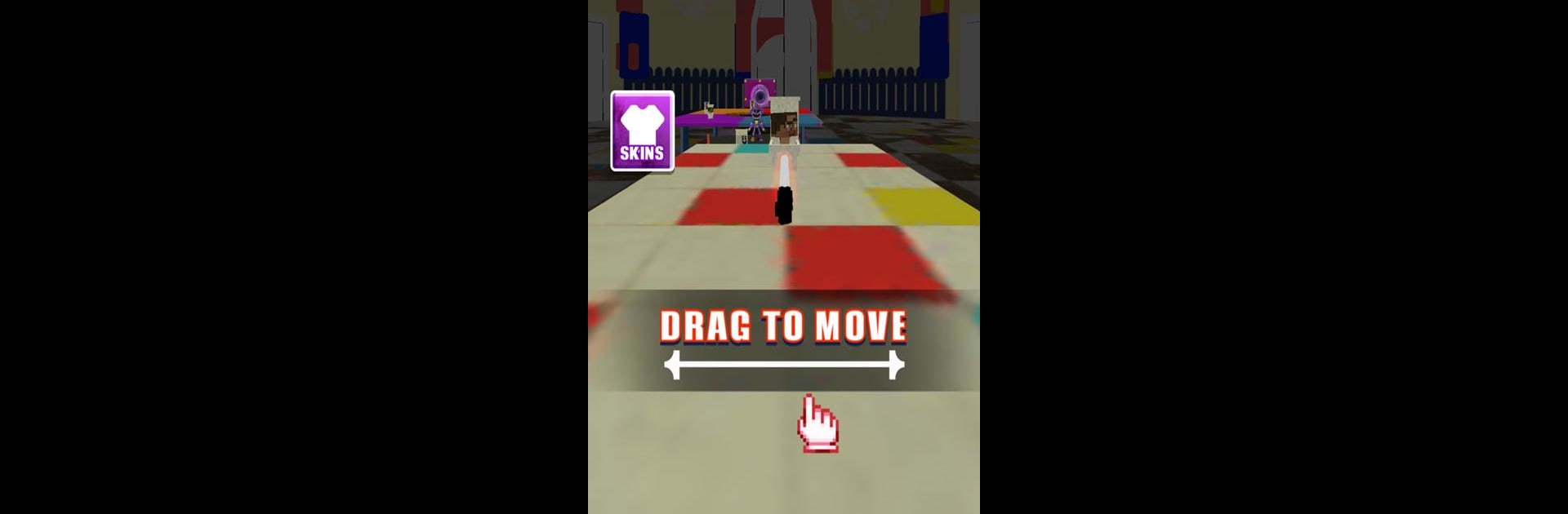

Sword Hero Run
Spiele auf dem PC mit BlueStacks - der Android-Gaming-Plattform, der über 500 Millionen Spieler vertrauen.
Seite geändert am: Aug 6, 2024
Play Sword Hero Run on PC or Mac
Bring your A-game to Sword Hero Run, the Action game sensation from NexBattlegrounds. Give your gameplay the much-needed boost with precise game controls, high FPS graphics, and top-tier features on your PC or Mac with BlueStacks.
About the Game
Ready to put your reflexes to the test? Sword Hero Run from NexBattlegrounds is a wild ride for anyone who loves action and a bit of challenge. You’ll sprint through dangerous environments, slash your way through waves of monsters, and see just how far your fighting skills can take you. Whether you’re in it for the fast-paced battles or the chance to customize your hero, there’s always something going on that’ll keep you coming back.
Game Features
-
Hero Customization
Pick your fighter from a roster of unique characters, each rocking their own look and favorite blade. Changing up your hero’s skin and weapon keeps things fresh as you keep running. -
Instant Slash Combat
With intuitive, swipe-based controls, you’ll be making quick decisions and pulling off slick combos. Timing really matters—perfect your dashes and attacks to outsmart monsters and swing past deadly traps. -
Huge Worlds to Explore
Each map is its own adventure. You’ll be sprinting through forests, ruins, spooky caves—you name it. Every area has its own set of nasty creatures, tricky layouts, and boss fights that’ll push your reflexes. -
Gear Upgrades
Collect rare loot and materials as you dash along. Use them to improve your blade with magical boosts, elemental powers, and new moves—essential for surviving tougher enemies and bosses. -
Evolving Challenges
New levels, monsters, and surprises pop up regularly. You never really know what’s waiting for you around that next corner. -
Eye-catching Visuals
Expect detailed animations and lively graphics wherever you go. Watching your hero pull off those quick combos and seeing each monster’s design up close keeps things interesting. -
Smooth Experience on BlueStacks
If you’re looking for even sharper graphics and super-responsive controls, try playing Sword Hero Run on BlueStacks—it just gives that little extra polish to the action.
If you’re after an action-packed challenge that’s always adding something new, Sword Hero Run is well worth checking out.
Ready to top the leaderboard? We bet you do. Let precise controls and sharp visuals optimized on BlueStacks lead you to victory.
Spiele Sword Hero Run auf dem PC. Der Einstieg ist einfach.
-
Lade BlueStacks herunter und installiere es auf deinem PC
-
Schließe die Google-Anmeldung ab, um auf den Play Store zuzugreifen, oder mache es später
-
Suche in der Suchleiste oben rechts nach Sword Hero Run
-
Klicke hier, um Sword Hero Run aus den Suchergebnissen zu installieren
-
Schließe die Google-Anmeldung ab (wenn du Schritt 2 übersprungen hast), um Sword Hero Run zu installieren.
-
Klicke auf dem Startbildschirm auf das Sword Hero Run Symbol, um mit dem Spielen zu beginnen



