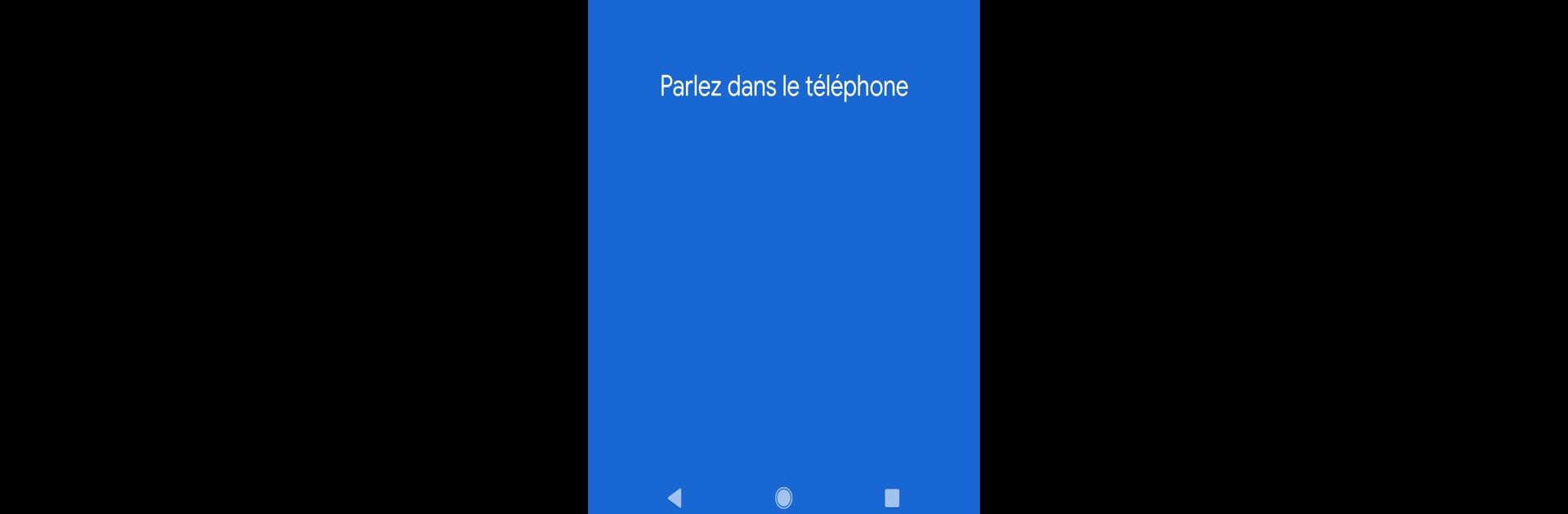

Google Go
Spiele auf dem PC mit BlueStacks - der Android-Gaming-Plattform, der über 500 Millionen Spieler vertrauen.
Seite geändert am: Jun 23, 2025
Run Google Go on PC or Mac
Get freedom from your phone’s obvious limitations. Use Google Go, made by Google LLC, a Tools app on your PC or Mac with BlueStacks, and level up your experience.
About the App
Google Go by Google LLC is a streamlined and speedy way to search the web, especially designed for those on slow connections or with limited phone space. Weighing just 12MB, this app is built to save up to 40% on data while delivering rapid results. Whether you’re typing out a query or using your voice to find what you’re looking for, this app has you covered.
App Features
-
One-Tap Discoveries
Say goodbye to endless typing! Tap your way through trending topics and queries, or simply use your voice for effortless searches. -
Listen and Learn
With Google Go’s handy reading feature, just point your camera at any text or webpage and it’ll read it aloud, highlighting words as it goes. -
Camera-aided Searches
Spot a confusing word? Use Google Lens to point and search or translate on the spot. -
Quick Access
Seamlessly dive into your favorite apps, sites, images, and more—all in one place. -
Trending at Your Fingertips
Stay in the loop with just a tap on the latest trending topics. -
Multilingual Flexibility
Switch between languages effortlessly, making your search experience truly global.
Pssst, curious about tapping through this app on a big screen? BlueStacks has you covered without stealing the spotlight.
Eager to take your app experience to the next level? Start right away by downloading BlueStacks on your PC or Mac.
Spiele Google Go auf dem PC. Der Einstieg ist einfach.
-
Lade BlueStacks herunter und installiere es auf deinem PC
-
Schließe die Google-Anmeldung ab, um auf den Play Store zuzugreifen, oder mache es später
-
Suche in der Suchleiste oben rechts nach Google Go
-
Klicke hier, um Google Go aus den Suchergebnissen zu installieren
-
Schließe die Google-Anmeldung ab (wenn du Schritt 2 übersprungen hast), um Google Go zu installieren.
-
Klicke auf dem Startbildschirm auf das Google Go Symbol, um mit dem Spielen zu beginnen



