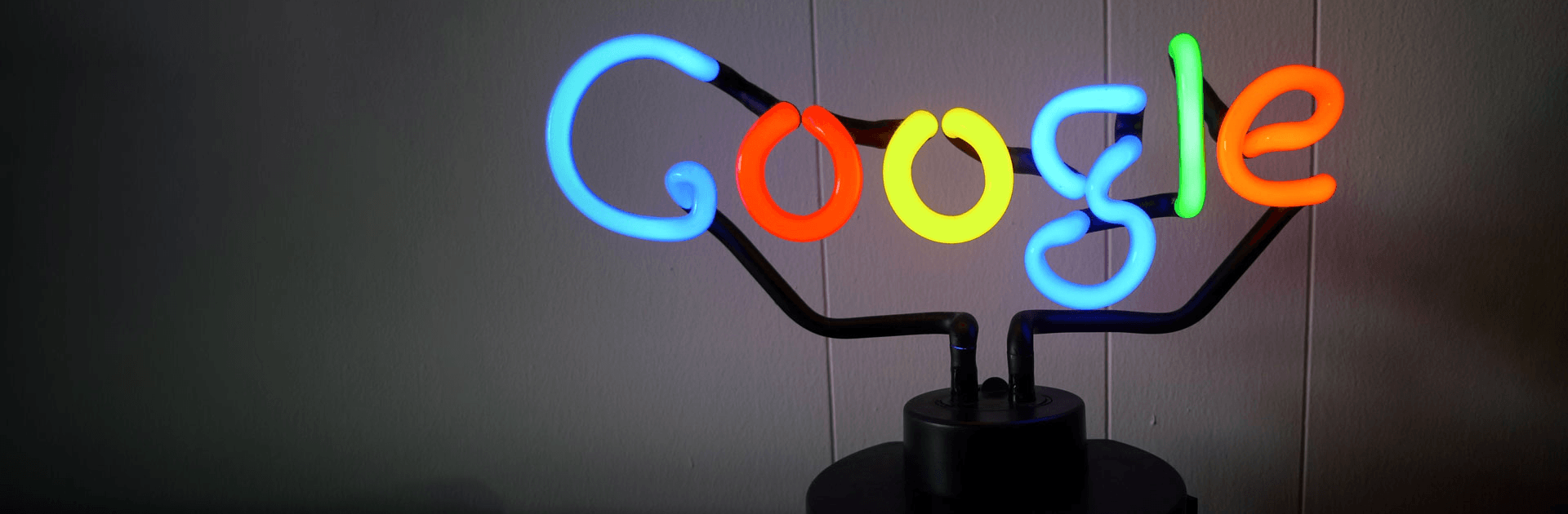
Google One
500M + oyuncunun güvendiği Android Oyun Platformu, BlueStacks ile PC'de oynayın.
Sayfa Değiştirilme tarihi: 24 Nis 2024
Run Google One on PC
Google One is a Productivity app developed by Google. BlueStacks app player is the best platform to run this Android app on your PC or Mac for an immersive gaming experience.
Are you a loyal user of Google’s suite of incredible online tools? Sign up for Google One for productivity tools and features that will help you get the most out of your Google account.
Enjoy improved storage management for Google Drive, Google Mail, and Google Photos. View your gallery of photos and videos in their original quality.
Make migrating to a new phone or device easier than ever! Set up automatic backups for your photos, contacts, messages, and more. Lost your phone? Google One helps you restore all your old data to your new Android device.
Get special, members-only benefits in Google Store, including cashback rewards, special pricing on travel and hotels, and Google Play credit.
Have a question or need help with an issue related to your Android device or Google account? Get in touch with an expert with a tap. Google One gives you instant access to customer service for all of Google’s products and services.
Google One oyununu PC'de oyna. Başlamak çok kolay.
-
BlueStacks'i PC'nize İndirin ve Yükleyin
-
Play Store'a erişmek için Google girişi yapın ya da daha sonraya bırakın.
-
Sağ üst köşeye Google One yazarak arayın.
-
Google One uygulamasını arama sonuçlarından indirmek için tıklayın.
-
(iEğer Adım 2'yi atladıysanız) Google One uygulamasını yüklemek için Google'a giriş yapın.
-
Oynatmaya başlatmak için ekrandaki Google One ikonuna tıklayın.

