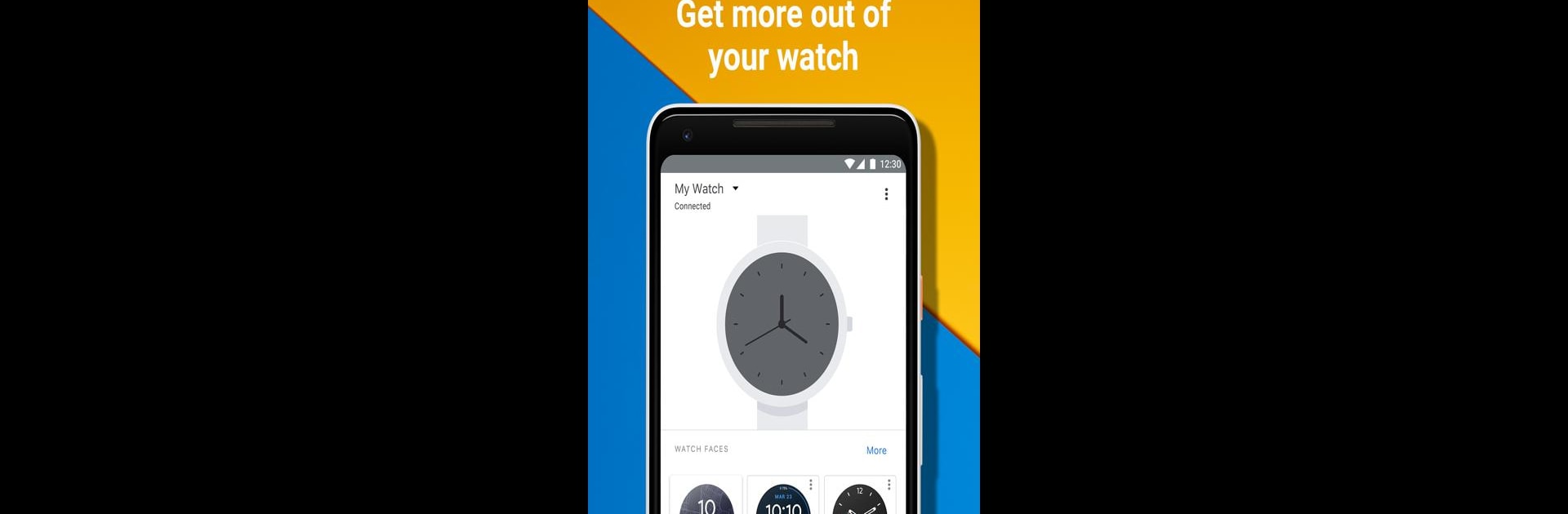

Wear OS by Google
Spiele auf dem PC mit BlueStacks - der Android-Gaming-Plattform, der über 500 Millionen Spieler vertrauen.
Seite geändert am: May 20, 2025
Run Wear OS by Google Smartwatch on PC or Mac
Get freedom from your phone’s obvious limitations. Use Wear OS by Google Smartwatch, made by Google LLC, a Communication app on your PC or Mac with BlueStacks, and level up your experience.
About the App
Ever wish your smartwatch could do just a bit more? With Wear OS by Google Smartwatch, your wrist transforms into a personal assistant, fitness buddy, and so much more—all without missing a beat. This app brings together everything you love about your phone and wraps it up neatly for your smartwatch, so staying connected and organized feels almost effortless.
App Features
-
Personal Help from Google Assistant
Get quick updates, reminders, and answers right from your wrist. Whether you need to check the weather, get directions to your next meeting, or keep track of your calendar, it’s all a “Hey Google” away. -
Health & Fitness Tracking
Keep an eye on your daily step count and set goals for those heart-pumping wellness streaks. It’s easy to see your progress, making it just a bit more motivating to get moving. -
Music at Your Fingertips
Skip tracks, pause, and control your volume while you’re on the go or just hanging out—all straight from your watch. Workout playlists or chill sessions, your music follows you everywhere. -
Notifications Made Simple
Get texts, calls, emails, and important notifications in real time. A quick glance is all it takes to stay in the loop, so you won’t have to juggle your phone all the time. -
Stay Organized Effortlessly
Add reminders, shopping lists, or check your next appointment with just a tap. Paying for your coffee or scheduling a grocery run is simpler than ever. -
Endless Personalization
Match your watch face to your vibe—go sleek, sporty, or totally unique. With tons of styles and customization options, Wear OS by Google Smartwatch lets you switch it up anytime.
Curious how this all looks on a larger screen? Try exploring Wear OS by Google Smartwatch using BlueStacks for a fresh perspective.
Eager to take your app experience to the next level? Start right away by downloading BlueStacks on your PC or Mac.
Spiele Wear OS by Google auf dem PC. Der Einstieg ist einfach.
-
Lade BlueStacks herunter und installiere es auf deinem PC
-
Schließe die Google-Anmeldung ab, um auf den Play Store zuzugreifen, oder mache es später
-
Suche in der Suchleiste oben rechts nach Wear OS by Google
-
Klicke hier, um Wear OS by Google aus den Suchergebnissen zu installieren
-
Schließe die Google-Anmeldung ab (wenn du Schritt 2 übersprungen hast), um Wear OS by Google zu installieren.
-
Klicke auf dem Startbildschirm auf das Wear OS by Google Symbol, um mit dem Spielen zu beginnen



