
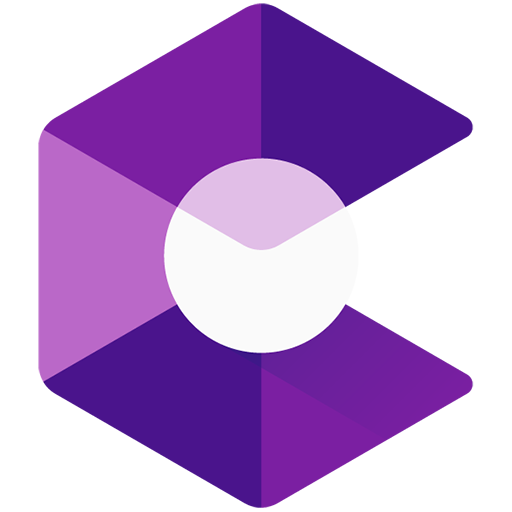
Google Play-Dienste für AR
Spiele auf dem PC mit BlueStacks - der Android-Gaming-Plattform, der über 500 Millionen Spieler vertrauen.
Seite geändert am: Apr 30, 2025
Play Google Play Services for AR on PC
This service was previously known as ARCore. Install this service and unlock new ways to shop, learn, create and experience the world together.
https://developers.google.com/ar/arcore_open_source_licenses
By using this service you agree to be bound by our Google Terms of Service (Google ToS,
https://www.google.com/accounts/TOS) and Google’s general Privacy Policy
(https://www.google.com/intl/en/policies/privacy/). This service is a Service as defined in the Google
ToS and the terms regarding software in our Services apply to your use of this service.
Spiele Google Play-Dienste für AR auf dem PC. Der Einstieg ist einfach.
-
Lade BlueStacks herunter und installiere es auf deinem PC
-
Schließe die Google-Anmeldung ab, um auf den Play Store zuzugreifen, oder mache es später
-
Suche in der Suchleiste oben rechts nach Google Play-Dienste für AR
-
Klicke hier, um Google Play-Dienste für AR aus den Suchergebnissen zu installieren
-
Schließe die Google-Anmeldung ab (wenn du Schritt 2 übersprungen hast), um Google Play-Dienste für AR zu installieren.
-
Klicke auf dem Startbildschirm auf das Google Play-Dienste für AR Symbol, um mit dem Spielen zu beginnen
