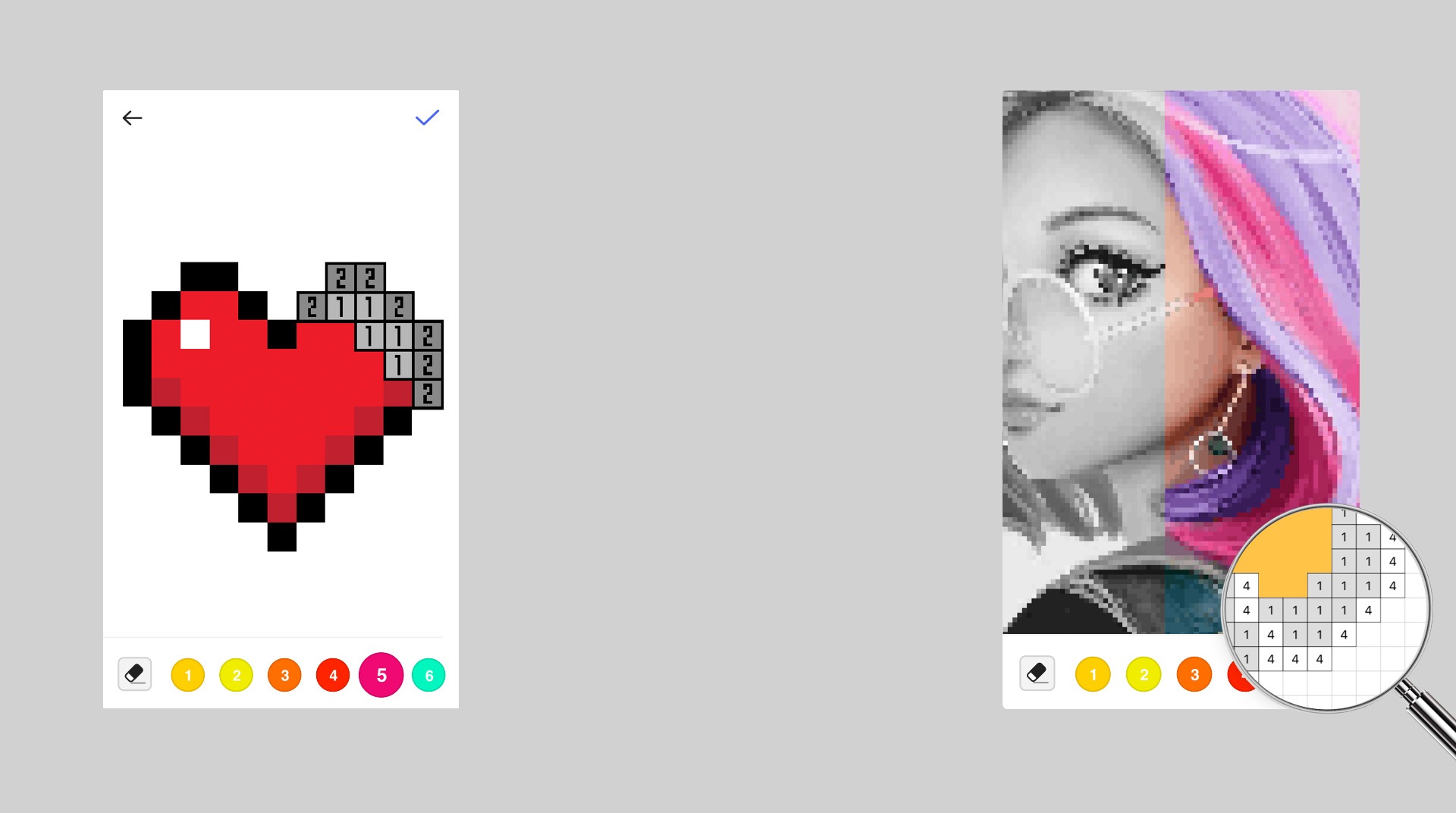
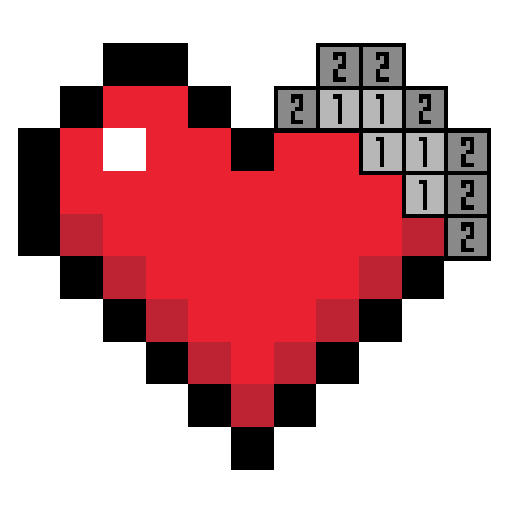
Pixel Art - Malen nach Zahlen
Spiele auf dem PC mit BlueStacks - der Android-Gaming-Plattform, der über 500 Millionen Spieler vertrauen.
Seite geändert am: 29.12.2023
Play Pixel Art Book - Coloring Games on PC
Take a break from the stress and grind of everyday life and let your artistic side come to play for a bit. Download Pixel Art Book: Coloring Games on your computer or laptop to easily sit back and relax with some old-fashioned coloring pages. To make this timeless activity even more nostalgic, Pixel Art Book features images that are created using the pixelated style of classic arcade and video games. Browse through a wide variety of categories as you look through images of unicorns, nature, famous places, and more. There is definitely something for everyone, so stop stressing and start de-stressing with Pixel Art Book: Coloring Games on Mac, PC, and Android.
Spiele Pixel Art - Malen nach Zahlen auf dem PC. Der Einstieg ist einfach.
-
Lade BlueStacks herunter und installiere es auf deinem PC
-
Schließe die Google-Anmeldung ab, um auf den Play Store zuzugreifen, oder mache es später
-
Suche in der Suchleiste oben rechts nach Pixel Art - Malen nach Zahlen
-
Klicke hier, um Pixel Art - Malen nach Zahlen aus den Suchergebnissen zu installieren
-
Schließe die Google-Anmeldung ab (wenn du Schritt 2 übersprungen hast), um Pixel Art - Malen nach Zahlen zu installieren.
-
Klicke auf dem Startbildschirm auf das Pixel Art - Malen nach Zahlen Symbol, um mit dem Spielen zu beginnen
