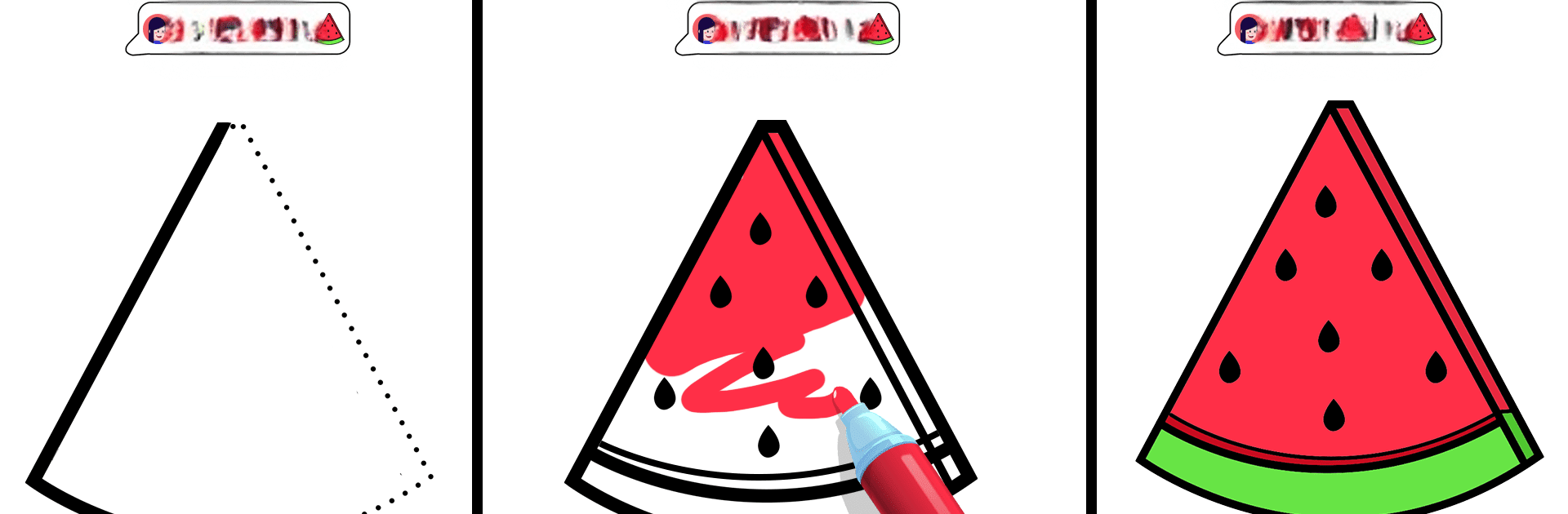
Satisfying Coloring
Spiele auf dem PC mit BlueStacks - der Android-Gaming-Plattform, der über 500 Millionen Spieler vertrauen.
Seite geändert am: Sep 9, 2025
Play Satisfying Coloring on PC or Mac
Explore a whole new adventure with Satisfying Coloring, a Casual game created by GamesToPlaySimulation. Experience great gameplay with BlueStacks, the most popular gaming platform to play Android games on your PC or Mac.
About the Game
Looking for a way to zone out and add a little color to your day? Satisfying Coloring by GamesToPlaySimulation keeps things chill and fun, letting you fill in vibrant flag designs and all kinds of cool drawings at your own pace. Whether you’re a casual doodler or just need a stress-buster after a long day, this game delivers that relaxing, almost ASMR-like vibe, right from your phone—or even more smoothly on BlueStacks.
Game Features
-
Big Variety of Pages: There’s a whole library of images to choose from, with a strong focus on flag coloring. If you’ve got a thing for countries or just love picking out fun shapes, you’ll find something new every time you check in.
-
All the Colors You Want: Pick from a rainbow-rich palette that lets you experiment. Want to try bold, wild combinations? Go for it—nothing’s off-limits here.
-
Chill, ASMR-Inspired Sounds: As you swipe and fill, there’s a subtle backdrop of soothing sounds, adding a little extra satisfaction to every stroke (headphones make it even better).
-
Mess-Ups are No Big Deal: Fumbled a color? No stress—it takes just a tap to erase and start over, so you can stay in that relaxed headspace.
-
Simple Controls: The interface keeps everything easy, so you can just get to coloring without any learning curve. Especially nice if you’re playing on BlueStacks for those smooth and precise strokes.
-
Bonus Challenges: Beyond the usual coloring, there are extra levels thrown in that add a bit of challenge, perfect for when you want to test your coloring skills or just try something a little different.
Get ready for a buttery smooth, high-performance gaming action only on BlueStacks.
Spiele Satisfying Coloring auf dem PC. Der Einstieg ist einfach.
-
Lade BlueStacks herunter und installiere es auf deinem PC
-
Schließe die Google-Anmeldung ab, um auf den Play Store zuzugreifen, oder mache es später
-
Suche in der Suchleiste oben rechts nach Satisfying Coloring
-
Klicke hier, um Satisfying Coloring aus den Suchergebnissen zu installieren
-
Schließe die Google-Anmeldung ab (wenn du Schritt 2 übersprungen hast), um Satisfying Coloring zu installieren.
-
Klicke auf dem Startbildschirm auf das Satisfying Coloring Symbol, um mit dem Spielen zu beginnen



