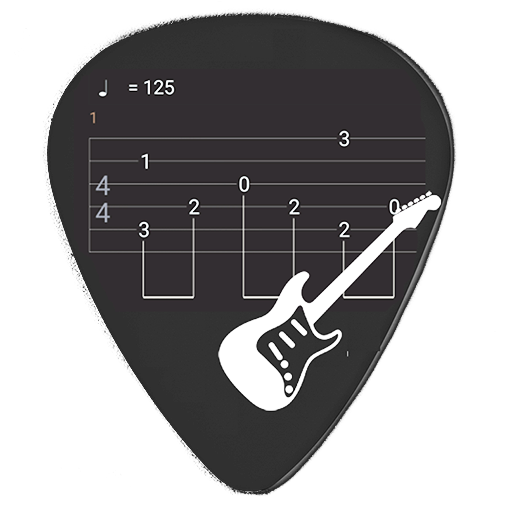GuitarTab - Tabs und Akkorde
Spiele auf dem PC mit BlueStacks - der Android-Gaming-Plattform, der über 500 Millionen Spieler vertrauen.
Seite geändert am: 15. Januar 2020
Play GuitarTab - Tabs and chords on PC
It includes GuitarPro tabs, Guitar tabs, Bass tabs, Chords and Drum tabs. Additional there can be searched for information about the found tracks and artists via Last Fm.
Features:
☆ Access to more than 800000 guitar tabs & chords
☆ Opens .gp3, .gp4, .gp5 and .gpx tabs
☆ Player function for Guitar Pro tabs
☆ Fullscreen mode
☆ Download function
☆ Searching for YouTube music videos for songs
☆ Search filter by guitar tablature type
☆ Zoom and minimize of tab view
☆ Displays in portrait and landscape mode
☆ Favorite management
☆ Playlists
☆ Adjustable Autoscroll
☆ Query band and song info
☆ Displays diagrams for chords
☆ Displays your search history
Spiele GuitarTab - Tabs und Akkorde auf dem PC. Der Einstieg ist einfach.
-
Lade BlueStacks herunter und installiere es auf deinem PC
-
Schließe die Google-Anmeldung ab, um auf den Play Store zuzugreifen, oder mache es später
-
Suche in der Suchleiste oben rechts nach GuitarTab - Tabs und Akkorde
-
Klicke hier, um GuitarTab - Tabs und Akkorde aus den Suchergebnissen zu installieren
-
Schließe die Google-Anmeldung ab (wenn du Schritt 2 übersprungen hast), um GuitarTab - Tabs und Akkorde zu installieren.
-
Klicke auf dem Startbildschirm auf das GuitarTab - Tabs und Akkorde Symbol, um mit dem Spielen zu beginnen