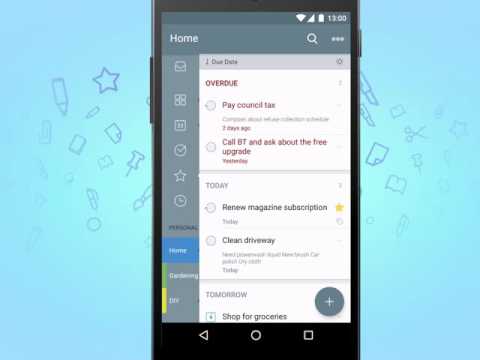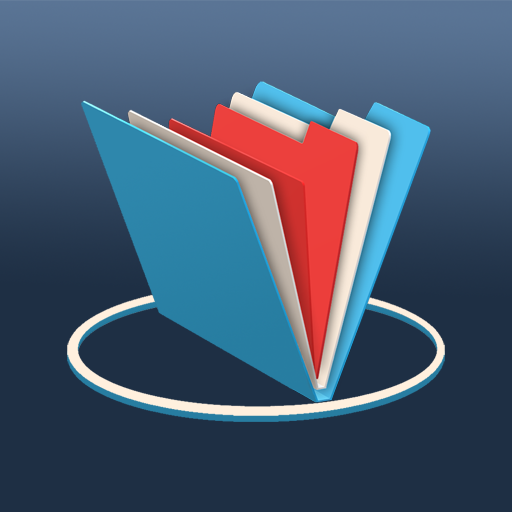2Do - Reminders & Task Planner
Играйте на ПК с BlueStacks – игровой платформе для приложений на Android. Нас выбирают более 500 млн. игроков.
Страница изменена: 11 апреля 2022 г.
Play 2Do - Reminders, To-do List & Notes on PC
FREE & OFFLINE
2Do is a non-expiring FREE, full-featured, offline to-do app with all its functions enabled, with the exception of Cloud Sync, Backups Alert notifications and Markdown notes, which are part of a 14-day trial. You can unlock these permanently at any time with a one-time only in-app purchase. After the trial period, all features on display will continue to function fully.
AWARDS
• App of the Year 2015 - Macstories
• Mac App Store “Best of 2013” - Apple
• Gold Medal for "Best app for forgetful people" - Gizmodo
• Cult Of Mac - 5/5
SIMPLE TASKS, CHECKLISTS & PROJECTS
• Create simple tasks, or checklists and projects with sub-tasks. Tasks can have rich notes with markdown, attachments and multiple alarms.
• Recurring tasks, due dates, start dates and more
• Set any task to repeat using a flexible set of options.
LIST GROUPS, LISTS, INBOX & SMART LISTS
• In addition to built-in Focus lists that allow you to conveniently view upcoming, starred or scheduled tasks, you can create multiple todo lists to manage and organize different aspects of your life: work, home, leisure, sports and so on.
• Built-in support for GTD (Getting things done) Inbox
• Create and manage shopping lists, work tasks, recurring bills, travel plans, anniversaries, someday stuff or anything else in individually colored lists. The only organizer you'll need.
• Lists can be individually excluded to appear from the All focus list - perfect for stuff you'll get to one day but don't want it appearing alongside important stuff
• Smart lists let you harness the true potential of 2Do using a number of search options, filters and search pre-sets. Using Smart Lists, you can create custom views of your tasks and use them to focus-in or find frequently managed tasks.
• Filter on list groups or individual todo lists
• Use as an events or a party planner, or an effective birthday reminder
REMINDERS [PRO]
• Assign multiple alerts to a task to remind you at different dates and times
• Create reminders for recurring todos
MARKDOWN SUPPORT [PRO]
• Give richness to your notes by adding markdown tags and previewing them with ease
SYNC [PRO]
• Stay in sync using CalDAV (iCloud / Fruux / Fastmail etc), Dropbox or Toodledo. 2Do works across Android, iOS and Macs
PASSWORD PROTECTION
• Protect individual todo lists or lock out the whole app
• Perfect for storing gift ideas
SORTING & FOCUS
• Take control of how you sort your lists, or use the Focus filter to quickly filter on stuff you need to focus on
BATCH EDITING
• Batch defer, tag, star, marking tasks done and more
REIMAGINED TASK EDITOR & QUICK ADD
• With focus on switching between editors effortlessly using a single tap only
TAGS
• Manage tags from a dedicated Tags Panel
• Organize your tags within groups
• Leverage the powerful integration of Tags & Smart Lists to filter on frequently managed tasks. • Find Used vs. Unused tags
LOCATIONS
• Attach locations to tasks and get reminders when near these locations
YOUR TASKS UNLIMITED
• Set a Start Date to hide tasks from a list before they're relevant and add Duration to put an estimate on the amount of time you’ll be spending on your task
• Add an action a todo to call, write an email or message, navigate or trigger a URL Scheme right from 2Do
• Attach an image or a voice memo to your tasks
BACKUPS [PRO]
• Create and restore backups at any time
Follow us:
Twitter.com/2DoApp
Youtube.com/user/The2DoApp
Играйте в игру 2Do - Reminders & Task Planner на ПК. Это легко и просто.
-
Скачайте и установите BlueStacks на ПК.
-
Войдите в аккаунт Google, чтобы получить доступ к Google Play, или сделайте это позже.
-
В поле поиска, которое находится в правой части экрана, введите название игры – 2Do - Reminders & Task Planner.
-
Среди результатов поиска найдите игру 2Do - Reminders & Task Planner и нажмите на кнопку "Установить".
-
Завершите авторизацию в Google (если вы пропустили этот шаг в начале) и установите игру 2Do - Reminders & Task Planner.
-
Нажмите на ярлык игры 2Do - Reminders & Task Planner на главном экране, чтобы начать играть.