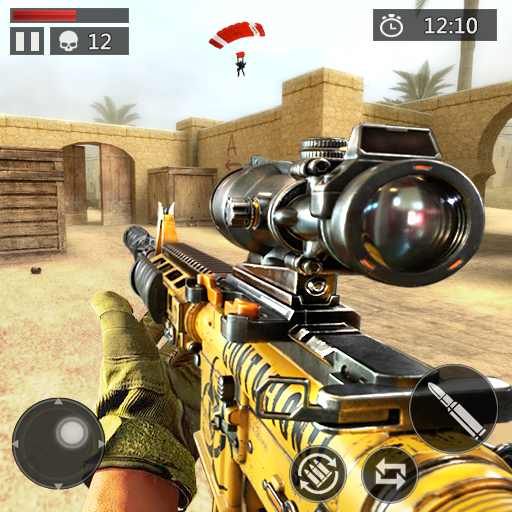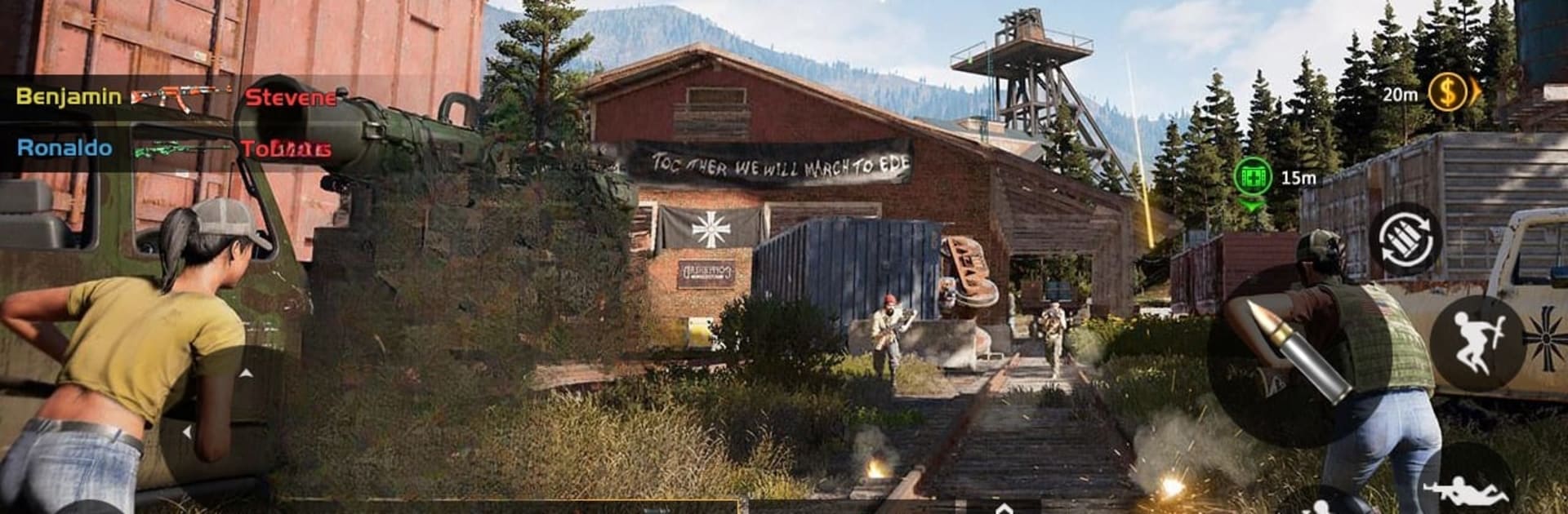

Cover Strike – 3D Team Shooter
Spiele auf dem PC mit BlueStacks - der Android-Gaming-Plattform, der über 500 Millionen Spieler vertrauen.
Seite geändert am: Aug 6, 2024
Play Cover Strike - 3D Team Shooter on PC or Mac
Cover Strike – 3D Team Shooter brings the Action genre to life, and throws up exciting challenges for gamers. Developed by FPS Shooter & Action Game, this Android game is best experienced on BlueStacks, the World’s #1 app player for PC and Mac users.
About the Game
Got a craving for fast-paced, no-nonsense Action? Cover Strike – 3D Team Shooter is all about testing your shooter skills as you team up, lock and load, and try to stay one step ahead of your rivals. With its vivid 3D visuals and super-smooth controls, this game throws you into intense firefights—no WiFi signal? Not a problem, since it’s fully offline. Whether you’re squeezing in a quick match on your phone or playing with an edge using BlueStacks, you’re in for a classic FPS showdown any time you want.
Game Features
-
Wide Arsenal of Firearms
Pick from more than 20 modern weapons—think Desert Eagle, AK47, AWP, GATLIN, and plenty more. Switch up your playstyle every match, or just stick with your favorite. -
Immersive 3D Graphics
Crisp graphics and lifelike animations let you experience every round, reload, and victory up close. It just feels good to play. -
Diverse Tactical Maps
Every map’s got its own layout and tricks, so you can’t just memorize one strategy and hope for the best. You’ll have to keep adapting. -
Smooth and Simple Controls
Controls are easy to pick up—even if you’ve never tried an FPS before, you’ll get into the action quickly. -
Offline Gameplay Anytime
Whether you’re out and about or in airplane mode, you can play wherever and whenever. No connection needed. -
Runs Well on Most Devices
Optimized so you won’t get bogged down, even on older phones or tablets. It just works, so you can focus on the fight. -
Multiple Game Modes
There’s always something fresh—new game modes keep things from getting stale, no matter how often you play.
Make your gaming sessions memorable with precise controls that give you an edge in close combats and visuals that pop up, bringing every character to life.
Spiele Cover Strike – 3D Team Shooter auf dem PC. Der Einstieg ist einfach.
-
Lade BlueStacks herunter und installiere es auf deinem PC
-
Schließe die Google-Anmeldung ab, um auf den Play Store zuzugreifen, oder mache es später
-
Suche in der Suchleiste oben rechts nach Cover Strike – 3D Team Shooter
-
Klicke hier, um Cover Strike – 3D Team Shooter aus den Suchergebnissen zu installieren
-
Schließe die Google-Anmeldung ab (wenn du Schritt 2 übersprungen hast), um Cover Strike – 3D Team Shooter zu installieren.
-
Klicke auf dem Startbildschirm auf das Cover Strike – 3D Team Shooter Symbol, um mit dem Spielen zu beginnen