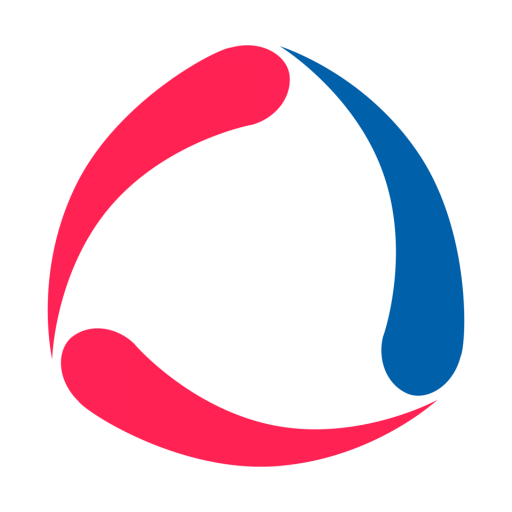Wialon Local
Играйте на ПК с BlueStacks – игровой платформе для приложений на Android. Нас выбирают более 500 млн. игроков.
Страница изменена: 28 февраля 2020 г.
Play Wialon Local on PC
- Units list management. Get all the necessary information on movement and ignition state, data actuality, and unit location in real time.
- Work with unit groups. Send commands to unit groups and search by groups’ titles.
- Map mode. Access units, geofences, tracks and event markers on the map with the option to detect your own location.
Note! You can search for units directly on the map with the help of the search field.
- Tracking mode. Monitor the unit’s exact location and all the parameters received from it.
- Reports. Generate reports by selecting the unit, report template, time interval, and get analytics right where you are at the moment. PDF export is also available.
- Notifications management. Alongside with receiving and viewing notifications, create new notifications, edit the already existing ones and view the notifications history.
- Locator function. Create links and share unit locations.
- Information messages from CMS. Do not miss important messages from the system.
The multilingual native mobile application lets users experience the power of Wialon on the go and is available for smartphones and tablets.
Играйте в игру Wialon Local на ПК. Это легко и просто.
-
Скачайте и установите BlueStacks на ПК.
-
Войдите в аккаунт Google, чтобы получить доступ к Google Play, или сделайте это позже.
-
В поле поиска, которое находится в правой части экрана, введите название игры – Wialon Local.
-
Среди результатов поиска найдите игру Wialon Local и нажмите на кнопку "Установить".
-
Завершите авторизацию в Google (если вы пропустили этот шаг в начале) и установите игру Wialon Local.
-
Нажмите на ярлык игры Wialon Local на главном экране, чтобы начать играть.