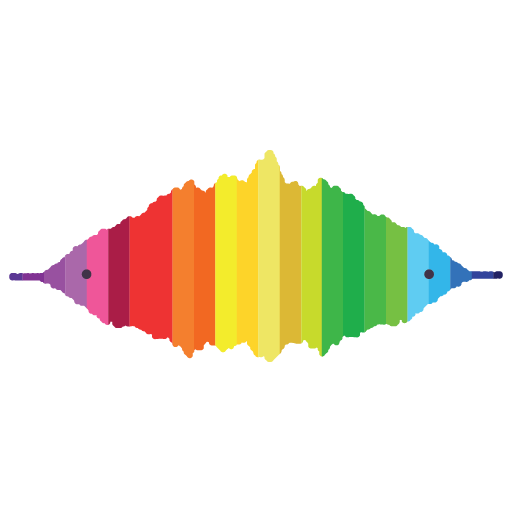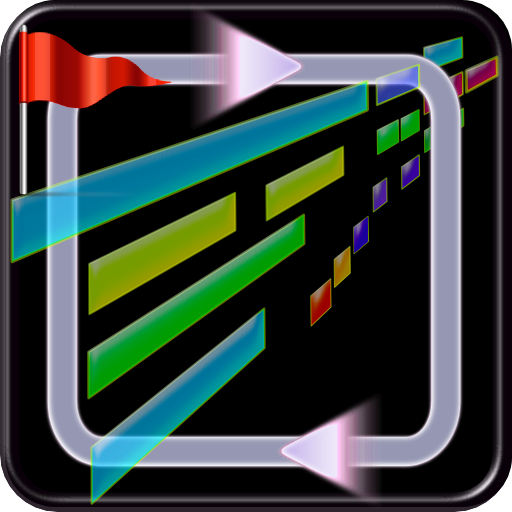Musical Idea MIDI Recorder Pro
Играйте на ПК с BlueStacks – игровой платформе для приложений на Android. Нас выбирают более 500 млн. игроков.
Страница изменена: 6 марта 2022 г.
Play Musical Idea MIDI Recorder Pro on PC
This is pro version of the app with:
- increased max recording time to 300 seconds
- option to adjust detected note length threshold
- no ads
How to use:
1. Press RECORD and sing or play instrument.
2. Press STOP.
3. Press PLAY to hear detected notes.
4. Adjust notes using note spinners.
5. Press SAVE to save MIDI and audio file to your device MUSIC folder.
For better notes detection adjust the seek bars:
- Noise threshold - set it higher than background noise so the noise is not detected as note. When you sing the power (red line) should be higher than this threshold.
- Note detection threshold - set it so when a note is played the blue line goes over the threshold and when there is only noise it is below the threshold.
- Note length threshold - by adjusting it you change the detected minimum note length. If you set ti to lower values you will get more short notes. If you set it to higher values you will have shorter notes filtered. Default value is 7.
Играйте в игру Musical Idea MIDI Recorder Pro на ПК. Это легко и просто.
-
Скачайте и установите BlueStacks на ПК.
-
Войдите в аккаунт Google, чтобы получить доступ к Google Play, или сделайте это позже.
-
В поле поиска, которое находится в правой части экрана, введите название игры – Musical Idea MIDI Recorder Pro.
-
Среди результатов поиска найдите игру Musical Idea MIDI Recorder Pro и нажмите на кнопку "Установить".
-
Завершите авторизацию в Google (если вы пропустили этот шаг в начале) и установите игру Musical Idea MIDI Recorder Pro.
-
Нажмите на ярлык игры Musical Idea MIDI Recorder Pro на главном экране, чтобы начать играть.