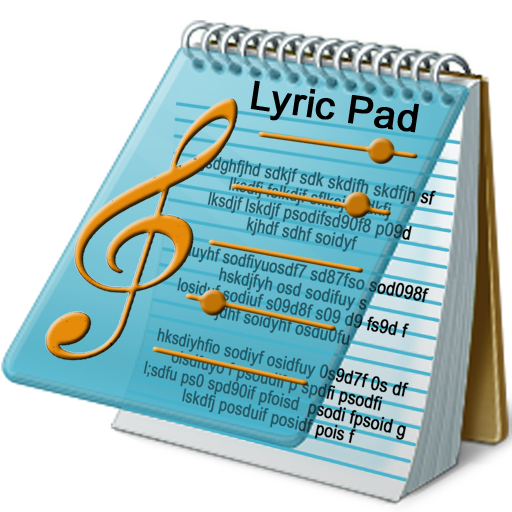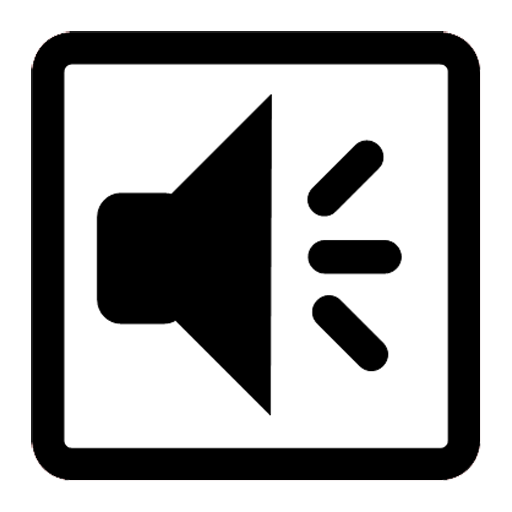
Sound Sampler Lite
Spiele auf dem PC mit BlueStacks - der Android-Gaming-Plattform, der über 500 Millionen Spieler vertrauen.
Seite geändert am: 18. Juni 2021
Play Sound Sampler Lite on PC
The app can be used for different purposes like:
- educational - musical instrument playing or language learning - assign different audio clips to different buttons (or slit one big clip to several clips using cropping) and easily access them on button click. Change speed and pitch to match your purposes.
- podcasts - for playing different audio clips.
- fun - set sounds from online sound libraries and have fun playing them on different occasions.
App manual - https://gyokovsolutions.com/manual-soundsampler
Spiele Sound Sampler Lite auf dem PC. Der Einstieg ist einfach.
-
Lade BlueStacks herunter und installiere es auf deinem PC
-
Schließe die Google-Anmeldung ab, um auf den Play Store zuzugreifen, oder mache es später
-
Suche in der Suchleiste oben rechts nach Sound Sampler Lite
-
Klicke hier, um Sound Sampler Lite aus den Suchergebnissen zu installieren
-
Schließe die Google-Anmeldung ab (wenn du Schritt 2 übersprungen hast), um Sound Sampler Lite zu installieren.
-
Klicke auf dem Startbildschirm auf das Sound Sampler Lite Symbol, um mit dem Spielen zu beginnen