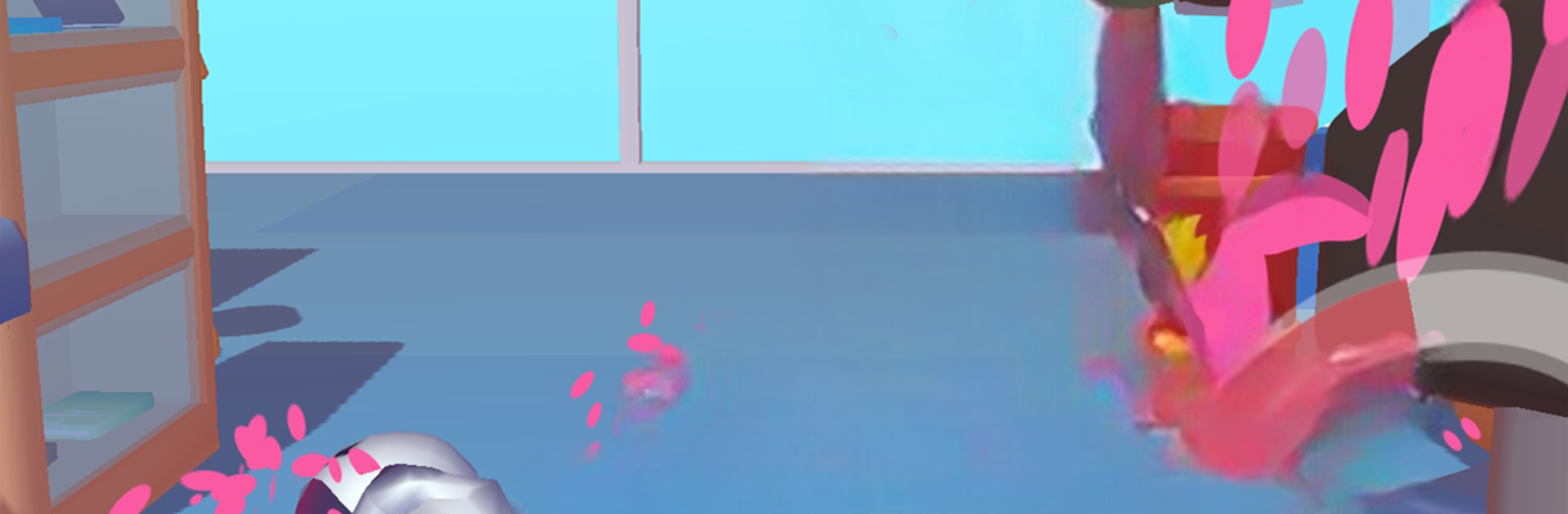
Drill Punch 3D
Играйте на ПК с BlueStacks – игровой платформе для приложений на Android. Нас выбирают более 500 млн. игроков.
Страница изменена: Feb 6, 2024
Play Drill Punch 3D on PC or Mac
Drill Punch 3D brings the Casual genre to life, and throws up exciting challenges for gamers. Developed by Gismart, this Android game is best experienced on BlueStacks, the World’s #1 app player for PC and Mac users.
Drill Punch 3D is one of those quick-hit action games where the player controls a tough android with metal fists and just tears through everything in the way. It plays like an arcade runner mixed with a simple brawler. Stages throw up walls, goons, and odd little traps, and the whole goal is to time punches so the character blasts forward, breaks obstacles, and keeps momentum without getting clipped. The impact feels chunky, with quick hit pauses and a tiny shake that makes every smash land harder. It is easy to learn, almost no fuss, and it leans on rhythm more than complicated combos. Miss a punch and the flow stutters, nail the timing and the character bulldozes a path like a machine made for it.
The levels are short and stack up fast, so it works well for quick sessions or a longer streak. There are boss moments too, with bigger enemies that need a couple of well-placed hits and a bit of pattern reading. Nothing confusing, just a clean loop of move, punch, break, repeat, with new bits sprinkled in to keep it from feeling stale. On PC with BlueStacks, the controls feel extra sharp, since clicks or key taps make the punches land exactly when the player wants, and the higher frame rate makes those fast reactions easier. The whole half-human, half-tool superhero vibe sells the fantasy without a lot of talking, and the game just lets the smashing do the talking anyway.
Get ready for a buttery smooth, high-performance gaming action only on BlueStacks.
Играйте в игру Drill Punch 3D на ПК. Это легко и просто.
-
Скачайте и установите BlueStacks на ПК.
-
Войдите в аккаунт Google, чтобы получить доступ к Google Play, или сделайте это позже.
-
В поле поиска, которое находится в правой части экрана, введите название игры – Drill Punch 3D.
-
Среди результатов поиска найдите игру Drill Punch 3D и нажмите на кнопку "Установить".
-
Завершите авторизацию в Google (если вы пропустили этот шаг в начале) и установите игру Drill Punch 3D.
-
Нажмите на ярлык игры Drill Punch 3D на главном экране, чтобы начать играть.
