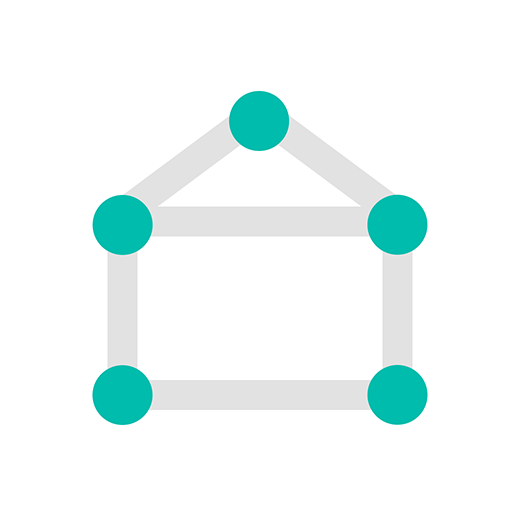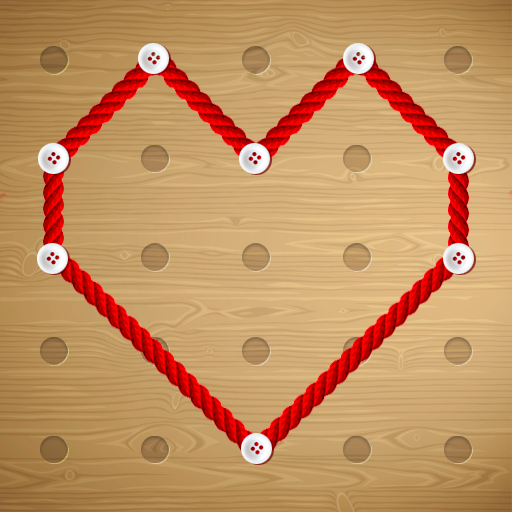Verbinde die Punkte
Spiele auf dem PC mit BlueStacks - der Android-Gaming-Plattform, der über 500 Millionen Spieler vertrauen.
Seite geändert am: 29.04.2022
Play Connect The Dots - Color Line on PC
The game presents Numberlink puzzles: each puzzle has a grid of squares with colored dots occupying some of the squares. The objective is to connect dots of the same color by drawing 'pipes' between them such that the entire grid is occupied by pipes. However, pipes may not intersect. Difficulty is determined by the size of the grid, ranging from 5x5 to 14x14 squares. The game also contains a time trial mode.
Free play through hundreds of levels, or race against the clock in Time Trial mode. Connect dots gameplay ranges from simple and relaxed, to challenging and frenetic.This puzzle game is best mind practice to solve the hard puzzle in very short time.
Features:
1. Over 1000 free puzzles
2. Contains Free Play and Time Trial modes
3. User experience and user interface and intelligently made
4. Fun sound effects
5. Get Hints to solve the puzzle
6. 5x5 to 14x14 puzzle available
Spiele Verbinde die Punkte auf dem PC. Der Einstieg ist einfach.
-
Lade BlueStacks herunter und installiere es auf deinem PC
-
Schließe die Google-Anmeldung ab, um auf den Play Store zuzugreifen, oder mache es später
-
Suche in der Suchleiste oben rechts nach Verbinde die Punkte
-
Klicke hier, um Verbinde die Punkte aus den Suchergebnissen zu installieren
-
Schließe die Google-Anmeldung ab (wenn du Schritt 2 übersprungen hast), um Verbinde die Punkte zu installieren.
-
Klicke auf dem Startbildschirm auf das Verbinde die Punkte Symbol, um mit dem Spielen zu beginnen