
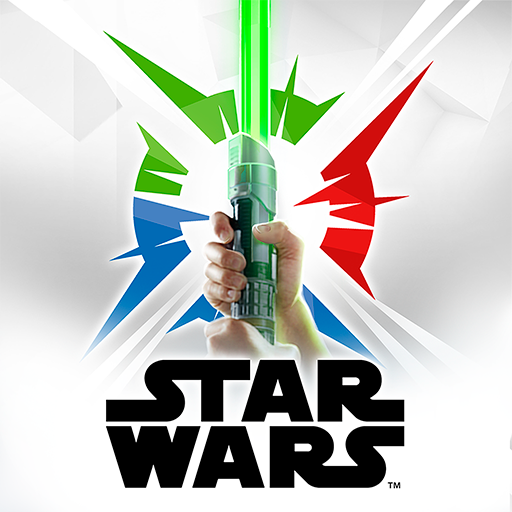
Star Wars™ Lightsaber Academy
Spiele auf dem PC mit BlueStacks - der Android-Gaming-Plattform, der über 500 Millionen Spieler vertrauen.
Seite geändert am: 15. Dezember 2019
Play Star Wars™ Lightsaber Academy on PC
SMART-HILT TECHNOLOGY FOR INTERACTIVE APP GAMEPLAY
The Lightsaber’s Bluetooth-enabled Smart-Hilt contains an accelerometer, gyroscope, and barometer that tracks the angle, speed, and accuracy of moves and sends the info to the app
It takes great skill and a oneness with the Force to wield a lightsaber properly. With this Lightsaber Academy app and Interactive Battle Lightsaber toy (sold separately), kids can train with the greatest Jedi and Sith in the galaxy, battle legendary Masters, and go head to head against friends. The Lightsaber’s Smart-Hilt technology connects with the app to track the angle, speed, and accuracy of users’ moves.
TRAIN WITH MASTERS, BATTLE FRIENDS
The Lightsaber Academy app interacts with the Interactive Battle Lightsaber (sold separately), allowing kids to complete fun training missions and duel against Star Wars characters or go head-to-head with friends in the Battle mode (additional Lightsaber required, sold separately)
Star Wars products are produced by Hasbro under license from Lucasfilm Ltd.
Hasbro and all related terms are trademarks of Hasbro.
CAUTION: Do not poke or jab at people or objects. Avoid swinging lightsaber near breakable objects including smart device.
App available through at least 04/04/2021. Lightsaber Academy app works with select devices. App not guaranteed to be compatible with any future operating systems or devices. See Apps.Hasbro.com for app availability and compatibility with supported devices and operating systems. Ask a parent first. Website and app not available in all languages/countries. Note: Hasbro is only responsible for Hasbro-generated content. Please refer to third party terms and conditions for further information.
[LEGAL STATEMENTS]
© 2019 Hasbro. All Rights Reserved.
© & ™ Lucasfilm Ltd.
The Bluetooth ® word mark and logos are registered trademarks owned by the Bluetooth SIG, Inc. and any use of such marks by Hasbro is under license. Other trademarks and trade names are those of their respective owners.
"
Spiele Star Wars™ Lightsaber Academy auf dem PC. Der Einstieg ist einfach.
-
Lade BlueStacks herunter und installiere es auf deinem PC
-
Schließe die Google-Anmeldung ab, um auf den Play Store zuzugreifen, oder mache es später
-
Suche in der Suchleiste oben rechts nach Star Wars™ Lightsaber Academy
-
Klicke hier, um Star Wars™ Lightsaber Academy aus den Suchergebnissen zu installieren
-
Schließe die Google-Anmeldung ab (wenn du Schritt 2 übersprungen hast), um Star Wars™ Lightsaber Academy zu installieren.
-
Klicke auf dem Startbildschirm auf das Star Wars™ Lightsaber Academy Symbol, um mit dem Spielen zu beginnen



