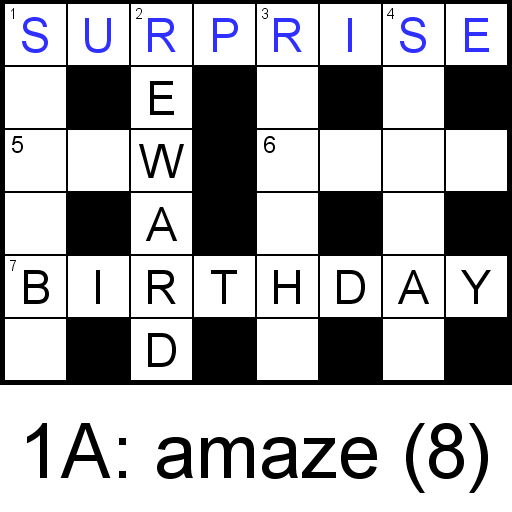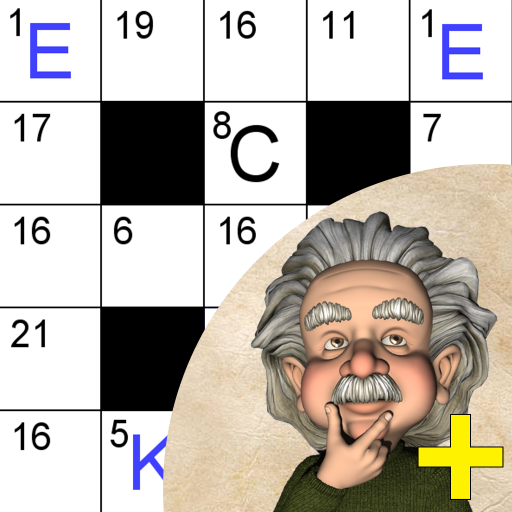Deutsches Kreuzworträtsel +
Spiele auf dem PC mit BlueStacks - der Android-Gaming-Plattform, der über 500 Millionen Spieler vertrauen.
Seite geändert am: 13. Juli 2019
Play Crossword Unlimited + on PC
Features:
• Each new game is created by the app automatically
• Very configurable game generator. You decide the grid size, difficulty and many other things
• Many 1000's of clues
• You can choose from three different types of crossword grid: British, Barred and Arrow
• Generate crosswords tailored to your interests, ability, nationality and device size
• You can zoom in & out of the grid, and move around. Play with large grids on small screens!
• Ability to save games and reload games. Play many games at once, just like a crossword book!
• Many aids to help you complete the crossword
• Play crosswords in these languages: English, French, German, Spanish, Portuguese, Italian, Dutch, Swedish, Danish, Norwegian, Finnish, Polish, Hungarian, Czech, Russian
Spiele Deutsches Kreuzworträtsel + auf dem PC. Der Einstieg ist einfach.
-
Lade BlueStacks herunter und installiere es auf deinem PC
-
Schließe die Google-Anmeldung ab, um auf den Play Store zuzugreifen, oder mache es später
-
Suche in der Suchleiste oben rechts nach Deutsches Kreuzworträtsel +
-
Klicke hier, um Deutsches Kreuzworträtsel + aus den Suchergebnissen zu installieren
-
Schließe die Google-Anmeldung ab (wenn du Schritt 2 übersprungen hast), um Deutsches Kreuzworträtsel + zu installieren.
-
Klicke auf dem Startbildschirm auf das Deutsches Kreuzworträtsel + Symbol, um mit dem Spielen zu beginnen