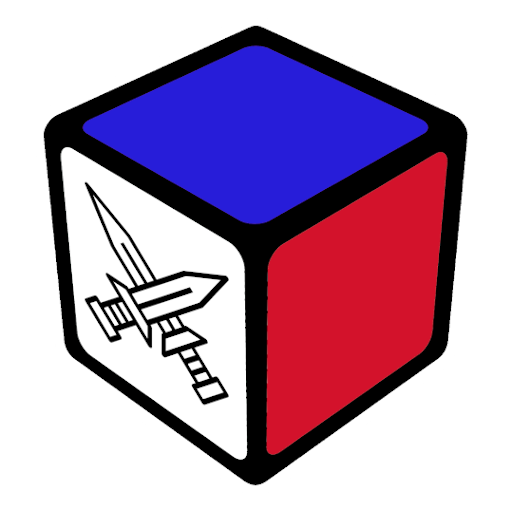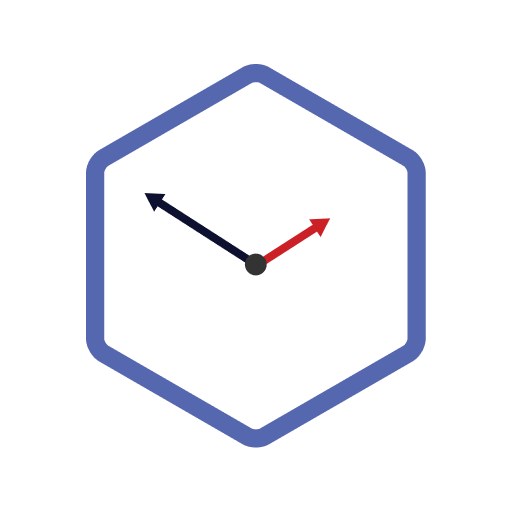
CubingTime
Spiele auf dem PC mit BlueStacks - der Android-Gaming-Plattform, der über 500 Millionen Spieler vertrauen.
Seite geändert am: 20. Februar 2020
Play CubingTime on PC
The timer allows you to train in solving all official disciplines and compete with friends. For each solve you can see a scramble draw to make sure that you have sramble the puzzle correctly.
Statistics show all your results and personal bests. You can manage sessions and send them to your profile.
Contests, an online competition between speedcubers from around the world, appear every week. Their participants receive a rating depending on the places they occupy.
Spiele CubingTime auf dem PC. Der Einstieg ist einfach.
-
Lade BlueStacks herunter und installiere es auf deinem PC
-
Schließe die Google-Anmeldung ab, um auf den Play Store zuzugreifen, oder mache es später
-
Suche in der Suchleiste oben rechts nach CubingTime
-
Klicke hier, um CubingTime aus den Suchergebnissen zu installieren
-
Schließe die Google-Anmeldung ab (wenn du Schritt 2 übersprungen hast), um CubingTime zu installieren.
-
Klicke auf dem Startbildschirm auf das CubingTime Symbol, um mit dem Spielen zu beginnen