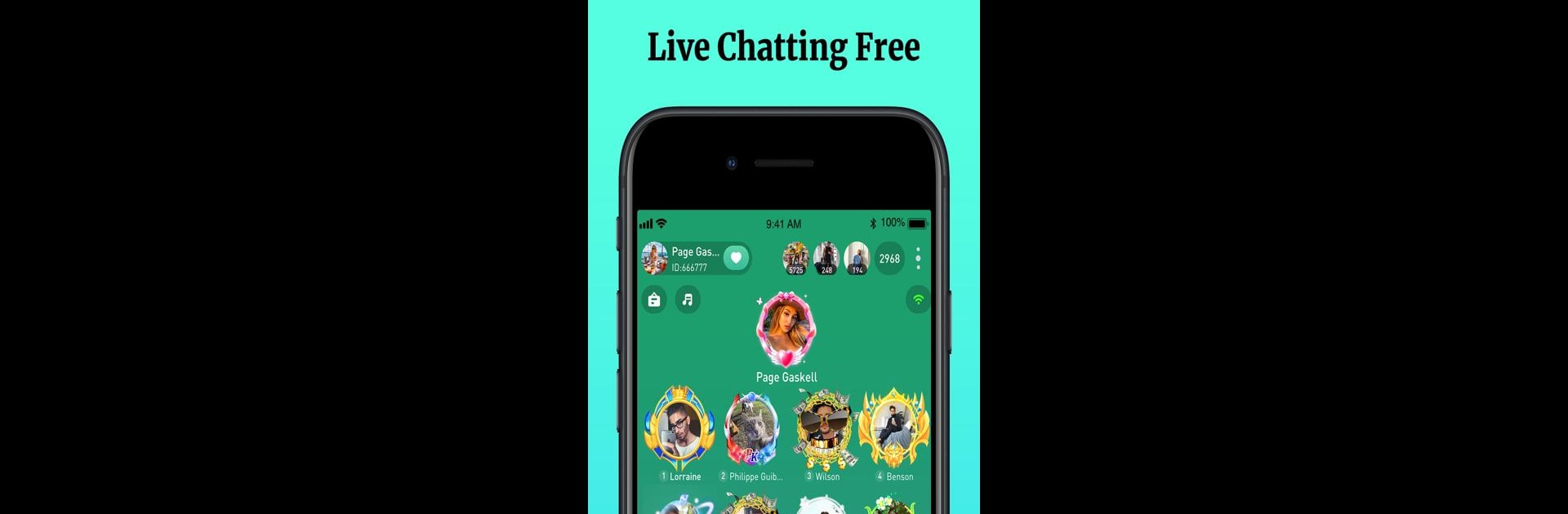
Asha Live: Gruppen-Chatraum
Spiele auf dem PC mit BlueStacks - der Android-Gaming-Plattform, der über 500 Millionen Spieler vertrauen.
Seite geändert am: Aug 4, 2025
Run MIGAO LIVE STREAMING on PC or Mac
Upgrade your experience. Try MIGAO LIVE STREAMING, the fantastic Entertainment app from PACO TEC, from the comfort of your laptop, PC, or Mac, only on BlueStacks.
About the App
Looking to meet new people and maybe find a kindred spirit or two? MIGAO LIVE STREAMING, created by PACO TEC, is all about helping you connect with others, chat in real time, and share what’s going on in your world. Whether you want to make new friends, hop into a lively conversation, or just relax and kill some time, this entertainment app makes it easy (and kinda fun) to join in and see who you click with.
App Features
-
Meet People Worldwide
Instantly connect with folks from all over — no more sticking to just your own city or circle. There’s a whole world of people out there waiting to chat. -
Live Chat Rooms & 1-on-1
Jump into group conversations or have a private talk — it’s your call. From group rooms to one-on-one video or voice chats, you get to pick just how social you want to be. -
Share What You Love
Post stories, share pics, or talk about your day. Anything that brings you and others a little closer, it’s all part of the experience. -
Fun Virtual Gifts
Brighten someone’s day (or your own) with gifts you can send while live chatting. It’s a small gesture, but it can go a long way in making your chats memorable. -
Find Like-minded Friends
Into music? Sports? Movies? The app helps match you with people who get your vibe, so it’s easy to find conversations that actually interest you. -
Stay Connected on the Go
Whether you’re at home, waiting for coffee, or sneaking in some downtime, you can keep chatting or start new conversations whenever you want. Want a bigger screen? MIGAO LIVE STREAMING runs smoothly on BlueStacks if you’re on your PC.
BlueStacks gives you the much-needed freedom to experience your favorite apps on a bigger screen. Get it now.
Spiele Asha Live: Gruppen-Chatraum auf dem PC. Der Einstieg ist einfach.
-
Lade BlueStacks herunter und installiere es auf deinem PC
-
Schließe die Google-Anmeldung ab, um auf den Play Store zuzugreifen, oder mache es später
-
Suche in der Suchleiste oben rechts nach Asha Live: Gruppen-Chatraum
-
Klicke hier, um Asha Live: Gruppen-Chatraum aus den Suchergebnissen zu installieren
-
Schließe die Google-Anmeldung ab (wenn du Schritt 2 übersprungen hast), um Asha Live: Gruppen-Chatraum zu installieren.
-
Klicke auf dem Startbildschirm auf das Asha Live: Gruppen-Chatraum Symbol, um mit dem Spielen zu beginnen

