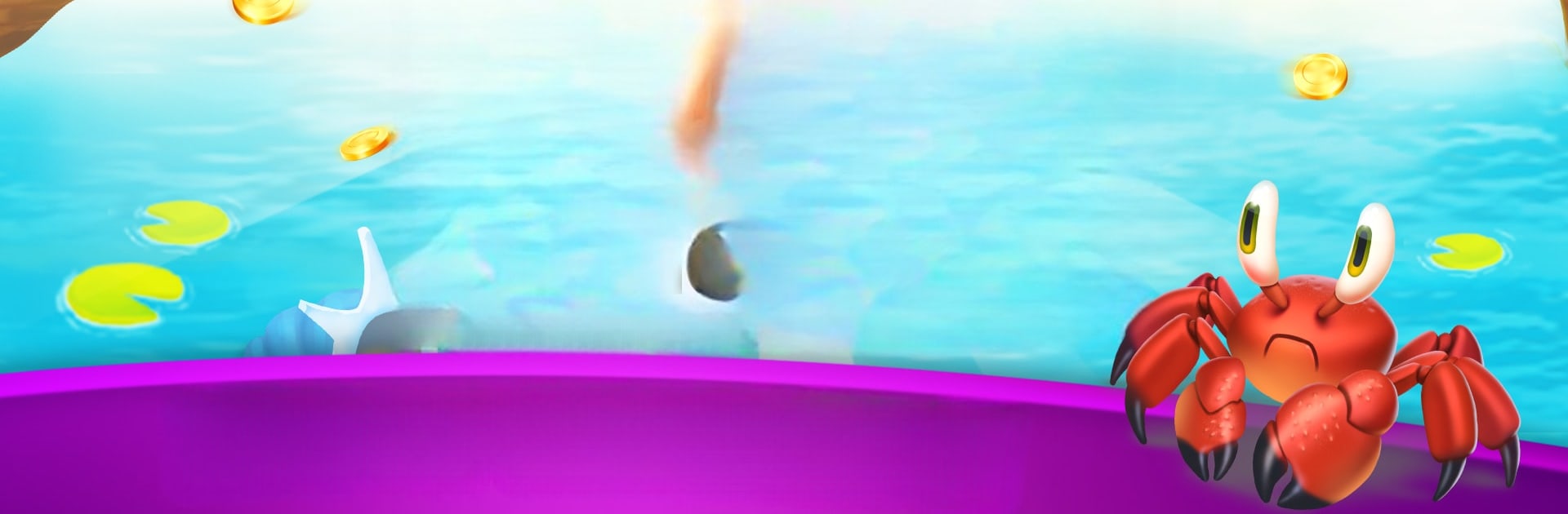
Solitaire Tribes: Пасьянс
Играйте на ПК с BlueStacks – игровой платформе для приложений на Android. Нас выбирают более 500 млн. игроков.
Страница изменена: Jul 24, 2025
Play Solitaire Tribes: Classic Patience Card Game on PC or Mac
Join millions to experience Solitaire Tribes: Classic Patience Card Game, an exciting Card game from HeroCraft Labs. With BlueStacks App Player, you are always a step ahead of your opponent, ready to outplay them with faster gameplay and better control with the mouse and keyboard on your PC or Mac.
About the Game
Solitaire Tribes: Classic Patience Card Game turns a familiar game into a new kind of adventure. It’s more than just cards—every win gets you closer to helping quirky island characters and exploring colorful new places. Whether you’re looking to kill a little time or get lost in a story, there’s always something happening on this tropical island.
Game Features
-
Island Adventure Awaits
Each round of solitaire is a ticket to a different part of the island, where there’s always a new tribe or animal needing a hand. The more you play, the more the island opens up. -
Meet Interesting Tribes
You’ll bump into creative, sometimes mischievous locals along the way. Lend them a hand with their quirky problems, and maybe pick up a few fun facts about their world. -
Puzzles with a Twist
It’s not just classic patience—every level adds something a little different, keeping things fresh no matter how many hands you play. -
Plenty of Goodies
Active players will snag rewards often—think coins, boosters, and all kinds of little treats that make your journey smoother. -
Play Anytime, Anywhere
No internet? No problem. The action keeps going even if you’re offline. -
Smooth Card Fun on BlueStacks
If you’re playing on PC, Solitaire Tribes: Classic Patience Card Game runs great on BlueStacks, so you can really settle in for longer sessions.
Get ready for a buttery smooth, high-performance gaming action only on BlueStacks.
Играйте в игру Solitaire Tribes: Пасьянс на ПК. Это легко и просто.
-
Скачайте и установите BlueStacks на ПК.
-
Войдите в аккаунт Google, чтобы получить доступ к Google Play, или сделайте это позже.
-
В поле поиска, которое находится в правой части экрана, введите название игры – Solitaire Tribes: Пасьянс.
-
Среди результатов поиска найдите игру Solitaire Tribes: Пасьянс и нажмите на кнопку "Установить".
-
Завершите авторизацию в Google (если вы пропустили этот шаг в начале) и установите игру Solitaire Tribes: Пасьянс.
-
Нажмите на ярлык игры Solitaire Tribes: Пасьянс на главном экране, чтобы начать играть.

