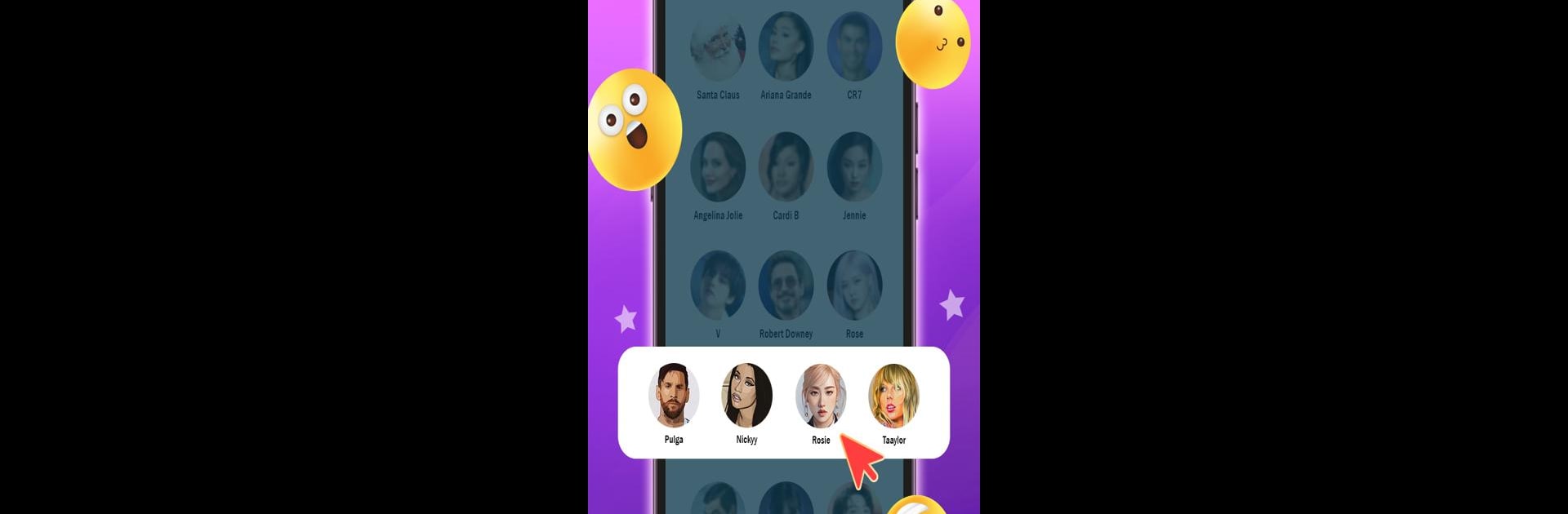

Idol Prank Video Call & Chat
Spiele auf dem PC mit BlueStacks - der Android-Gaming-Plattform, der über 500 Millionen Spieler vertrauen.
Seite geändert am: Jan 12, 2025
Play Idol Prank Video Call & Chat on PC or Mac
Idol Prank Video Call & Chat brings the Casual genre to life, and throws up exciting challenges for gamers. Developed by Fansipan, Inc., this Android game is best experienced on BlueStacks, the World’s #1 app player for PC and Mac users.
About the Game
Ever wished you could video call or chat with your favorite K-pop or US-UK stars—just for laughs? Idol Prank Video Call & Chat from Fansipan, Inc. turns that wish into playful reality. It’s a casual game designed for anyone who’s into celebrities and wants a fun way to trick their friends or just enjoy a little star-studded banter. Whether you want to share a laugh in the group chat or just prank your buddy into thinking BTS is actually ringing you, this one’s all about lighthearted fun and quick laughs.
Game Features
-
Pick Your Idol
Scroll through a lineup of celebrity faces and land on the idol you’d love to “talk” to, from K-pop icons to top Western stars. -
Prank Video Calls
Fire up a fake video call that looks just real enough to get your friends doing double takes. You might even fool yourself for a second. -
Chat like a Pal
Want a more low-key prank? Start a chat session that feels like a genuine convo with your chosen celeb. No need to say you’re not suddenly best friends with a pop star. -
Simple Controls
Setting up your prank takes barely a moment—just tap and go. No complicated menus or settings to mess with. -
Quality Experience
Enjoy crisp, high-quality video “calls” that don’t feel like pixelated throwbacks. The app’s totally free, and you won’t be hit with unnecessary hassles. -
Loads of Celebs
There’s a surprising mix of idols to pick from, so you can switch up who you’re “talking” to anytime the urge hits.
You can even bring all this playful mayhem to a bigger screen with BlueStacks if you want to prank people on PC.
Slay your opponents with your epic moves. Play it your way on BlueStacks and dominate the battlefield.
Spiele Idol Prank Video Call & Chat auf dem PC. Der Einstieg ist einfach.
-
Lade BlueStacks herunter und installiere es auf deinem PC
-
Schließe die Google-Anmeldung ab, um auf den Play Store zuzugreifen, oder mache es später
-
Suche in der Suchleiste oben rechts nach Idol Prank Video Call & Chat
-
Klicke hier, um Idol Prank Video Call & Chat aus den Suchergebnissen zu installieren
-
Schließe die Google-Anmeldung ab (wenn du Schritt 2 übersprungen hast), um Idol Prank Video Call & Chat zu installieren.
-
Klicke auf dem Startbildschirm auf das Idol Prank Video Call & Chat Symbol, um mit dem Spielen zu beginnen



