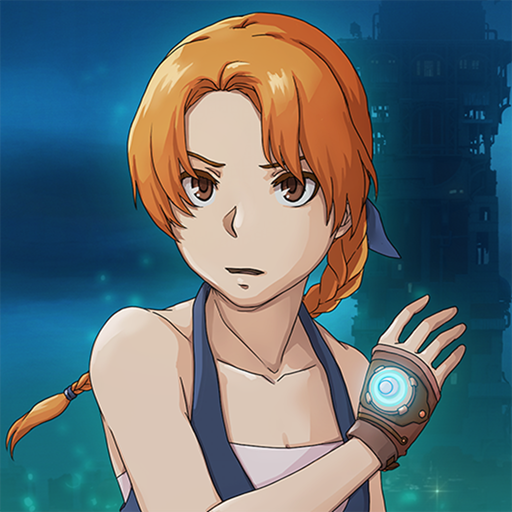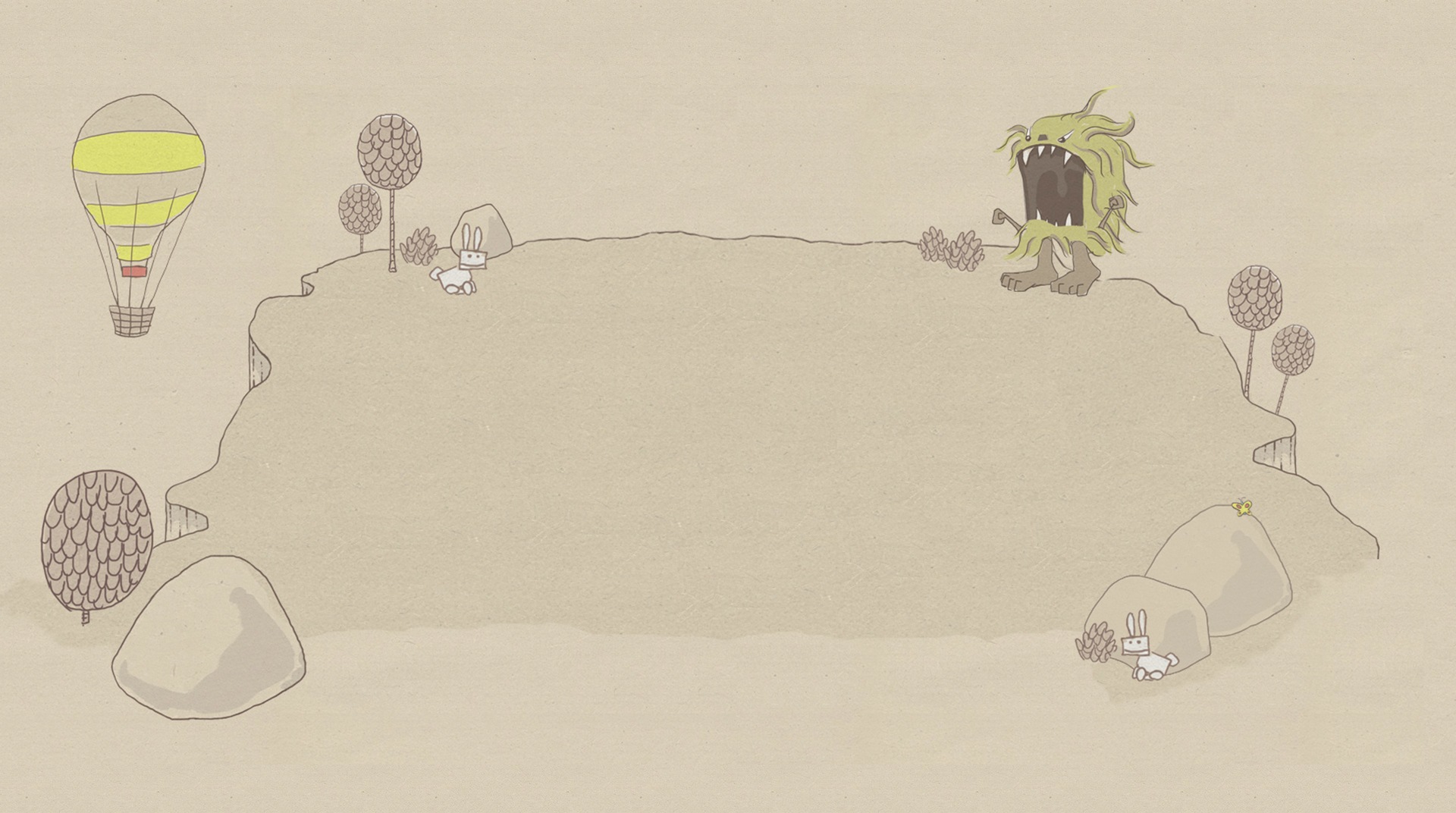

Draw a Stickman: EPIC
Spiele auf dem PC mit BlueStacks - der Android-Gaming-Plattform, der über 500 Millionen Spieler vertrauen.
Seite geändert am: 14.04.2015
Play Draw a Stickman: EPIC on PC or Mac
Everybody has an artistic side. And that includes drawing stickmen! We don’t believe people simply do them because they are easy to draw. We think they are simply world’s favorite drawing because they are the best. And this title is here to prove that theory! Play Draw a Stickman: EPIC on PC and Mac with BlueStacks and unleash the unique power of the sticky man in an epic adventure, with tons of possibilities and a thrilling storyline packed with action and enemies for you to bring down. Download Draw a Stickman: EPIC on PC with BlueStacks and see how far you can go when the subject is your imagination and what you can do with it! Remember, the simpler your drawings, the more open you keep yourself to the possibilities that will be shown during your adventure. Are you up for it?
Spiele Draw a Stickman: EPIC auf dem PC. Der Einstieg ist einfach.
-
Lade BlueStacks herunter und installiere es auf deinem PC
-
Schließe die Google-Anmeldung ab, um auf den Play Store zuzugreifen, oder mache es später
-
Suche in der Suchleiste oben rechts nach Draw a Stickman: EPIC
-
Klicke hier, um Draw a Stickman: EPIC aus den Suchergebnissen zu installieren
-
Schließe die Google-Anmeldung ab (wenn du Schritt 2 übersprungen hast), um Draw a Stickman: EPIC zu installieren.
-
Klicke auf dem Startbildschirm auf das Draw a Stickman: EPIC Symbol, um mit dem Spielen zu beginnen