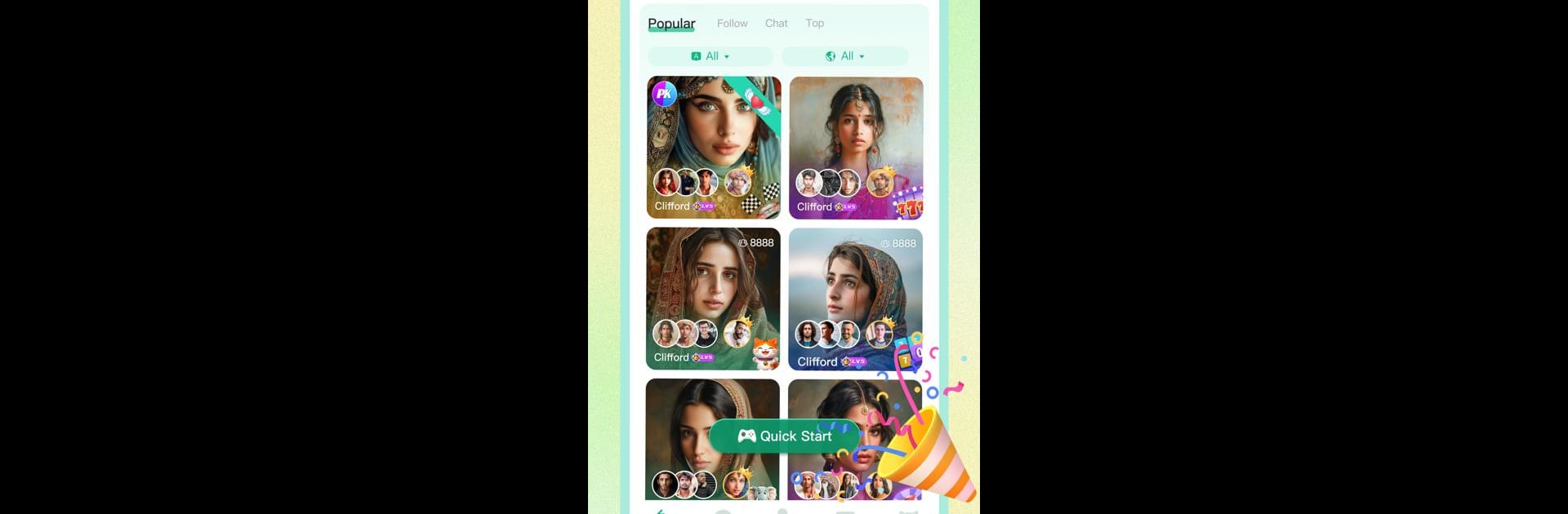

Gemgala - Party & Chat & Games
500M + oyuncunun güvendiği Android Oyun Platformu, BlueStacks ile PC'de oynayın.
Sayfa Değiştirilme tarihi: Mar 5, 2025
Run Gemgala - Party & Chat & Games on PC or Mac
Let BlueStacks turn your PC, Mac, or laptop into the perfect home for Gemgala – Party & Chat & Games, a fun Social app from Gemgala Team.
About the App
Discover a unique social experience with Gemgala – Party & Chat & Games, brought to you by Gemgala Team. This app invites users to immerse themselves in an interactive world where making friends and playing games go hand in hand. Expect friendly competition in games like Lucky Race, Lucky Card, and Lucky Number, while forging new connections in a vibrant community.
App Features
Interactive Games Galore:
– Dive into a selection of casual games, including Lucky Race🚗 and Lucky Card♠️.
– Exchange gaming experiences with folks worldwide and form lasting friendships.
Multiplayer Party Rooms:
– Join or create captivating voice party rooms with up to 8 buddies, seamlessly switching between games.
– Enhance interactions by sending and receiving fun gifts.
Seamless Social Interaction:
– Connect globally, chat, and socialize while enjoying various games.
– Experience smoother gameplay and social features on BlueStacks for an optimized experience.
Community Engagement:
– The app thrives on user suggestions, creating a space that listens to your feedback.
BlueStacks brings your apps to life on a bigger screen—seamless and straightforward.
Gemgala - Party & Chat & Games oyununu PC'de oyna. Başlamak çok kolay.
-
BlueStacks'i PC'nize İndirin ve Yükleyin
-
Play Store'a erişmek için Google girişi yapın ya da daha sonraya bırakın.
-
Sağ üst köşeye Gemgala - Party & Chat & Games yazarak arayın.
-
Gemgala - Party & Chat & Games uygulamasını arama sonuçlarından indirmek için tıklayın.
-
(iEğer Adım 2'yi atladıysanız) Gemgala - Party & Chat & Games uygulamasını yüklemek için Google'a giriş yapın.
-
Oynatmaya başlatmak için ekrandaki Gemgala - Party & Chat & Games ikonuna tıklayın.



