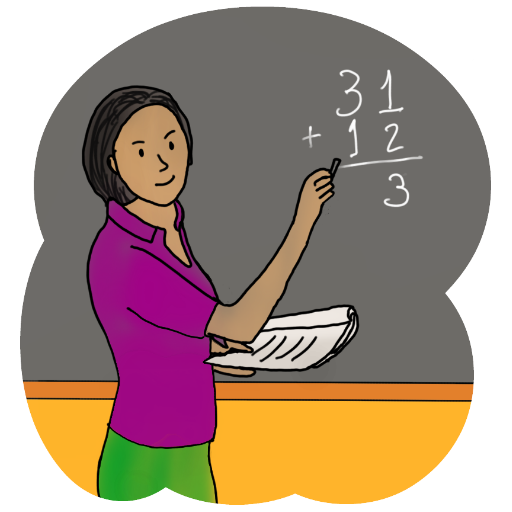Mathematik Übungen
Spiele auf dem PC mit BlueStacks - der Android-Gaming-Plattform, der über 500 Millionen Spieler vertrauen.
Seite geändert am: 29. Oktober 2019
Play Math Tests - mathematics practice questions on PC
For 1st grade:
- addition and subtraction
- basic geometry figures
For 2nd grade:
- long multiplication and division
- ten based system and place value
- metric and US standard units of measurements (time, length, weight, volume, area)
For 3rd grade:
- order of operations
- rounding of numbers
- Roman numerals and the Greek alphabet
For 4th grade:
- fractions and decimals
Results and test history are tracked. You can review your mistakes and progress. It is like having dozens of math worksheets and exercises directly in your device with results and solutions immediately available. Since it works offline you learn to solve math and algebra problems whenever you want! The exercises are ideal for better math fluency and are suitable for kids and adults as well.
To cover the complete curriculum for Primary and High school 5th and higher class, app also includes divisibility, negative numbers, equations, inequalities, geometry, powers and exponents, set theory and functions.
Spiele Mathematik Übungen auf dem PC. Der Einstieg ist einfach.
-
Lade BlueStacks herunter und installiere es auf deinem PC
-
Schließe die Google-Anmeldung ab, um auf den Play Store zuzugreifen, oder mache es später
-
Suche in der Suchleiste oben rechts nach Mathematik Übungen
-
Klicke hier, um Mathematik Übungen aus den Suchergebnissen zu installieren
-
Schließe die Google-Anmeldung ab (wenn du Schritt 2 übersprungen hast), um Mathematik Übungen zu installieren.
-
Klicke auf dem Startbildschirm auf das Mathematik Übungen Symbol, um mit dem Spielen zu beginnen