
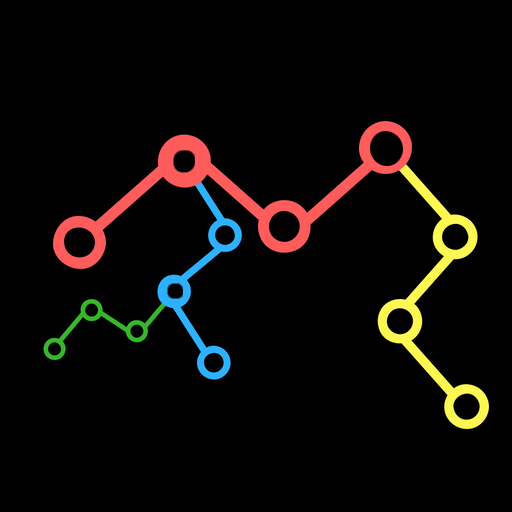
Narrative Nods – Plot Development Tool for Authors
Spiele auf dem PC mit BlueStacks - der Android-Gaming-Plattform, der über 500 Millionen Spieler vertrauen.
Seite geändert am: 15. September 2019
Play Narrative Nods – Plot Development Tool for Authors on PC
Taking into consideration a vast number of variables from information the user provides about characters, structure, and the overall story goal, it creates narrative possibilities ("nods") that assist the author in selecting dynamic, sense-making plots.
How do the protagonist's character traits affect the story? In which way does the character role of the opponent influence the creation of a narratively solid novel? And how do narrative choices and journeys affect the ending of the book?
Narrative Nods helps you make critical decisions about your story, at the same time explaining in a clear, easy-to-understand manner the literary theory behind these storytelling decisions.
The developer is a published author with a PhD in English literature.
Spiele Narrative Nods – Plot Development Tool for Authors auf dem PC. Der Einstieg ist einfach.
-
Lade BlueStacks herunter und installiere es auf deinem PC
-
Schließe die Google-Anmeldung ab, um auf den Play Store zuzugreifen, oder mache es später
-
Suche in der Suchleiste oben rechts nach Narrative Nods – Plot Development Tool for Authors
-
Klicke hier, um Narrative Nods – Plot Development Tool for Authors aus den Suchergebnissen zu installieren
-
Schließe die Google-Anmeldung ab (wenn du Schritt 2 übersprungen hast), um Narrative Nods – Plot Development Tool for Authors zu installieren.
-
Klicke auf dem Startbildschirm auf das Narrative Nods – Plot Development Tool for Authors Symbol, um mit dem Spielen zu beginnen



