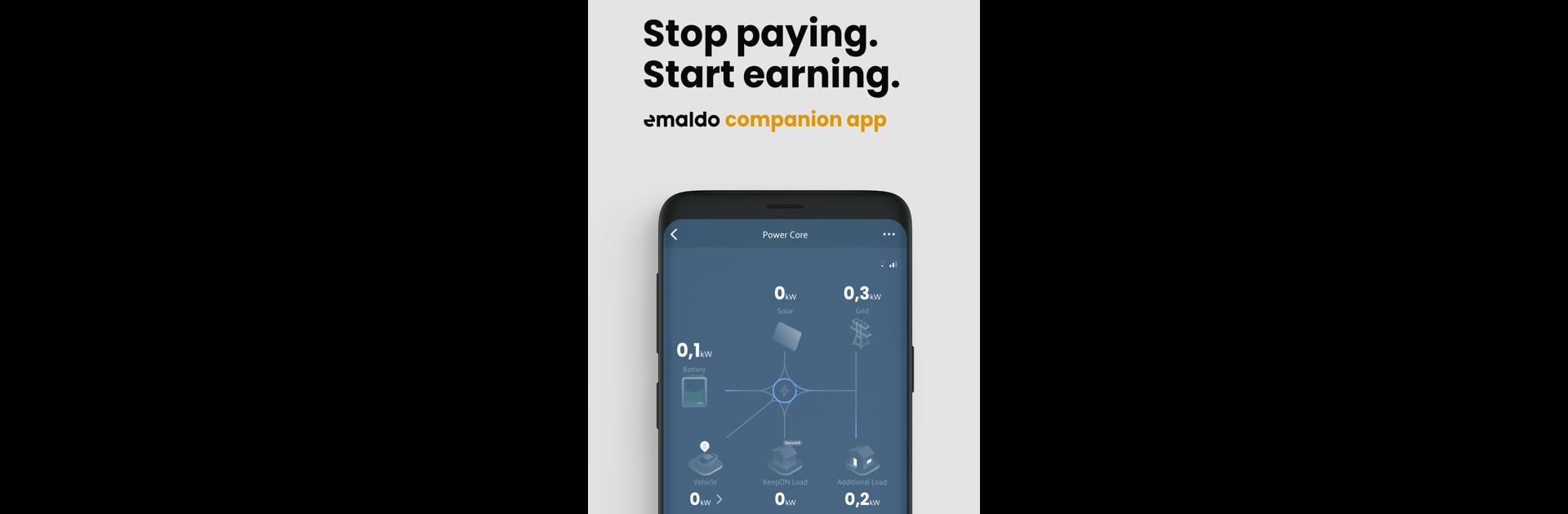

Emaldo
Spiele auf dem PC mit BlueStacks - der Android-Gaming-Plattform, der über 500 Millionen Spieler vertrauen.
Seite geändert am: Nov 19, 2024
Run Emaldo on PC or Mac
What’s better than using Emaldo by Emaldo? Well, try it on a big screen, on your PC or Mac, with BlueStacks to see the difference.
About the App
Emaldo is your handy companion app for the Emaldo Home Power System, designed to simplify energy management right from your phone. With real-time data at your fingertips, monitor your energy production, consumption, and even track your sales with ease.
App Features
-
Effortless Setup & Management
Quickly configure and control your Emaldo Home Power System with a few taps. Navigate the intuitive interface to make adjustments and optimize settings without hassle. -
Real-Time Energy Insights
Get instant access to detailed metrics on your energy production and usage. Curious about how much energy you’ve sold today? Check it out with a glance. -
User-Friendly Interface
Emaldo’s clean and straightforward design makes monitoring and managing your energy a breeze. Who knew saving energy could be this simple?
Using BlueStacks, you’ll enjoy an enhanced view and control, blending the best of mobile convenience with dynamic desktop functionality.
Big screen. Bigger performance. Use BlueStacks on your PC or Mac to run your favorite apps.
Spiele Emaldo auf dem PC. Der Einstieg ist einfach.
-
Lade BlueStacks herunter und installiere es auf deinem PC
-
Schließe die Google-Anmeldung ab, um auf den Play Store zuzugreifen, oder mache es später
-
Suche in der Suchleiste oben rechts nach Emaldo
-
Klicke hier, um Emaldo aus den Suchergebnissen zu installieren
-
Schließe die Google-Anmeldung ab (wenn du Schritt 2 übersprungen hast), um Emaldo zu installieren.
-
Klicke auf dem Startbildschirm auf das Emaldo Symbol, um mit dem Spielen zu beginnen

