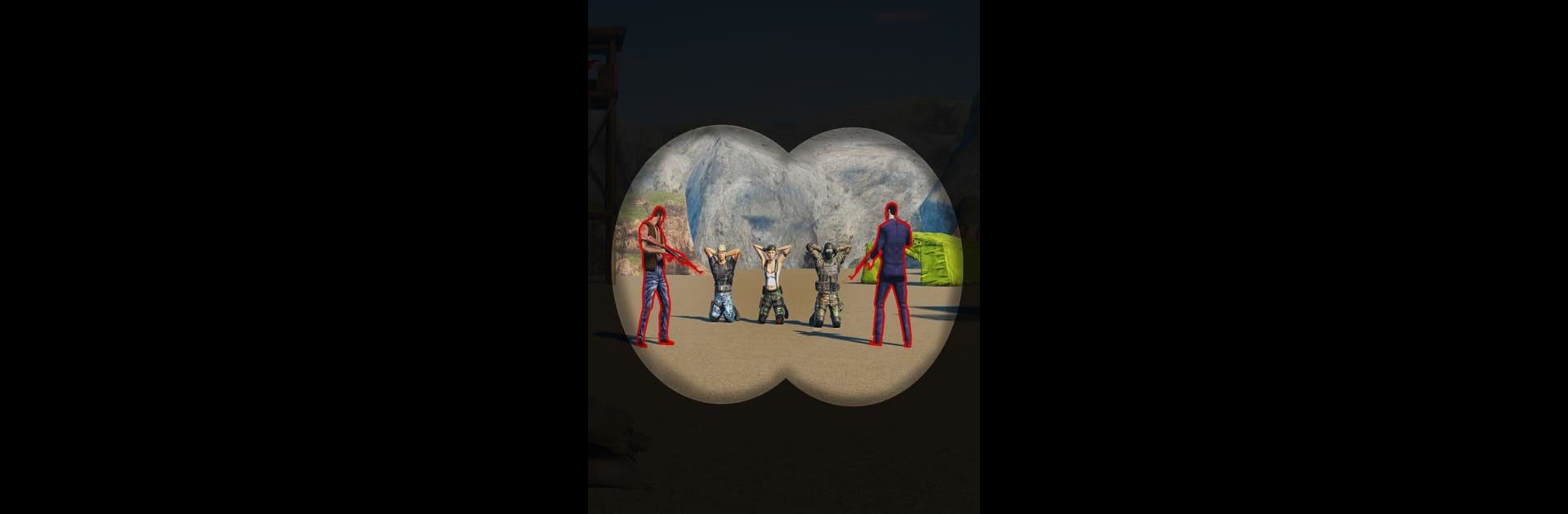
Silent Shooter
Spiele auf dem PC mit BlueStacks - der Android-Gaming-Plattform, der über 500 Millionen Spieler vertrauen.
Seite geändert am: Oct 8, 2025
Play Offline Sniper Simulator Game on PC or Mac
Silent Shooter: Sniper Game brings the Role Playing genre to life, and throws up exciting challenges for gamers. Developed by Hyper Strike Pvt Ltd, this Android game is best experienced on BlueStacks, the World’s #1 app player for PC and Mac users.
Silent Shooter: Sniper Game isn’t trying to reinvent the wheel, but it’s a solid pick for anyone who likes lining up careful shots and going for that satisfying headshot sound. The main thing that stands out is how it drops you into these tense scenarios where you really have to keep your eyes peeled. The levels throw all sorts of enemy setups at you, so just rushing in never works — you’ve got to find cover, wait for the right moment, and time every shot. Environments look decent, especially on a bigger screen with BlueStacks, and there are some nice details like the way the game handles weapon feedback and sound. Controls are simple enough to pick up quickly, so it doesn’t waste time making you learn a bunch of stuff before you actually start playing.
The missions each feel a little different, switching up the type of challenge — sometimes you’re targeting a key enemy, other times you’re picking folks off before they spot you. There’s a genuine sense of satisfaction when you clear an area after a tough shootout. Even though there’s not a deep story or anything, it’s easy to get caught up in the rhythm of sneaking around and figuring out the best way to handle each new challenge. The game doesn’t bog you down with complicated mechanics, either — it’s mostly about sharp shooting and knowing when to move. For anyone who enjoys that straightforward sniper setup, it hits the mark in a way that’s easy to enjoy in short bursts or longer stretches on PC.
Slay your opponents with your epic moves. Play it your way on BlueStacks and dominate the battlefield.
Spiele Silent Shooter auf dem PC. Der Einstieg ist einfach.
-
Lade BlueStacks herunter und installiere es auf deinem PC
-
Schließe die Google-Anmeldung ab, um auf den Play Store zuzugreifen, oder mache es später
-
Suche in der Suchleiste oben rechts nach Silent Shooter
-
Klicke hier, um Silent Shooter aus den Suchergebnissen zu installieren
-
Schließe die Google-Anmeldung ab (wenn du Schritt 2 übersprungen hast), um Silent Shooter zu installieren.
-
Klicke auf dem Startbildschirm auf das Silent Shooter Symbol, um mit dem Spielen zu beginnen
