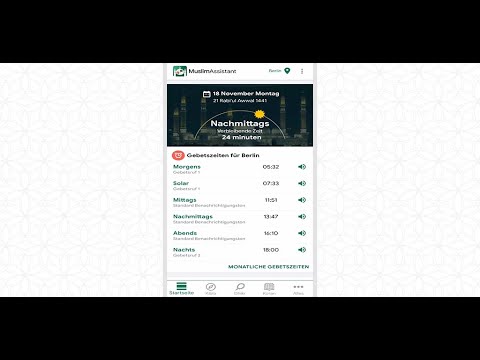Muslim: Gebetszeiten, Qibla, Quran, Dhikr-Zähler
Spiele auf dem PC mit BlueStacks - der Android-Gaming-Plattform, der über 500 Millionen Spieler vertrauen.
Seite geändert am: 9. Dezember 2019
Play Muslim - Qibla Finder, Prayer Times, Quran, Azan on PC
Muslim Assistant is an Islamic app for all Muslims worldwide. App has features like Muslim Prayer Times of any location, Qibla Finder, Quran, Dhikr Counter, Dua, Azan Alarm, Jummah (Friday) Messages, Message Editor, Mosque Finder, Islamic Calendar, Ramadan Calendar and with the Qibla Live, you can watch Kaaba for 24 hours without interruption.
Muslim Assistant, alarms Muslims from all over the world of the time of Azan and helps Muslims to find Qibla. The direction of Kaaba in Mecca (Makkah) is pointed out with an arrow on the map. The app arranges prayer times according to the City and Country, automatically or manually (of the choice). You can listen to Quran recitations and make Dhikrs with the Dhikr Counter as well. With the Qibla Compass, you can find Mecca on the map and can set Azan alarm for prayer times.
MAIN FEATURES:
✓ You don’t need the internet to see Qibla direction and prayer times. With Muslim Assistant, Qibla and Prayer app, you can use Qibla Finder even in offline mode with the help of its compass feature and You can perform salat according to Islamic rules.
✓ You can see Glorious 99 Names of Allah, Asmaul Husna, listen to the chant and dhikr the names of Allah!
✓ You can read ayat, dua, and sura daily both in English and Arabic. Also, you can see Hadiths of Prophet Muhammad (SAW)
✓ You can set up prayer alarms with azan sound or standard ringtone, also you can mute them If you don’t prefer so. And you can snooze the alarm to perform salat later.
✓ With the Islamic Calendar, You'll be seeing Ramadan Timetable and all Islamic holidays like Eid Al Fitr, Eid Al Adha, Laylats, Day of Ashura.. etc.
✓ With the Dhikr Counter feature, you can make your daily dhikr, add-remove them as you wish, most importantly save them to dhikr later.
✓ You can read the Quran and listen to audio recitations from different Muezzins and can continue where you left off.
✓ You can switch between Ayats, Suras and Juz's easily by scroll, and search for specific Sura.
✓ To use Qibla Compass and Prayer times features without inaccuracy, Your direction is located accurately through the GPS in the app.
✓ You can re-detect your location with “Find my location” feature to be sure about directions.
✓ With the Kaaba icon, you can see the direction of Mecca in the world map according to your city and country. So you can be 100% sure of your direction.
✓ Each prayer time is displayed as well as how much time is left to the next Azan time.
✓ You can easily share the Muslim Assistant: Prayer Times, Qibla Finder, Quran, Salat, Ayat, Dhikr, Azan app on Facebook and other Social Networks with your friends.
✓ Ramadan settings will be made automatically. You can find Ramadan Imsakiyah to see iftar and suhour times.
★ You need to hold your phone on a flat surface and keep it away from electromagnetic fields and metal objects. If it is necessary, you can manually re-arrange your location by pressing the marker.
★★ Because the app uses your device's location settings to give you prayer times, please kindly be aware your location settings are up to date and allowed.
May Allah bless us all!
Spiele Muslim: Gebetszeiten, Qibla, Quran, Dhikr-Zähler auf dem PC. Der Einstieg ist einfach.
-
Lade BlueStacks herunter und installiere es auf deinem PC
-
Schließe die Google-Anmeldung ab, um auf den Play Store zuzugreifen, oder mache es später
-
Suche in der Suchleiste oben rechts nach Muslim: Gebetszeiten, Qibla, Quran, Dhikr-Zähler
-
Klicke hier, um Muslim: Gebetszeiten, Qibla, Quran, Dhikr-Zähler aus den Suchergebnissen zu installieren
-
Schließe die Google-Anmeldung ab (wenn du Schritt 2 übersprungen hast), um Muslim: Gebetszeiten, Qibla, Quran, Dhikr-Zähler zu installieren.
-
Klicke auf dem Startbildschirm auf das Muslim: Gebetszeiten, Qibla, Quran, Dhikr-Zähler Symbol, um mit dem Spielen zu beginnen