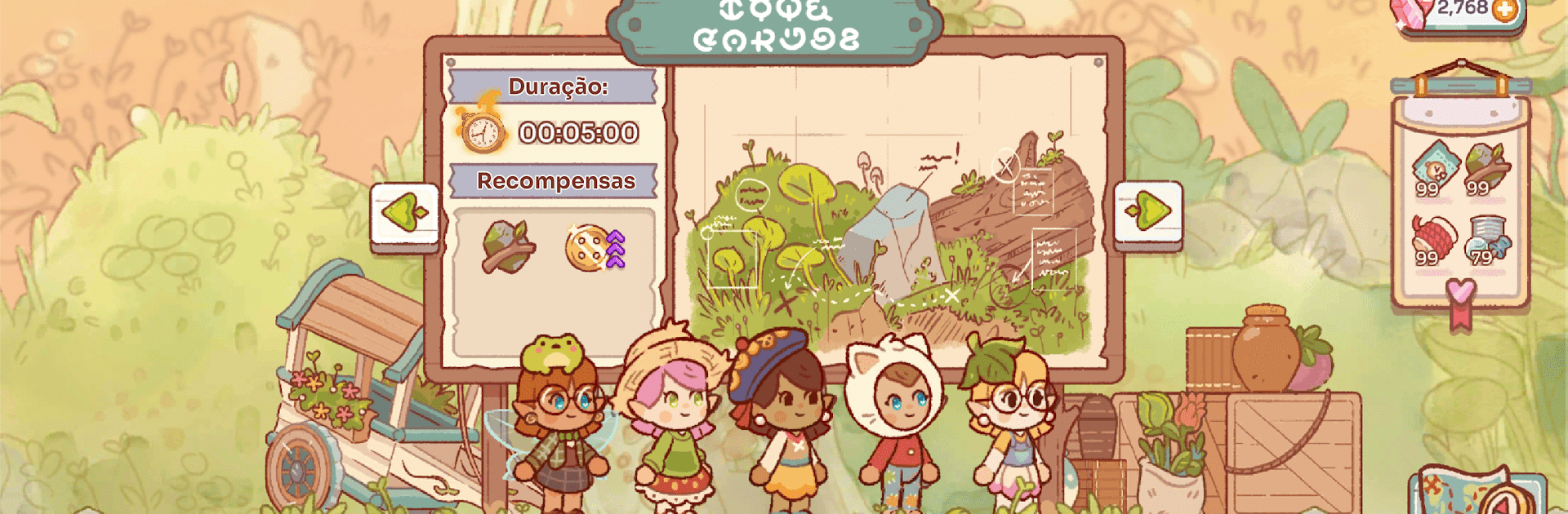
Fairy Village
Spiele auf dem PC mit BlueStacks - der Android-Gaming-Plattform, der über 500 Millionen Spieler vertrauen.
Seite geändert am: Sep 1, 2025
Play Fairy Village on PC or Mac
Join millions to experience Fairy Village, an exciting Simulation game from HyperBeard. With BlueStacks App Player, you are always a step ahead of your opponent, ready to outplay them with faster gameplay and better control with the mouse and keyboard on your PC or Mac.
Fairy Village is one of those games that manages to be both relaxing and surprisingly engaging. The whole thing centers around these tiny magical little characters called thumblings who are looking for a home, and you get to lay out a village for them right in this lush forest setting. It’s got a cozy pace — you’re placing and upgrading houses, decorating with all sorts of cute bits, and basically just building up this community as more thumblings arrive. The more they settle in, the more you get to expand and customize everything, from rooftops to wallpapers to what each thumbling looks like.
There’s a nice adventure angle too, not just staying put and building. You can send the thumblings out on little expeditions, and each one’s got their own skillset, so you’ll want to pick teams that fit whatever trip you’re planning. They come back with treasures and new resources, which just loops right back into helping the village grow or making things even prettier. Playing on BlueStacks actually makes the whole thing feel bigger — managing everything with a mouse is smooth and shuffling things around on a bigger screen makes it so much easier to see all the details. It’s the kind of game that scratches a collecting and decorating itch without asking for constant attention, and there’s always some small, pleasant surprise after an expedition or when a new thumbling shows up.
Slay your opponents with your epic moves. Play it your way on BlueStacks and dominate the battlefield.
Spiele Fairy Village auf dem PC. Der Einstieg ist einfach.
-
Lade BlueStacks herunter und installiere es auf deinem PC
-
Schließe die Google-Anmeldung ab, um auf den Play Store zuzugreifen, oder mache es später
-
Suche in der Suchleiste oben rechts nach Fairy Village
-
Klicke hier, um Fairy Village aus den Suchergebnissen zu installieren
-
Schließe die Google-Anmeldung ab (wenn du Schritt 2 übersprungen hast), um Fairy Village zu installieren.
-
Klicke auf dem Startbildschirm auf das Fairy Village Symbol, um mit dem Spielen zu beginnen



