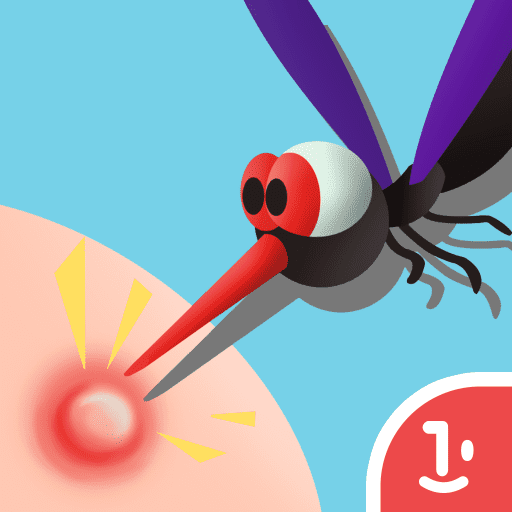Trap Room!
Spiele auf dem PC mit BlueStacks - der Android-Gaming-Plattform, der über 500 Millionen Spieler vertrauen.
Seite geändert am: 07.11.2023
Play Trap Room! on PC
Trap Room! is a Casual game developed by JoyPac. BlueStacks app player is the best platform to play this Android game on your PC or Mac for an immersive Android experience.
Download Trap Room! on PC with BlueStacks and step into the Trap Room, where pushing buttons is not just encouraged, but also highly rewarded. Get ready to make a big splash and cause chaos like never before.
In this captivating game, you will find yourself in a room full of devious contraptions and mind-bending puzzles. Create as much trouble as possible by manipulating the traps and obstacles within the room. From electrifying shockers to slippery banana peels, every corner is packed with surprises.
Trap Room also provides a challenge for your problem-solving skills. To succeed, you’ll need to strategically plan your moves, timing your trap activations to catch unsuspecting victims off guard. With each successful trap, you’ll earn points and unlock even more devilish devices to play with.
Download Trap Room! on PC with BlueStacks and experience the thrill of being the ultimate troublemaker. Don’t miss your chance to outsmart, outwit, and outtrap your opponents. Dive into a world where mischief reigns supreme and no one can escape from your cunning tricks.
Spiele Trap Room! auf dem PC. Der Einstieg ist einfach.
-
Lade BlueStacks herunter und installiere es auf deinem PC
-
Schließe die Google-Anmeldung ab, um auf den Play Store zuzugreifen, oder mache es später
-
Suche in der Suchleiste oben rechts nach Trap Room!
-
Klicke hier, um Trap Room! aus den Suchergebnissen zu installieren
-
Schließe die Google-Anmeldung ab (wenn du Schritt 2 übersprungen hast), um Trap Room! zu installieren.
-
Klicke auf dem Startbildschirm auf das Trap Room! Symbol, um mit dem Spielen zu beginnen