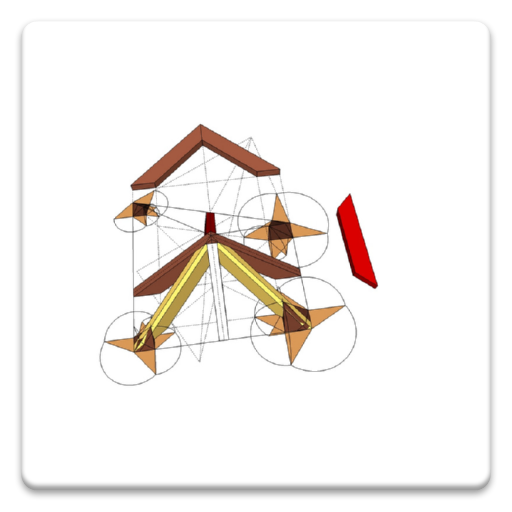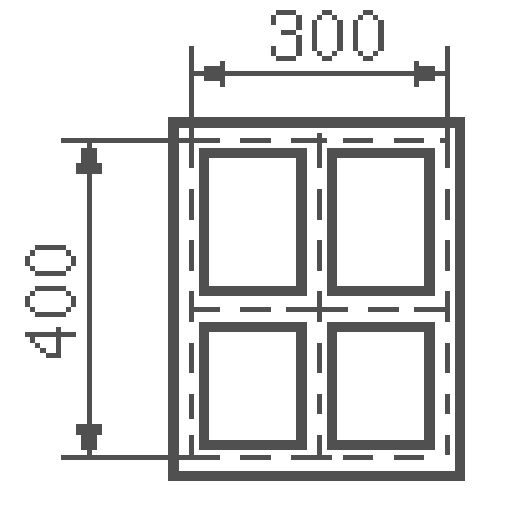WoodMaster
500M + oyuncunun güvendiği Android Oyun Platformu, BlueStacks ile PC'de oynayın.
Sayfa Değiştirilme tarihi: 13 Ocak 2020
Play WoodMaster on PC
WoodMaster is the result of a small team of craftsman looking to make our fellow Woodworkers lives a little simpler!
WoodMaster is an extremely handy tool for Woodworkers and loaded with features. WoodMaster has been designed with the help of a team of both Professional and hobbyist Woodworkers. As being Woodworkers ourselves, we wanted something for Woodworkers that was more than just a simple board ft. calculator. We wanted to pack as many woodworking tools as we could into a single app and hope our fellow Woodworkers find it useful.
Features List:
Board Foot Calculator:
A board foot calculator that includes a Tally count and Tally cost. Using the Tally feature, you could enter varying sizes of wood stock in groups. For example, enter all 2x4's, add it to the Tally, then 2x6's, add it to the Tally, etc. You can basically use the Tally feature to estimate the cost of an entire woodworking project.
Shelf Calculator:
Calculate the spacing to install up to 6 shelfs evenly. Great tool for building Cabinets, Bookcases, Built-ins, Wall units, etc.. You can now calculate the exact position of each shelf in a few seconds. Big time saver!
Decking Calculator:
The Decking Calculator gives you the number of decking boards needed for a given deck size. You can calculate up to 3 deck sections, each with a different length of deck boards (8ft, 10ft, 12ft and 16ft). (Calculations are based on standard 5-1/2" wide decking boards.).
Wall Panel Calculator:
Use to estimate plywood or paneling sheets needed to cover walls. Could be used for drywall sheet estimates but not specifically designed for it. Assumes standard 4ft x 8ft sheet sizes.
Fraction Calculator (Sliderule version):
Very cool method of adding and subtracting fractions quickly without entering any numbers.
Fraction Calculator (Numeric):
Add, Subtract, Multiply or Divide fractions including whole numbers.
Fraction to Decimal & Millimeter Converter.
Length Conversions:
Most common conversions for Woodworking.
Proportional Calculator:
Turn big woodworking projects into little woodworking projects or little woodworking projects into big woodworking projects while maintaining exact proportions. Very handy for enlarging or reducing woodworking dimensions proportionally.
Nominal to Actual Size:
Shows the exact measurements of wood based on it's nominal size. Also includes sizes in millimeters.
Screw Size Chart:
Handy reference chart that includes Gauge, Head-Bore, Shank and Pilot hole sizes for hardwood and softwood.
Nail Size Chart:
Handy reference chart for typical nail sizes.
Joint Types:
Very handy visual reference for the most common types of joints used in woodworking.
Wood Types:
Visual reference for several different types of wood.
Knock-down Sawhorse:
Plans for building a quick knock-down Sawhorse from a 2x4 and a 1x4. Includes an Outfeeder Attachment plan as well. You can have the WoodMaster app Email you these plans.
Knockdown Workbench:
Plans for building a quick knock-down Workbench from a single 4x8 sheet of plywood. You can have the WoodMaster app Email you these plans.
Woodworking Project Planner:
The Project Planner is a printable Woodworking Form in PDF format. This planner form is set up with the most typical information for creating and estimating a woodworking project for your customers. If you have other planner form ideas, send them to us and we'll include them in a future version. You can have the WoodMaster app send this Project Planner Form to your Email address.
We hope that you find WoodMaster as valuable and time-saving as we have!
Board Foot Calculator,Shelf Calculator (NEW), Fraction Calculator,
Keywords: wood,woodworking,calculator,woodworker,measure,scale,fractions,conversion,plans,ruler
New Shelf Calculator Tool!
Completely rebuilt for the latest Mobile devices.
WoodMaster oyununu PC'de oyna. Başlamak çok kolay.
-
BlueStacks'i PC'nize İndirin ve Yükleyin
-
Play Store'a erişmek için Google girişi yapın ya da daha sonraya bırakın.
-
Sağ üst köşeye WoodMaster yazarak arayın.
-
WoodMaster uygulamasını arama sonuçlarından indirmek için tıklayın.
-
(iEğer Adım 2'yi atladıysanız) WoodMaster uygulamasını yüklemek için Google'a giriş yapın.
-
Oynatmaya başlatmak için ekrandaki WoodMaster ikonuna tıklayın.