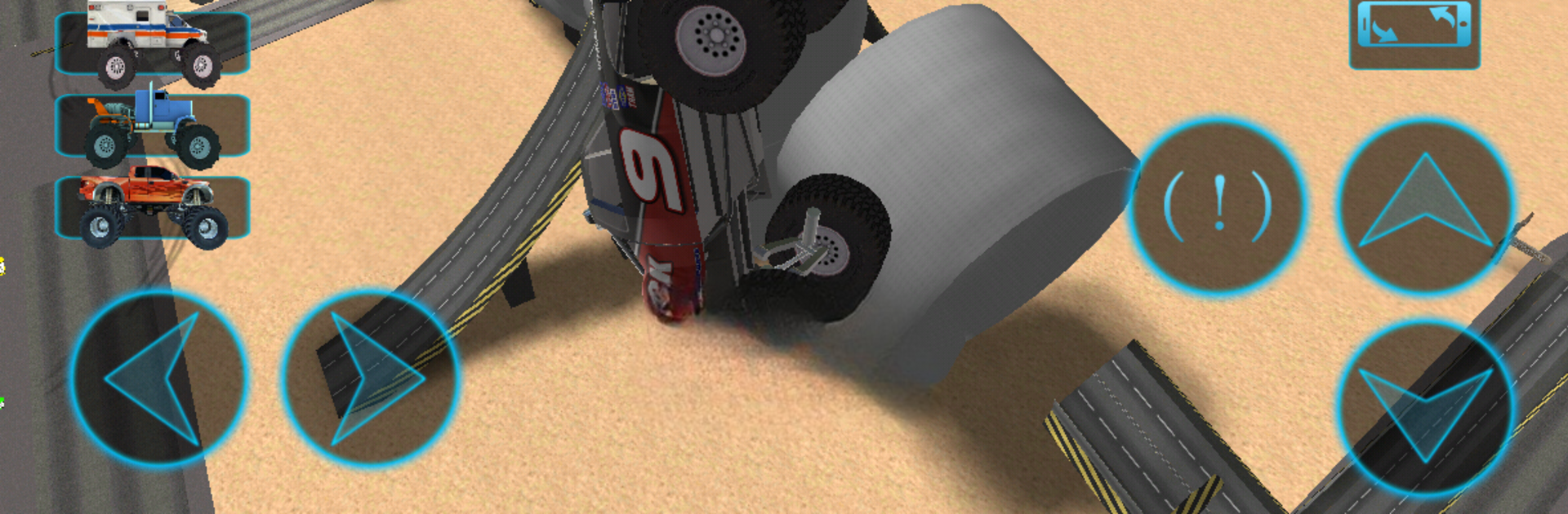
Truck Driving Simulator 3D
Spiele auf dem PC mit BlueStacks - der Android-Gaming-Plattform, der über 500 Millionen Spieler vertrauen.
Seite geändert am: Jan 21, 2019
Play Truck Driving Simulator 3D on PC or Mac
Step into the World of Truck Driving Simulator 3D, a thrilling Simulation game from the house of i6 Games. Play this Android game on BlueStacks App Player and experience immersive gaming on PC or Mac.
About the Game
Get ready to kick up some serious dust and smash your way through wild stunt courses in Truck Driving Simulator 3D. Whether you’re all about the roaring engines, gigantic monster trucks, or pulling off jaw-dropping jumps, this game throws you right behind the wheel for a high-octane, free-roaming adventure. Expect big trucks, crazy ramps, and a ton of stuff to crash into—basically, it’s every truck fan’s playground.
Game Features
-
Extreme Truck Roster
Hop into a collection of all-American trucks ranging from classic haulers to beefed-up monster rides and even a school bus or police cruiser. There’s always a new set of wheels to unlock when you grab nitro canisters. -
Freestyle Open World
You’re not boxed in—a sprawling open landscape is yours to explore. Tear through airports, smash billboards, and plow through whatever stands in your way. -
Insane Stunt Challenges
Fly off massive ramps, slide across ice or dirt, and nail outrageous tricks. The game’s packed with curved jumps and obstacles that keep each session wild and unpredictable. -
Destruction Everywhere
If you see it, there’s a good chance you can flatten it. Billboards, fences, even planes—nothing is safe from your tires. -
Unlockable Vehicles
Scattered nitro bottles aren’t just for show. Grab them to boost your speed, and watch as new trucks, cars, and even an 18-wheeler open up in your garage. -
Tricky Hazards
Keep an eye out for landmines in the minefield—they’ll mess up your ride in a hurry if you’re not careful. -
Play Big with BlueStacks
Prefer to get behind the wheel on a bigger screen? BlueStacks lets you shift the chaos from your phone to your PC for a little extra muscle. -
Easy Pick Up and Play
No complicated menus or long tutorials. Just hop in, rev up that supercharged engine, and let’s see what kind of chaos you can cause.
Ready to top the leaderboard? We bet you do. Let precise controls and sharp visuals optimized on BlueStacks lead you to victory.
Spiele Truck Driving Simulator 3D auf dem PC. Der Einstieg ist einfach.
-
Lade BlueStacks herunter und installiere es auf deinem PC
-
Schließe die Google-Anmeldung ab, um auf den Play Store zuzugreifen, oder mache es später
-
Suche in der Suchleiste oben rechts nach Truck Driving Simulator 3D
-
Klicke hier, um Truck Driving Simulator 3D aus den Suchergebnissen zu installieren
-
Schließe die Google-Anmeldung ab (wenn du Schritt 2 übersprungen hast), um Truck Driving Simulator 3D zu installieren.
-
Klicke auf dem Startbildschirm auf das Truck Driving Simulator 3D Symbol, um mit dem Spielen zu beginnen
