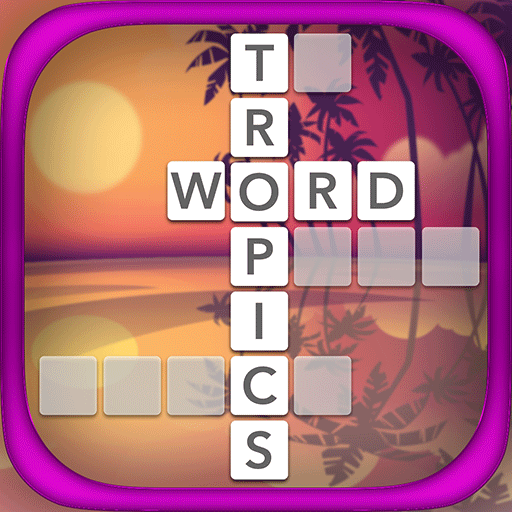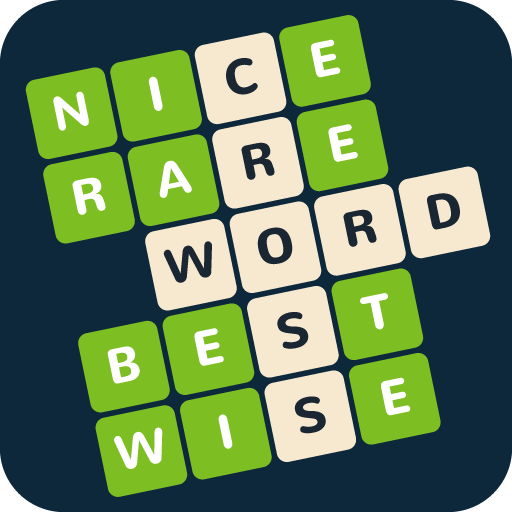Relax with Words
Spiele auf dem PC mit BlueStacks - der Android-Gaming-Plattform, der über 500 Millionen Spieler vertrauen.
Seite geändert am: 8. November 2018
Play Relax with Words on PC
Perfect for:
- Unwinding after a stressful day.
- Creating a state of calmness before sleep.
- Travelling.
- Chilling out.
- Crossword lovers.
Some of the world’s most beautiful scenery captured by top photographers.
A beautiful and melodic soundtrack.
- Starts off easy, yet gets more challenging as you progress through the six hundred levels.
- Simple and addicting gameplay. Simply drag your finger over the letters to make words that fit onto the crossword.
Spiele Relax with Words auf dem PC. Der Einstieg ist einfach.
-
Lade BlueStacks herunter und installiere es auf deinem PC
-
Schließe die Google-Anmeldung ab, um auf den Play Store zuzugreifen, oder mache es später
-
Suche in der Suchleiste oben rechts nach Relax with Words
-
Klicke hier, um Relax with Words aus den Suchergebnissen zu installieren
-
Schließe die Google-Anmeldung ab (wenn du Schritt 2 übersprungen hast), um Relax with Words zu installieren.
-
Klicke auf dem Startbildschirm auf das Relax with Words Symbol, um mit dem Spielen zu beginnen