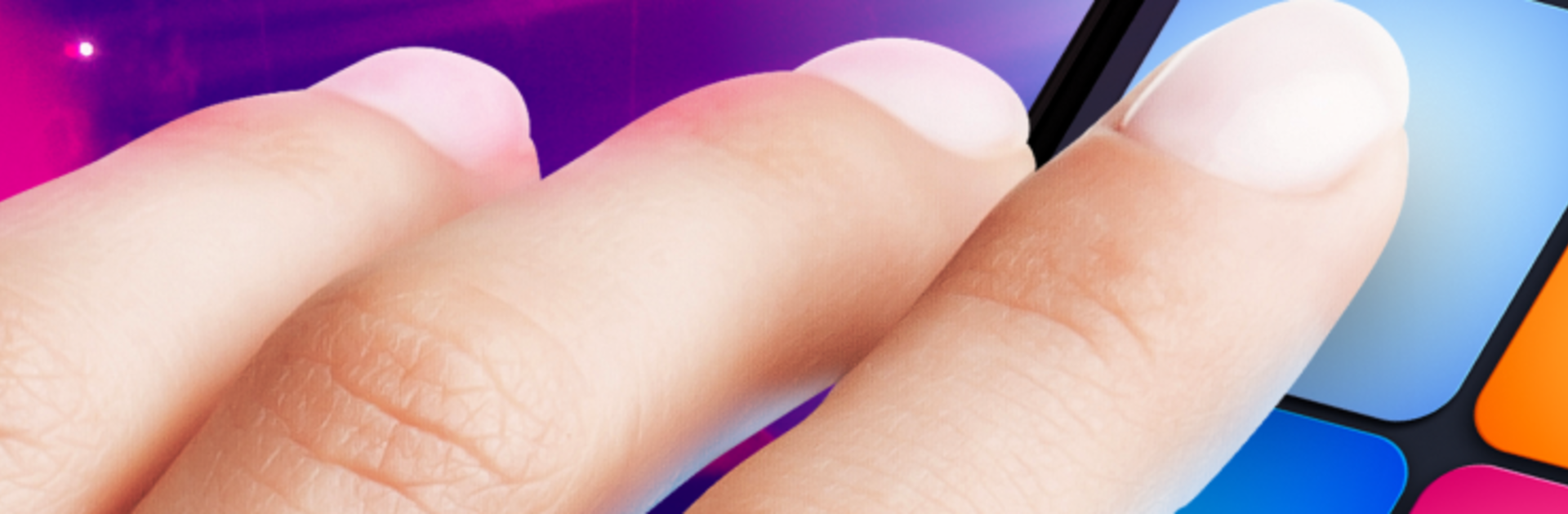
Drum Pad - Music & Beat Maker
500M + oyuncunun güvendiği Android Oyun Platformu, BlueStacks ile PC'de oynayın.
Sayfa Değiştirilme tarihi: Aug 28, 2025
Run Drum Pad - Music & Beat Maker on PC or Mac
Multitask effortlessly on your PC or Mac as you try out Drum Pad – Music & Beat Maker, a Music & Audio app by DPM Apps on BlueStacks.
About the App
Drum Pad – Music & Beat Maker turns your phone into a quick, playful studio for making beats on the fly. Tap the pads, layer sounds, and build songs in minutes—whether you’re just starting out or already making music. It’s a Music & Audio app from DPM Apps that keeps things simple, fun, and totally hands-on. Prefer a bigger screen for those pads? You can also use it with BlueStacks on your computer.
App Features
- Pro-made samples: Trigger crisp, high-quality sounds crafted by seasoned producers who’ve worked on chart-ready tracks. They’re ready to use, so your beats instantly sound polished.
- Guided training: Learn by doing with an improved training mode that blends expert insights and real user feedback. It breaks things down so you can create faster and understand what makes a groove work.
- For every skill level: Total beginner or studio regular, you’ll find your pace. Tracks are organized by difficulty, making it easy to pick a set that matches your comfort zone.
- Genre-based sound packs: Swap between styles with curated sound packages. From punchy drums to melodic bits, mix and match to shape the vibe you’re after.
- Make, play, share: Build a beat, turn it into a full idea, and share it with friends right from your phone. It’s straightforward and built for quick wins and steady progress.
Ready to experience Drum Pad – Music & Beat Maker on a bigger screen, in all its glory? Download BlueStacks now.
Drum Pad - Music & Beat Maker oyununu PC'de oyna. Başlamak çok kolay.
-
BlueStacks'i PC'nize İndirin ve Yükleyin
-
Play Store'a erişmek için Google girişi yapın ya da daha sonraya bırakın.
-
Sağ üst köşeye Drum Pad - Music & Beat Maker yazarak arayın.
-
Drum Pad - Music & Beat Maker uygulamasını arama sonuçlarından indirmek için tıklayın.
-
(iEğer Adım 2'yi atladıysanız) Drum Pad - Music & Beat Maker uygulamasını yüklemek için Google'a giriş yapın.
-
Oynatmaya başlatmak için ekrandaki Drum Pad - Music & Beat Maker ikonuna tıklayın.



![FM Synthesizer [SynprezFM II]](https://cdn-www.bluestacks.com/bs-images/1e4ad15aa813c893aa57c131c9ed66c9-101x101.png)
