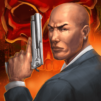Gangster Game - City Of Crime
Spiele auf dem PC mit BlueStacks - der Android-Gaming-Plattform, der über 500 Millionen Spieler vertrauen.
Seite geändert am: Jul 17, 2025
Play Gangster Game - City Of Crime on PC or Mac
Join millions to experience Gangster Game – City Of Crime, an exciting Action game from Infinite Earth. With BlueStacks App Player, you are always a step ahead of your opponent, ready to outplay them with faster gameplay and better control with the mouse and keyboard on your PC or Mac.
Gangster Game – City Of Crime is one of those city sandbox games where things can get wild fast. Cruising around the huge city, there’s always something happening — whether it’s dodging cops, racing down streets in a sports car, or even jumping into tanks and helicopters just because. The game really opens up with all the different vehicles and stunts. The city throws all kinds of mayhem at you, so if you feel like driving through traffic, knocking over obstacles, or just going on a bit of a rampage with whatever rides or weapons you find — it’s all there.
The action doesn’t really slow down. Missions usually turn chaotic, especially with cops in pursuit, and escaping feels part of the fun. There’s a decent selection of weapons, too. Swapping between heavy firepower or getting up close with other gadgets keeps things fresh, and the city feels alive. It looks nice and controls are super smooth, especially when playing on PC with BlueStacks. Between stunt jumps, wild car chases, and big explosions, Gangster Game – City Of Crime basically lets you be the boss of your own action movie, but with more freedom to mess around and see what the game throws back at you. Anyone looking for some chaotic city crime gameplay with lots of toys and big city sandbox energy might get a kick out of it.
Start your journey now. Download the game on BlueStacks, invite your friends, and march on a new adventure.
Spiele Gangster Game - City Of Crime auf dem PC. Der Einstieg ist einfach.
-
Lade BlueStacks herunter und installiere es auf deinem PC
-
Schließe die Google-Anmeldung ab, um auf den Play Store zuzugreifen, oder mache es später
-
Suche in der Suchleiste oben rechts nach Gangster Game - City Of Crime
-
Klicke hier, um Gangster Game - City Of Crime aus den Suchergebnissen zu installieren
-
Schließe die Google-Anmeldung ab (wenn du Schritt 2 übersprungen hast), um Gangster Game - City Of Crime zu installieren.
-
Klicke auf dem Startbildschirm auf das Gangster Game - City Of Crime Symbol, um mit dem Spielen zu beginnen