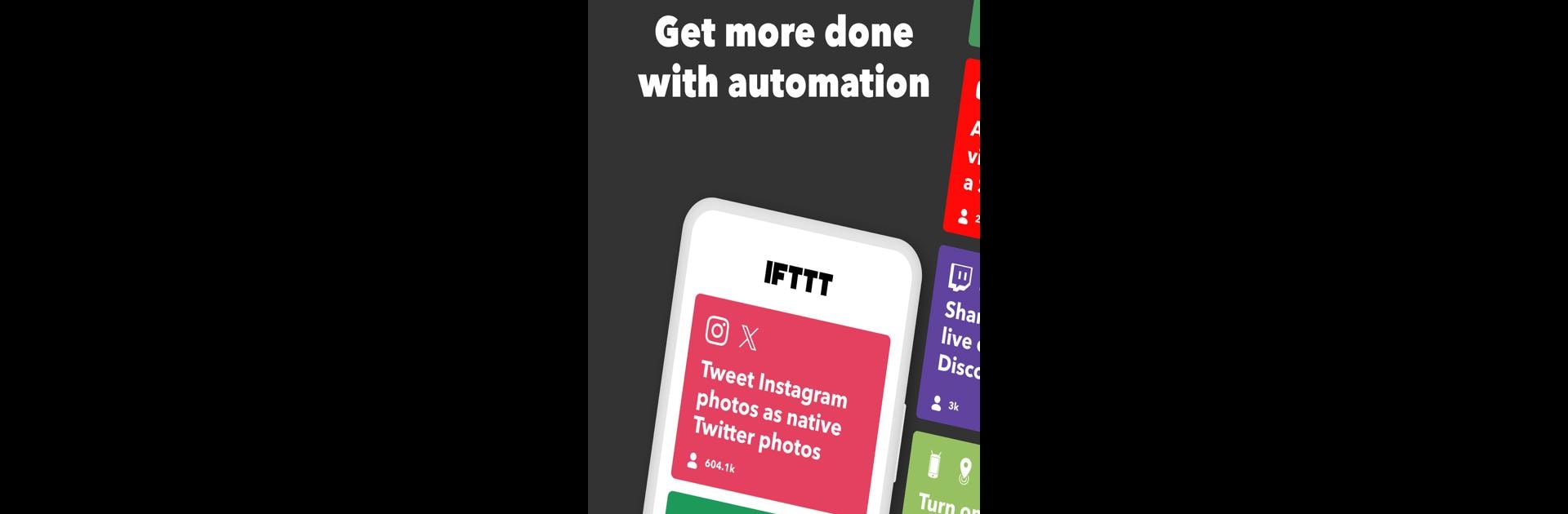

IFTTT - Automate work and home
Играйте на ПК с BlueStacks – игровой платформе для приложений на Android. Нас выбирают более 500 млн. игроков.
Страница изменена: Apr 9, 2025
Run IFTTT - Automate work and home on PC or Mac
Multitask effortlessly on your PC or Mac as you try out IFTTT – Automate work and home, a Productivity app by IFTTT, Inc on BlueStacks.
About the App
Connect the dots in your digital life with IFTTT – Automate work and home. This no-code automation tool makes life a breeze by linking services and devices through simple, sophisticated workflows. Hang out with almost 30 million creators who save hours daily by automating tasks with over 1000 apps. Expect smart integrations with your Android device, wearable tech, and home systems, plus location-based features and custom notifications.
App Features
- Powerful Android Automations
-
Automate Bluetooth, WiFi, volume, and battery settings effortlessly.
-
Sleek Smart Home Control
-
Manage everything from lighting to security with apps like Philips Hue, Ring, and SmartThings.
-
Custom Integrations with Webhooks
-
Craft unique connections tailored to your needs.
-
Content Mastery Across Platforms
-
Seamlessly cross-post content and summarize it, courtesy of IFTTT AI.
-
Top Productivity Partners
- Boost efficiency with favorites like Google Calendar, Slack, and Zoom.
Experience IFTTT – Automate work and home with BlueStacks for a seamless adventure into automation.
Eager to take your app experience to the next level? Start right away by downloading BlueStacks on your PC or Mac.
Играйте в игру IFTTT - Automate work and home на ПК. Это легко и просто.
-
Скачайте и установите BlueStacks на ПК.
-
Войдите в аккаунт Google, чтобы получить доступ к Google Play, или сделайте это позже.
-
В поле поиска, которое находится в правой части экрана, введите название игры – IFTTT - Automate work and home.
-
Среди результатов поиска найдите игру IFTTT - Automate work and home и нажмите на кнопку "Установить".
-
Завершите авторизацию в Google (если вы пропустили этот шаг в начале) и установите игру IFTTT - Automate work and home.
-
Нажмите на ярлык игры IFTTT - Automate work and home на главном экране, чтобы начать играть.



