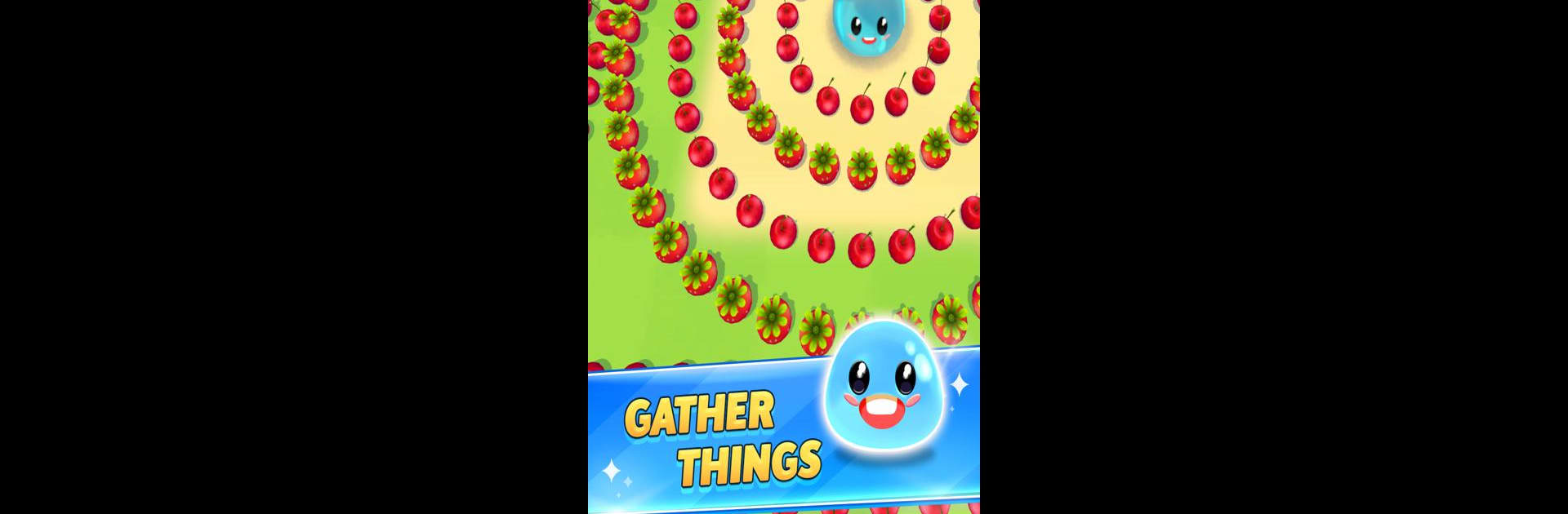
Slime Eats All
Spiele auf dem PC mit BlueStacks - der Android-Gaming-Plattform, der über 500 Millionen Spieler vertrauen.
Seite geändert am: Aug 11, 2025
Play Slime Craze on PC or Mac
Explore a whole new adventure with Slime Craze, a Casual game created by iKame Games – Zego Studio. Experience great gameplay with BlueStacks, the most popular gaming platform to play Android games on your PC or Mac.
About the Game
Welcome to Slime Craze, a captivating casual game from iKame Games – Zego Studio! Guide a hungry, powerful Slime through vibrant, food-themed worlds as it devours everything edible in its path. Expect to strategize, solve quirky challenges, and uncover tasty secrets while navigating colorful, snack-filled levels.
Game Features
-
Satisfy the Slime’s Appetite: Lead your Slime through beautifully designed, colorful food worlds, solving fun and challenging puzzles.
-
Snack & Sort: Use your Slime’s unique abilities to gather and organize juicy fruits, fresh veggies, sweet desserts, and more!
-
Climb the Leaderboard: Compete in global tournaments, aiming to be the top snack collector and showcase your skills worldwide.
-
Team Up and Share: Connect with friends to share snacks and coins, unlocking new levels and rewards together.
-
Relax or Compete: Whether you’re chilling with laid-back gameplay or diving into fast-paced challenges, Slime Craze offers endless fun.
-
Power-Ups Galore: Unleash energy boosts, time bonuses, and special abilities to help your Slime conquer tougher levels effortlessly.
Make your gaming sessions memorable with precise controls that give you an edge in close combats and visuals that pop up, bringing every character to life.
Spiele Slime Eats All auf dem PC. Der Einstieg ist einfach.
-
Lade BlueStacks herunter und installiere es auf deinem PC
-
Schließe die Google-Anmeldung ab, um auf den Play Store zuzugreifen, oder mache es später
-
Suche in der Suchleiste oben rechts nach Slime Eats All
-
Klicke hier, um Slime Eats All aus den Suchergebnissen zu installieren
-
Schließe die Google-Anmeldung ab (wenn du Schritt 2 übersprungen hast), um Slime Eats All zu installieren.
-
Klicke auf dem Startbildschirm auf das Slime Eats All Symbol, um mit dem Spielen zu beginnen




