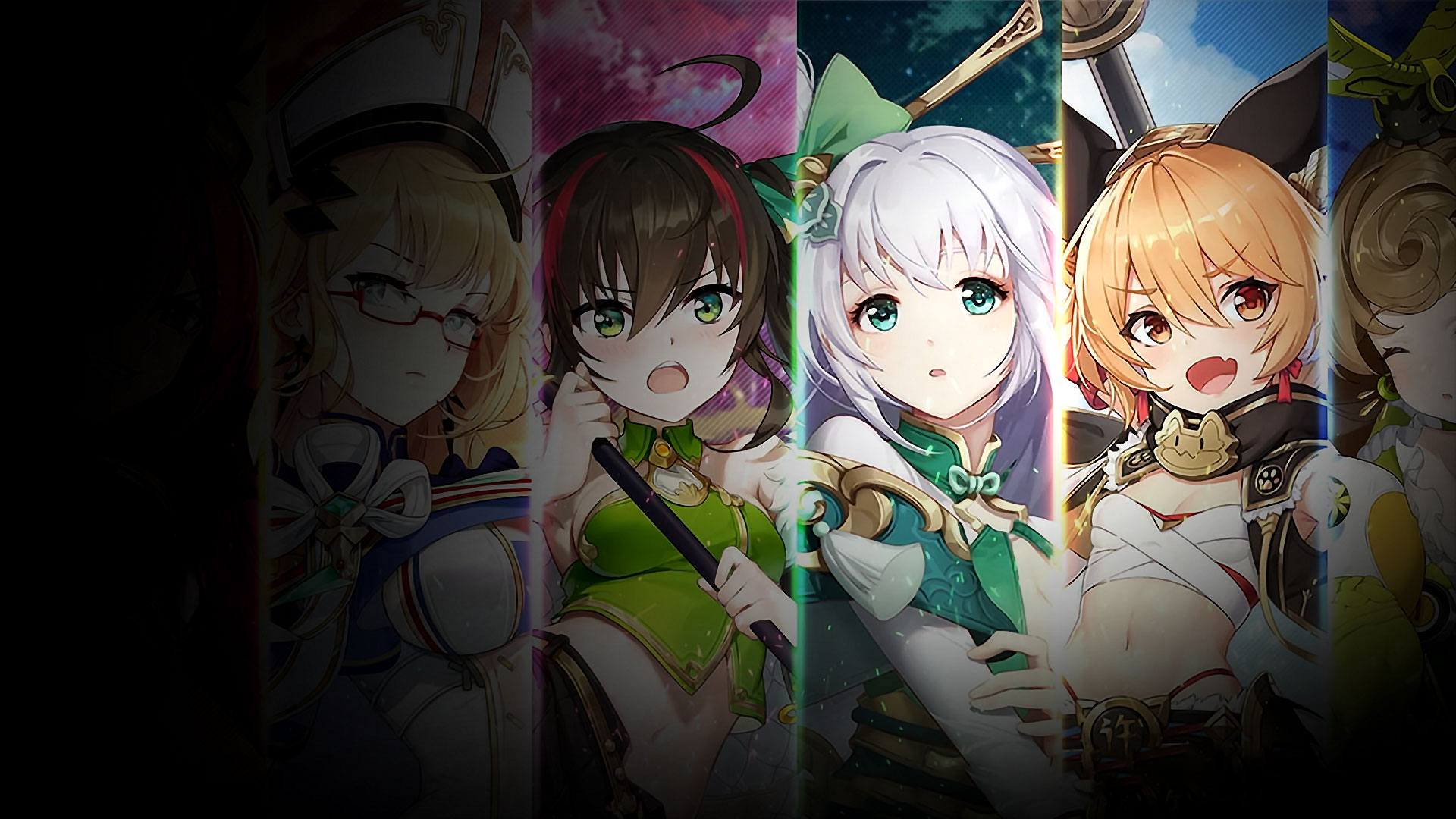

Dawn of Dynasty
Spiele auf dem PC mit BlueStacks - der Android-Gaming-Plattform, der über 500 Millionen Spieler vertrauen.
Seite geändert am: 13. September 2021
Play Dawn of Dynasty on PC or Mac
Dawn of Dynasty is a Role Playing game developed by IGG.COM. BlueStacks app player is the best platform to run this game on your PC or Mac for an immersive Android experience.
China has fallen into chaos with the collapse of the Han Empire. Now warlords from all across the nation are rallying troops and preparing strategies to gain power over a nation in disarray. Download Dawn of Dynasty on PC with BlueStacks and stake your claim over the territories. Will you be the one to reunify China?
The Three Kingdoms Era has never been this adorable! Meet legendary figures from the Three Kingdoms — like Zhao Yun, Cao Cao, Zhuge Liang, and more! — rendered in a colorful, anime-like visual style. Recruit gender-bent forms of some of China’s most legendary generals and warlords.
Lead your army to battle in intense engagements involving thousands of units! Dawn of Dynasty gives you absolute control over your armies’ movements. Execute complex maneuvers, flank your opponents, and bring their defenses crumbling down with surprise tactics.
Establish a capital city for your new kingdom. Decorate it with stylish accessories and objects.Download Dawn of Dynasty on PC with BlueStacks and immerse yourself in the brightest and most joyful recreation of the Three Kingdoms era ever!
Spiele Dawn of Dynasty auf dem PC. Der Einstieg ist einfach.
-
Lade BlueStacks herunter und installiere es auf deinem PC
-
Schließe die Google-Anmeldung ab, um auf den Play Store zuzugreifen, oder mache es später
-
Suche in der Suchleiste oben rechts nach Dawn of Dynasty
-
Klicke hier, um Dawn of Dynasty aus den Suchergebnissen zu installieren
-
Schließe die Google-Anmeldung ab (wenn du Schritt 2 übersprungen hast), um Dawn of Dynasty zu installieren.
-
Klicke auf dem Startbildschirm auf das Dawn of Dynasty Symbol, um mit dem Spielen zu beginnen



