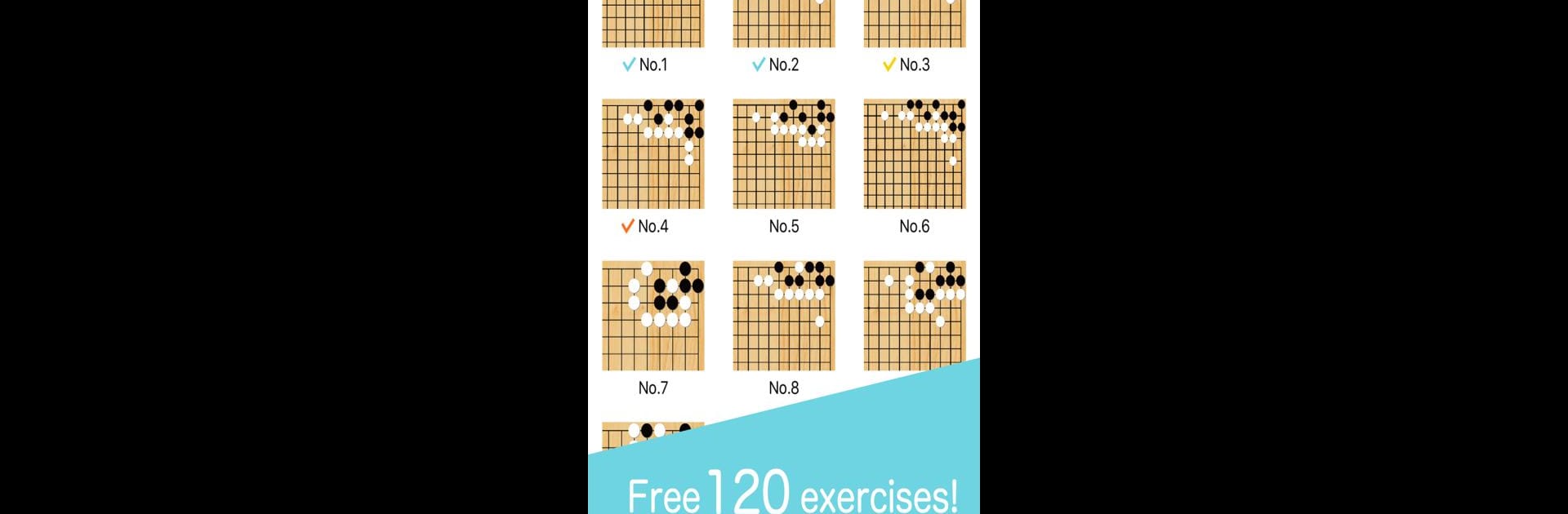

BearTsumego - Play Go life & death problem
Spiele auf dem PC mit BlueStacks - der Android-Gaming-Plattform, der über 500 Millionen Spieler vertrauen.
Seite geändert am: 29. Dezember 2019
Play BearTsumego - Play Go life & death problem on PC or Mac
Step into the World of BearTsumego – Play Go life & death problem, a thrilling Strategy game from the house of Shoko Sakurai. Play this Android game on BlueStacks App Player and experience immersive gaming on PC or Mac.
About the Game
BearTsumego – Play Go life & death problem, from Shoko Sakurai, is all about sharpening your Go skills one puzzle at a time. Whether you’ve just picked up the game or you’re aiming for dan-level confidence, BearTsumego lets you challenge yourself with bite-sized life and death problems that you can tackle whenever you have a moment. Solve puzzles, collect cute stickers, and see your progress grow—all at your own pace. If you like improving little by little and don’t mind a friendly bear mascot cheering you on, this one’s for you.
Game Features
-
Thoughtful, Interactive Puzzles
Each tsumego gives you more than just right-or-wrong: White responds to your attempted moves, so you’ll actually see what went wrong (or right) along the way. Try different moves and learn from every scenario. -
Three Tiers of Challenge
From true beginners to seasoned strategists, there’s a difficulty for you. Each tier (Beginner, Intermediate, Advanced) is divided into extra levels, so you’re never left bored or overwhelmed. -
Daily Motivation
Fill up your calendar with stickers each day you solve a problem. These little marks of progress stick around and make returning for “just one more” puzzle oddly satisfying. -
Today’s Exercise
Every day, three fresh exercises pop up at the top, encouraging you to dip in daily for a new challenge. -
Mistake Review
Didn’t get it right? You can review and retry problems you’ve missed, making it easy to track your weaknesses and turn them into strengths. -
Proficiency Test
Up for a real challenge? Take on a set of random problems matched to your chosen difficulty and see how your Go intuition stacks up. -
Dynamic Puzzle Variations
Exercises randomly rotate and invert, so things stay interesting even as you get familiar with the style of the problems. -
Track Your Progress
See your solution times, look back over previous results, and notice your improvement over days or weeks. -
Timer for Every Puzzle
Want to get faster? Each puzzle has a built-in timer so you can see how your speed improves. -
Additional Puzzle Packs (Paid)
Love what you’re getting? You can buy new sets of exercises, with fresh variations and clever solutions.
If you want to play BearTsumego – Play Go life & death problem on a bigger screen, don’t forget you can use BlueStacks to play comfortably on your PC.
Get ready for a buttery smooth, high-performance gaming action only on BlueStacks.
Spiele BearTsumego - Play Go life & death problem auf dem PC. Der Einstieg ist einfach.
-
Lade BlueStacks herunter und installiere es auf deinem PC
-
Schließe die Google-Anmeldung ab, um auf den Play Store zuzugreifen, oder mache es später
-
Suche in der Suchleiste oben rechts nach BearTsumego - Play Go life & death problem
-
Klicke hier, um BearTsumego - Play Go life & death problem aus den Suchergebnissen zu installieren
-
Schließe die Google-Anmeldung ab (wenn du Schritt 2 übersprungen hast), um BearTsumego - Play Go life & death problem zu installieren.
-
Klicke auf dem Startbildschirm auf das BearTsumego - Play Go life & death problem Symbol, um mit dem Spielen zu beginnen

