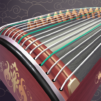Wasserrennen: Aqua Musikspiel
Spiele auf dem PC mit BlueStacks - der Android-Gaming-Plattform, der über 500 Millionen Spieler vertrauen.
Seite geändert am: Aug 25, 2025
Play Dancing Sky 3 on PC or Mac
Dancing Sky 3 is a Music game developed by AMANOTES PTE LTD. BlueStacks app player is the best platform to play this Android game on your PC or Mac for an immersive gaming experience.
Dancing Sky 3 is the game you’ve been waiting for if you’re a fan of rhythm games or just looking for a fun way to enjoy music. With stunning 3D design and hot popular music, this game will satisfy your eyes and ears. Not only that, but the environment changes with the music’s mood, so you can fully immerse yourself in the experience.
The game offers a diverse music experience with various ball movements like hop, roll, and fly. But that’s not all! There are cool beats, stunning dancing balls, and numerous levels waiting for you. Each level has its own story and increasing difficulty to keep you challenged.
To play Dancing Sky 3, simply hold and drag to control the ball and collect as many sweet bonuses as you can. With high-quality and various music genres, Dancing Sky 3 has something for everyone’s music taste.
If you’re up for a challenge, this game offers more obstacles and ball movements to push your skills to the limit. With its engaging gameplay and fantastic music selection, Dancing Sky 3 is a must-play for anyone looking to have fun and enjoy great music. Hop, roll, and fly your way through this incredible game!
Download Dancing Sky 3 on PC with BlueStacks and fly/groove through the skies.
Spiele Wasserrennen: Aqua Musikspiel auf dem PC. Der Einstieg ist einfach.
-
Lade BlueStacks herunter und installiere es auf deinem PC
-
Schließe die Google-Anmeldung ab, um auf den Play Store zuzugreifen, oder mache es später
-
Suche in der Suchleiste oben rechts nach Wasserrennen: Aqua Musikspiel
-
Klicke hier, um Wasserrennen: Aqua Musikspiel aus den Suchergebnissen zu installieren
-
Schließe die Google-Anmeldung ab (wenn du Schritt 2 übersprungen hast), um Wasserrennen: Aqua Musikspiel zu installieren.
-
Klicke auf dem Startbildschirm auf das Wasserrennen: Aqua Musikspiel Symbol, um mit dem Spielen zu beginnen