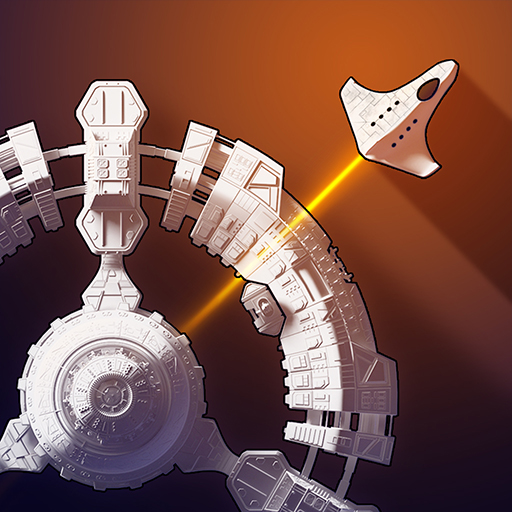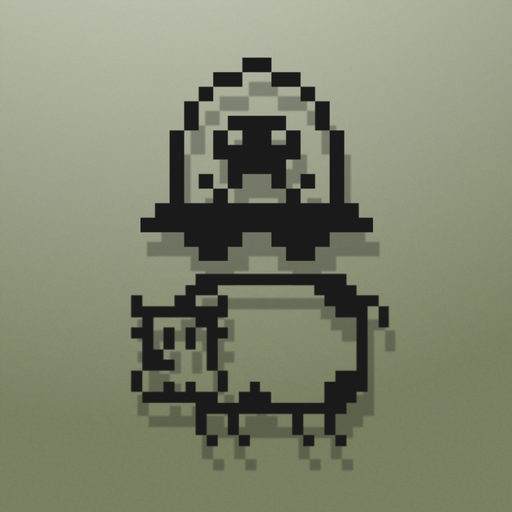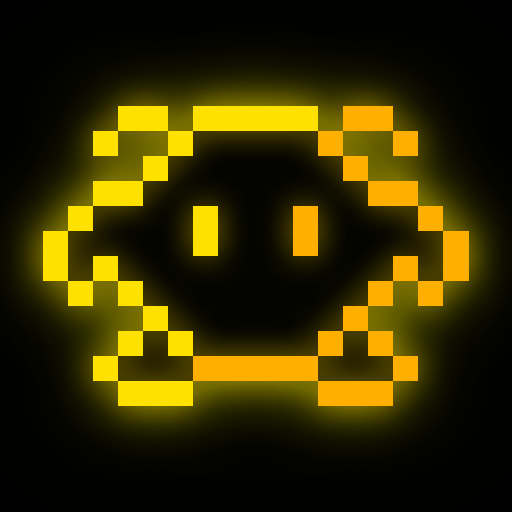
Arcadium - Space Shooter
Spiele auf dem PC mit BlueStacks - der Android-Gaming-Plattform, der über 500 Millionen Spieler vertrauen.
Seite geändert am: 23. Dezember 2021
Play Arcadium - Space Shooter on PC
Join the fight against the space aliens in this fantastic pixel-art shooter game!
Choose the spaceship that best matches your style and get ready for an intense and exciting battle!
Features :
* Unique spaceships with unique skills and stats.
* Randomly generated alien waves for a new experience every game.
* Mastery system to let you improve your stats permanently.
* Special bosses with unique attack patterns.
* Dozens of different pick-up & stats.
* 1 finger gameplay.
* Many more features that you will find out in game!
Have suggestions? Feel free to join a community and/or ask directly the developer:
Email : ihgyugames@gmail.com
Discord : https://discord.gg/73w3kFA
Twitter : https://twitter.com/ihgyug_games
Spiele Arcadium - Space Shooter auf dem PC. Der Einstieg ist einfach.
-
Lade BlueStacks herunter und installiere es auf deinem PC
-
Schließe die Google-Anmeldung ab, um auf den Play Store zuzugreifen, oder mache es später
-
Suche in der Suchleiste oben rechts nach Arcadium - Space Shooter
-
Klicke hier, um Arcadium - Space Shooter aus den Suchergebnissen zu installieren
-
Schließe die Google-Anmeldung ab (wenn du Schritt 2 übersprungen hast), um Arcadium - Space Shooter zu installieren.
-
Klicke auf dem Startbildschirm auf das Arcadium - Space Shooter Symbol, um mit dem Spielen zu beginnen